-
kausewayAsked on October 3, 2016 at 11:21 AM
I have a field that sometimes is shown and sometimes is hidden. I want it to show on the email submission form so we can see it, every time. Any way to do that?
https://form.jotform.com/62388791050157It is the promo code field
Page URL: https://form.jotform.com/62388791050157 -
David JotForm SupportReplied on October 3, 2016 at 2:59 PM
If the field is filled, it should be shown in the email notification regardless of whether or not it is shown in the form. If there is something entered in that field, it should be showing in the email even when hidden.
-
kausewayReplied on October 6, 2016 at 3:26 PM
right. but it isnt.
-
David JotForm SupportReplied on October 6, 2016 at 4:46 PM
I cloned your form to test it and all of the hidden fields in the form that were filled are showing in the email notification:
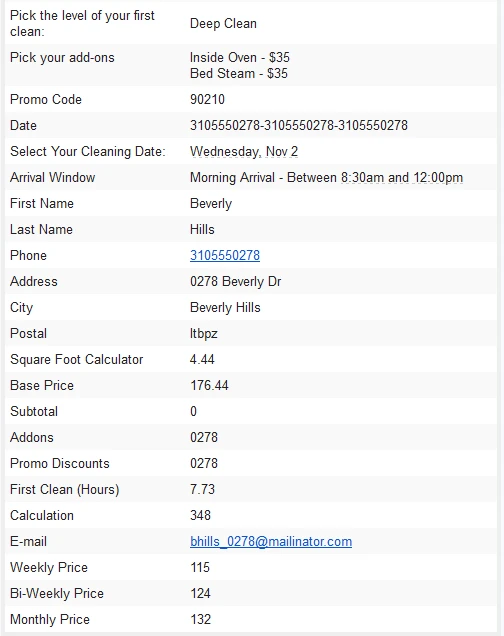
Under what conditions is the promo code field being hidden? The other fields in the form that are currently hidden were included in each test I made. Are there certain circumstances where those are not included as well? Let us know what you can and we will be happy to have another look.
-
kausewayReplied on October 6, 2016 at 9:43 PM
type in 25friend in promocode. It causes it to be hidden and then doesnt show up. I would like for it to show up.
-
Kevin Support Team LeadReplied on October 6, 2016 at 11:30 PM
I can see what you're referring to, but this currently happens because the form is set up to clear hidden fields when the form is submitted, I would suggest you to set the form to do not clear hidden fields, to do it click on the preferences icon:

Then go to the advanced tab and click on the show more button:

Then set the field "Clear Hidden Field Values" to do not clear:

Once you do this the field will be included in the email notification even when it is hidden:

Hope this helps.
- Mobile Forms
- My Forms
- Templates
- Integrations
- INTEGRATIONS
- See 100+ integrations
- FEATURED INTEGRATIONS
PayPal
Slack
Google Sheets
Mailchimp
Zoom
Dropbox
Google Calendar
Hubspot
Salesforce
- See more Integrations
- Products
- PRODUCTS
Form Builder
Jotform Enterprise
Jotform Apps
Store Builder
Jotform Tables
Jotform Inbox
Jotform Mobile App
Jotform Approvals
Report Builder
Smart PDF Forms
PDF Editor
Jotform Sign
Jotform for Salesforce Discover Now
- Support
- GET HELP
- Contact Support
- Help Center
- FAQ
- Dedicated Support
Get a dedicated support team with Jotform Enterprise.
Contact SalesDedicated Enterprise supportApply to Jotform Enterprise for a dedicated support team.
Apply Now - Professional ServicesExplore
- Enterprise
- Pricing




























































