-
worldchamps2017Asked on October 3, 2016 at 4:01 PM
Hi we are running an event where the entries are capped. Is there anyway in the Paypal set up that it can be set that once say 30 entries have been purchased a message comes up say sold out?
Many thanks
Jude
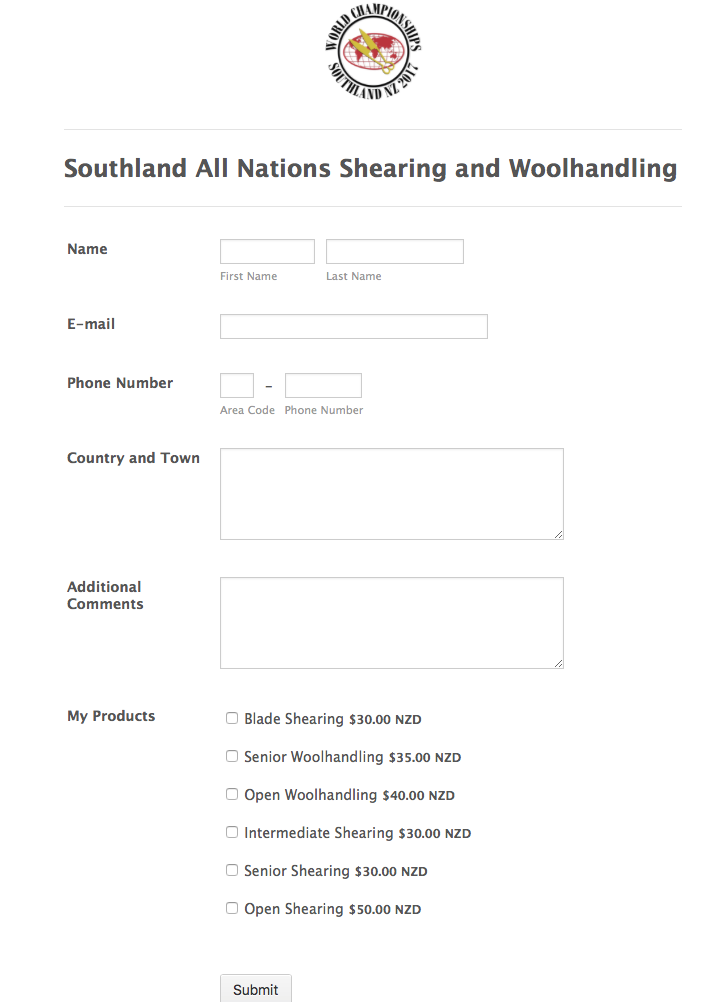
-
Welvin Support Team LeadReplied on October 3, 2016 at 10:16 PM
It's not possible to set an inventory in the Paypal Integration. A workaround would be to do the following:
1. Use our inventory widget to setup the Paypal Items: https://widgets.jotform.com/widget/inventory.
2. Each item has to be calculated using our calculation widget. For example, Item A multiplied by its price as 10 in the equation:
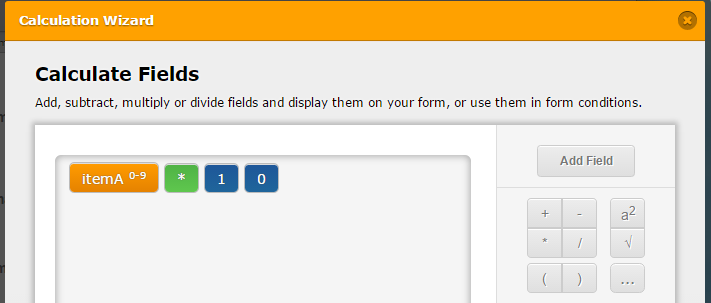
3. Add another widget at the end to sum up all the calculations for each item:
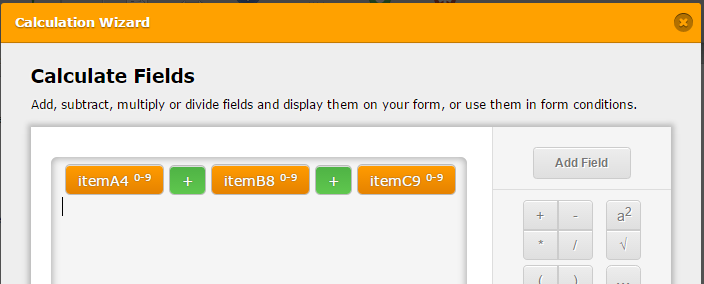
4. Pass the Grand Total to the Paypal field for payment: https://www.jotform.com/help/275-How-to-pass-a-calculation-to-a-payment-field.
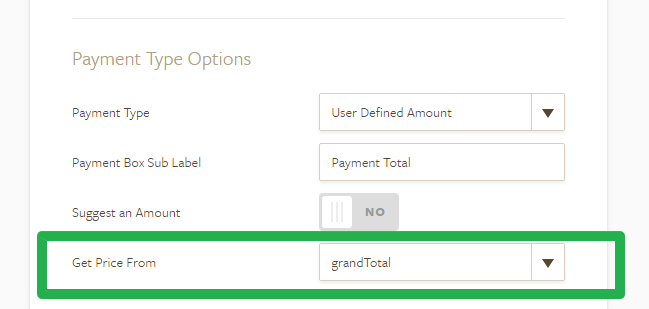
Here's a test form for better viewing of the entire setup https://form.jotform.com/62767962016968.
Let us know if you need help with it.
- Mobile Forms
- My Forms
- Templates
- Integrations
- INTEGRATIONS
- See 100+ integrations
- FEATURED INTEGRATIONS
PayPal
Slack
Google Sheets
Mailchimp
Zoom
Dropbox
Google Calendar
Hubspot
Salesforce
- See more Integrations
- Products
- PRODUCTS
Form Builder
Jotform Enterprise
Jotform Apps
Store Builder
Jotform Tables
Jotform Inbox
Jotform Mobile App
Jotform Approvals
Report Builder
Smart PDF Forms
PDF Editor
Jotform Sign
Jotform for Salesforce Discover Now
- Support
- GET HELP
- Contact Support
- Help Center
- FAQ
- Dedicated Support
Get a dedicated support team with Jotform Enterprise.
Contact SalesDedicated Enterprise supportApply to Jotform Enterprise for a dedicated support team.
Apply Now - Professional ServicesExplore
- Enterprise
- Pricing



























































