-
happysolutionsAsked on October 4, 2016 at 2:36 PM
It may be a little confusing to understand. The ones circled I would like for the customer to be able to select flavors for both sizes.
I made a clone on the order form before posting it.
https://form.jotform.co/62655994055871
Below its only showing me one option for one size can i have the option for them to still be able to select 2 under one?

-
Kevin Support Team LeadReplied on October 4, 2016 at 3:05 PM
I can see this happens when you create options as sub-products, when you do this, options are hidden in the product and they are shown when the product is checked, but not all options are showing, here is what happens in your form.
For example, you currently have these options in one of your products:

But when the product is selected only one option is showing, here is a screen-cast to show how it works:

This happens only when you're creating options as sub-products:

However, when you create options without creating sub-products it works and shows all the options in the form.
Example option:

As you can see I'm not creating sub-products for my options and I have added two other options plus the quantity field to my testing product:

Then all the options are showing fine:
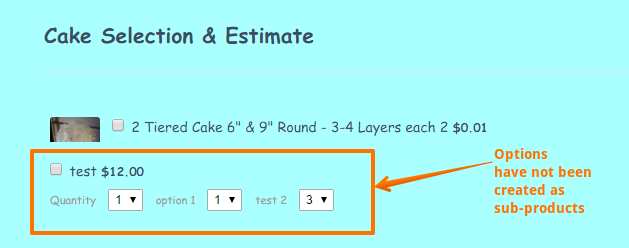
In the meantime I would suggest you to turn off the option to add options as sub-products in your form, although options will not be hidden and shown when the product is clicked, all the options will be shown and there will not be any missing.
I will also forward this thread to our second level and our developers will investigate this, we will update you as soon as we get news regarding this thread.
-
NeilVicenteReplied on October 15, 2016 at 11:48 AM
@happysolutions
The problem exists because you have two product options that are set to be used as sub-products.
In theory, only one sub-product option should exist. We have fixed the wizard to restrict the creation of two sub-product options.
As for your form, you will have to restructure your products to apply this rule.
For example, for your product titled "2 Tiered Cake 6" & 9" Round - 3-4 Layers each 2", the option from which the sub-product will be created should be the Size option.
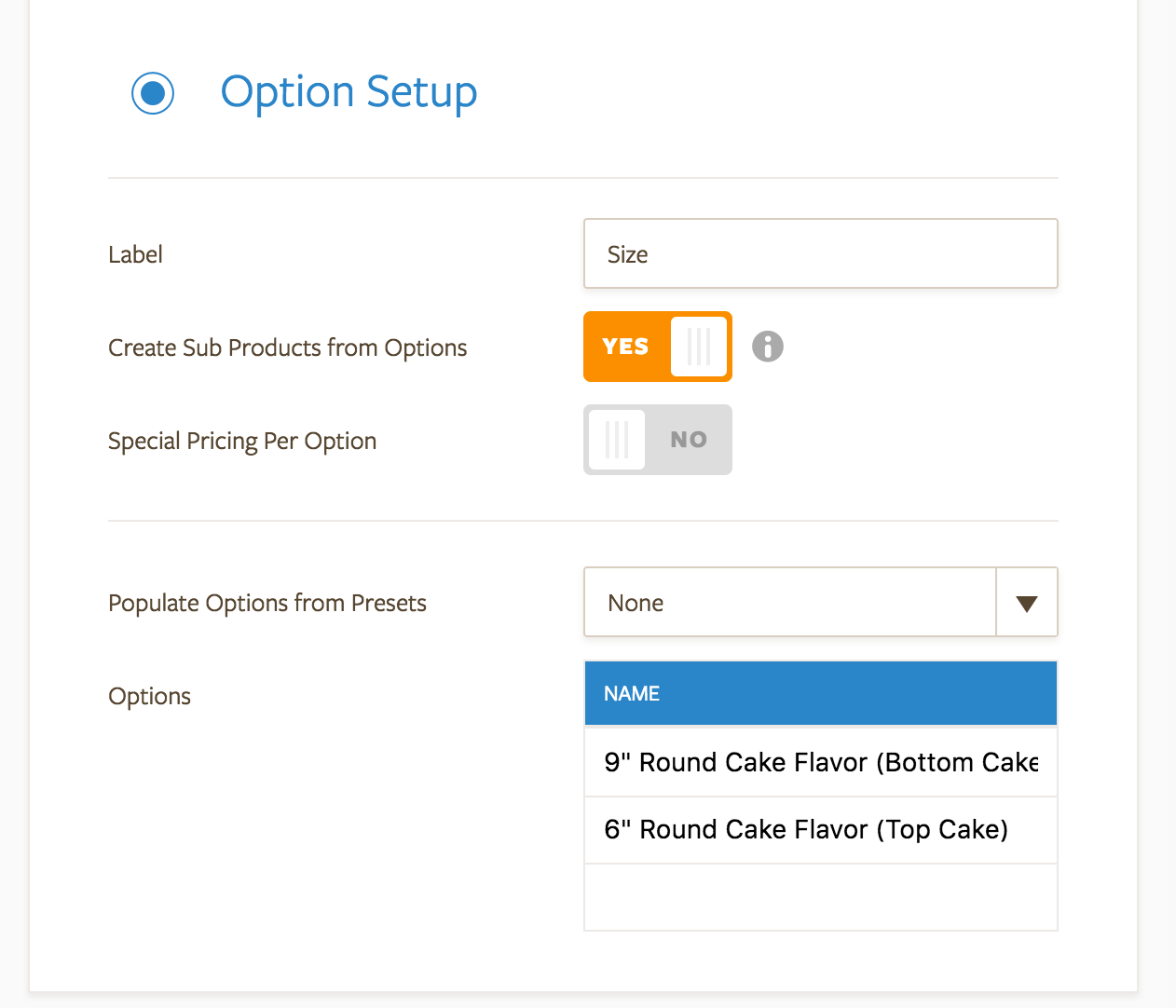
The Flavor option should be a separate option.
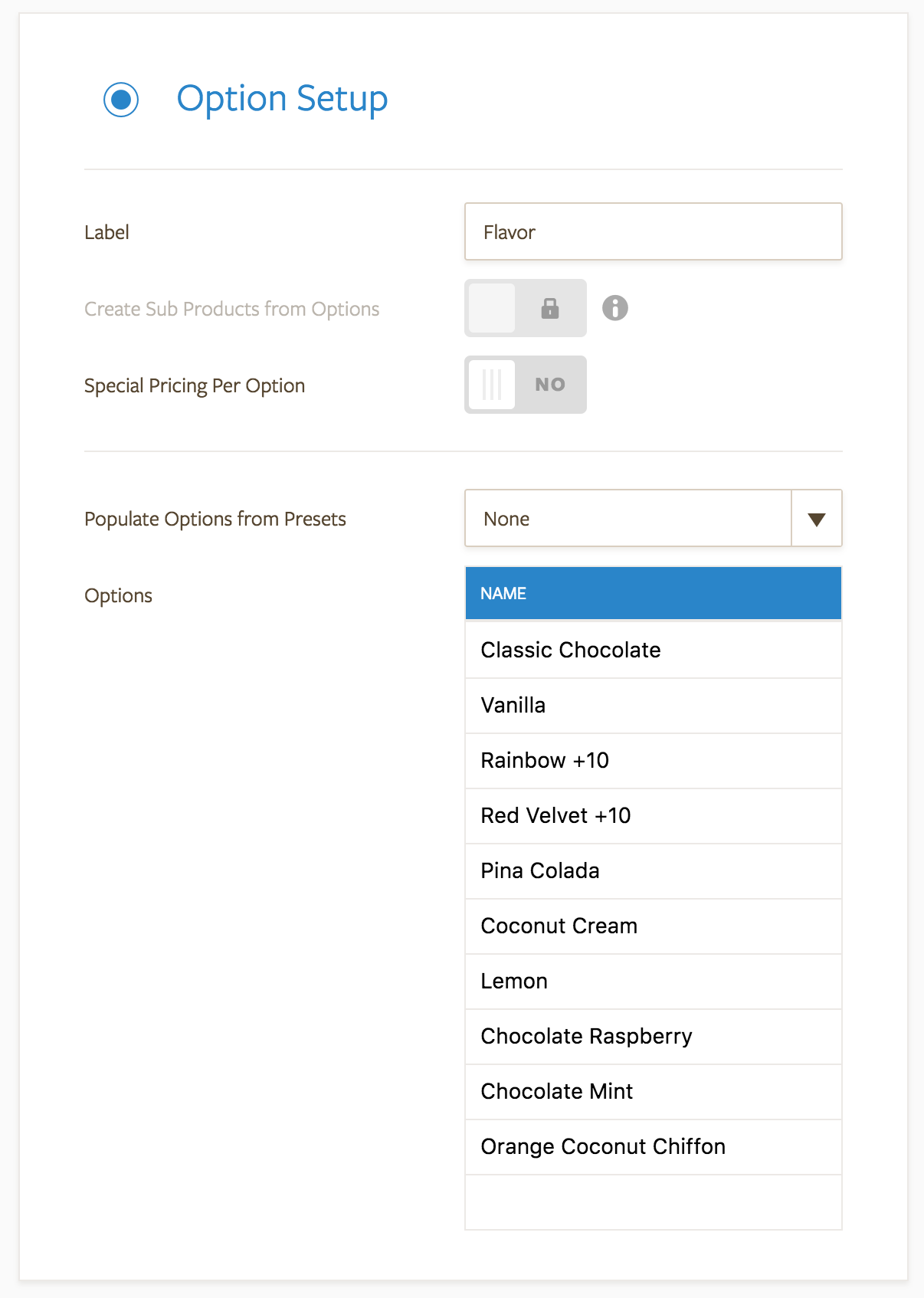
In total, your product has three options—Quantity, Size and Flavor.
Here is how the product would look on the form:
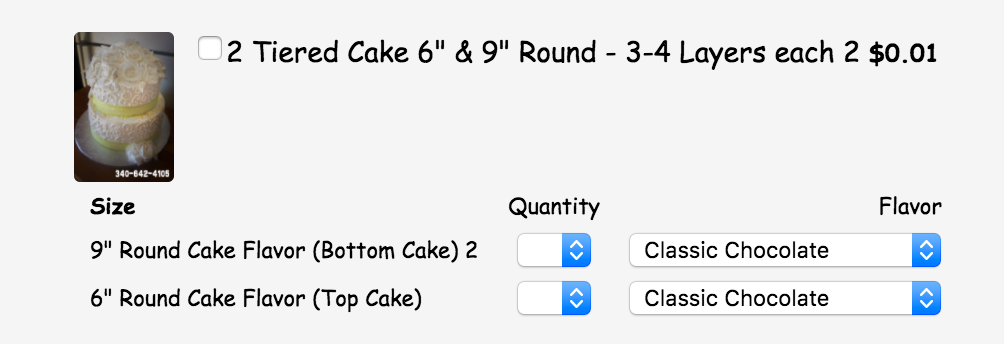
Hope you find this information useful.
Please do not hesitate to contact us again if you have more questions.
Kind regards,
- Mobile Forms
- My Forms
- Templates
- Integrations
- INTEGRATIONS
- See 100+ integrations
- FEATURED INTEGRATIONS
PayPal
Slack
Google Sheets
Mailchimp
Zoom
Dropbox
Google Calendar
Hubspot
Salesforce
- See more Integrations
- Products
- PRODUCTS
Form Builder
Jotform Enterprise
Jotform Apps
Store Builder
Jotform Tables
Jotform Inbox
Jotform Mobile App
Jotform Approvals
Report Builder
Smart PDF Forms
PDF Editor
Jotform Sign
Jotform for Salesforce Discover Now
- Support
- GET HELP
- Contact Support
- Help Center
- FAQ
- Dedicated Support
Get a dedicated support team with Jotform Enterprise.
Contact SalesDedicated Enterprise supportApply to Jotform Enterprise for a dedicated support team.
Apply Now - Professional ServicesExplore
- Enterprise
- Pricing




























































