-
gjcscorpAsked on October 4, 2016 at 3:05 PM
I have a form that has a place for an employee to put their signature. That part works great. I also have a spot where a supervisors signuature is required after submission. In my form I have this line created and I have set the form to not allow text in the box. After the form is submitted and the notification goes through the second signature line is gone. Can you please help.
Page URL: https://form.jotform.com/62366175272155 -
JanReplied on October 4, 2016 at 5:45 PM
I cloned your form and I saw that the "Notification 1 and 6" is not configured correctly. The Signature fields on these notifications are blank. It should assigned to a field name, this is the reason why it is showing that it is blank.
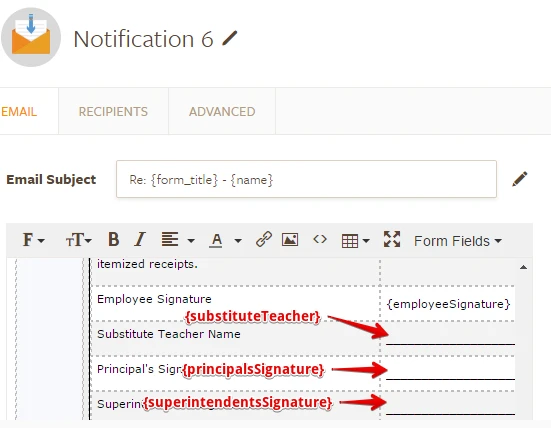
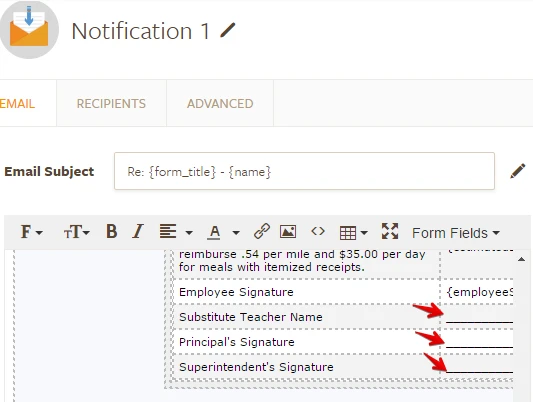
Please update the Notification 1 and Notification 6. The field name will be generated automatically by clicking the "Form Fields" drop down and selecting the appropriate form field.

If you have any questions, let us know. Thank you.
- Mobile Forms
- My Forms
- Templates
- Integrations
- INTEGRATIONS
- See 100+ integrations
- FEATURED INTEGRATIONS
PayPal
Slack
Google Sheets
Mailchimp
Zoom
Dropbox
Google Calendar
Hubspot
Salesforce
- See more Integrations
- Products
- PRODUCTS
Form Builder
Jotform Enterprise
Jotform Apps
Store Builder
Jotform Tables
Jotform Inbox
Jotform Mobile App
Jotform Approvals
Report Builder
Smart PDF Forms
PDF Editor
Jotform Sign
Jotform for Salesforce Discover Now
- Support
- GET HELP
- Contact Support
- Help Center
- FAQ
- Dedicated Support
Get a dedicated support team with Jotform Enterprise.
Contact SalesDedicated Enterprise supportApply to Jotform Enterprise for a dedicated support team.
Apply Now - Professional ServicesExplore
- Enterprise
- Pricing



























































