-
ultimateallenAsked on October 4, 2016 at 5:10 PM
Team,
I have https://form.jotform.com/62736107695160 which has 3 payment options, if they choose Credit card I have it going to separate form for square credit card payments https://form.jotform.com/62736393625160. I first had a rule that if they choose credit card payment then it would just take the payment on the first form. But when people would click on the 2nd or 3rd option, which pay by check or account then it would not submit the form, because no credit card information was filled out. This is why I created the second form. Now it is not sending me the registration form when people pay with credit card, it is just sending me the credit card form and not the first form. How can we do this differently?
Page URL: https://form.jotform.com/62736107695160 -
Support_Management Jotform SupportReplied on October 4, 2016 at 9:05 PM
I cloned and checked both forms you mentioned on your post and I'll give my answers interspersed below so you can better understand what's happening:
1. I first had a rule that if they choose credit card payment then it would just take the payment on the first form.
This will never happen because your condition was setup as follows:
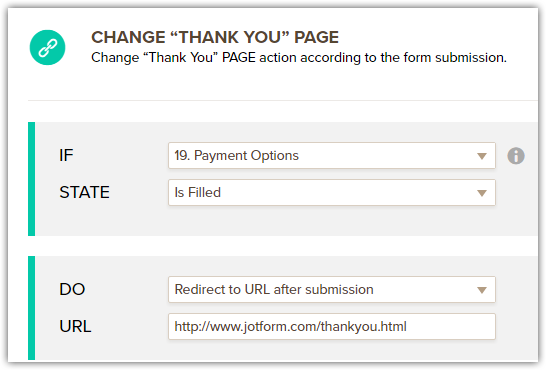
What this means is that, regardless of what they choose as the Payment Option (e.g. be it Card, Use Scout Account or by Check), the form will ALWAYS redirect to https://www.jotform.com/thankyou.html With that in mind, it doesn't matter what they choose, they will always get this page https://www.jotform.com/thankyou.html after submitting the form.
2. But when people would click on the 2nd or 3rd option, which pay by check or account then it would not submit the form, because no credit card information was filled out.
This isn't the case either when I checked your form. The 2nd and 3rd options on the Payment Option Radio Button field works as intended, the form can be submitted and it redirects to https://www.jotform.com/thankyou.html because that's how it was set up on the Condition.

Now, if your aim is to redirect them to a different form (this form https://form.jotform.com/62736393625160) if they select Credit Card as the Payment Option, then you need to change your Condition to this:
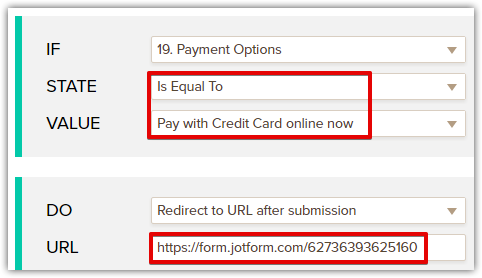
I highly recommend you read and follow our guide on How-to-Create-a-Basic-Multiple-Payment-form
Although the guide above used Paypal and Purchase Order as an example, the same idea and principle would still apply to what you're hoping to achieve.
- Mobile Forms
- My Forms
- Templates
- Integrations
- INTEGRATIONS
- See 100+ integrations
- FEATURED INTEGRATIONS
PayPal
Slack
Google Sheets
Mailchimp
Zoom
Dropbox
Google Calendar
Hubspot
Salesforce
- See more Integrations
- Products
- PRODUCTS
Form Builder
Jotform Enterprise
Jotform Apps
Store Builder
Jotform Tables
Jotform Inbox
Jotform Mobile App
Jotform Approvals
Report Builder
Smart PDF Forms
PDF Editor
Jotform Sign
Jotform for Salesforce Discover Now
- Support
- GET HELP
- Contact Support
- Help Center
- FAQ
- Dedicated Support
Get a dedicated support team with Jotform Enterprise.
Contact SalesDedicated Enterprise supportApply to Jotform Enterprise for a dedicated support team.
Apply Now - Professional ServicesExplore
- Enterprise
- Pricing



























































