-
siofmonAsked on October 5, 2016 at 10:03 AM
Users are using the form, but its not being forwarded to the recipients, they stay on my JotForm Submissions, but I don't get the email forms in my inbox.
-
Kiran Support Team LeadReplied on October 5, 2016 at 11:42 AM
I have checked the email addresses set as recipients in our bounce list and see that they are not listed there. I have also checked the email history log and see that the emails are sent from our end without any issue.

It seems that sender name or email address is not set correctly in the notification.

Please refer to the guide below that can help you with troubleshooting certain email delivery issues.
http://www.jotform.com/help/208-How-to-setup-email-alerts-to-prevent-email-bouncing-related-issues
Please get back to us if you need any further assistance. We will be happy to help.
-
SJotNFormReplied on October 5, 2016 at 11:47 AM
You may try this
Please go to the “Edit” section of the form and then click “Setup & Share”
- Click Email Alerts
- Click Notification
- Change bottom right email
- Write your e-mail
You may also add more than one e-mail if you prefer
-
sethReplied on November 2, 2016 at 11:04 AM
Hello,
We are having email issues recently. JotForm emails are falling into spam folders of some of the email providers. Could you please check your email spam box? If JotForm emails are there, could you please select all of them and mark them as not spam.
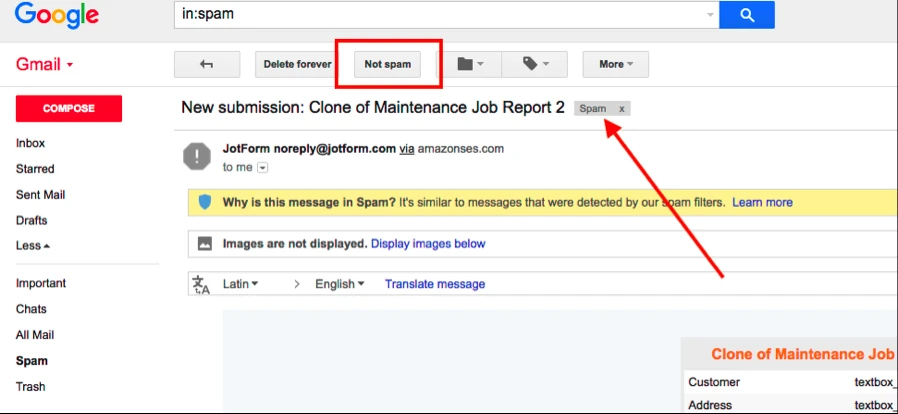
Thank you very much.
Regards.
- Mobile Forms
- My Forms
- Templates
- Integrations
- INTEGRATIONS
- See 100+ integrations
- FEATURED INTEGRATIONS
PayPal
Slack
Google Sheets
Mailchimp
Zoom
Dropbox
Google Calendar
Hubspot
Salesforce
- See more Integrations
- Products
- PRODUCTS
Form Builder
Jotform Enterprise
Jotform Apps
Store Builder
Jotform Tables
Jotform Inbox
Jotform Mobile App
Jotform Approvals
Report Builder
Smart PDF Forms
PDF Editor
Jotform Sign
Jotform for Salesforce Discover Now
- Support
- GET HELP
- Contact Support
- Help Center
- FAQ
- Dedicated Support
Get a dedicated support team with Jotform Enterprise.
Contact SalesDedicated Enterprise supportApply to Jotform Enterprise for a dedicated support team.
Apply Now - Professional ServicesExplore
- Enterprise
- Pricing





























































