-
benzoniAsked on October 5, 2016 at 5:53 PM
I sell digital pdfs. After payment success with paypal, what is the mechanism to open or download the purchased pdf?
Thank you in advance for your help
Gianmario
-
Chriistian Jotform SupportReplied on October 5, 2016 at 10:52 PM
You can add the PDF file as an attachment in your autoresponder. That way, after your users submit the form and complete the payment on paypal, they will receive an autoresponder email that contains the PDF that they purchased.
1. Create an autoresponder to your form.
2. Go to the Advanced tab
3. Click the Add Attachment button and upload your pdf.
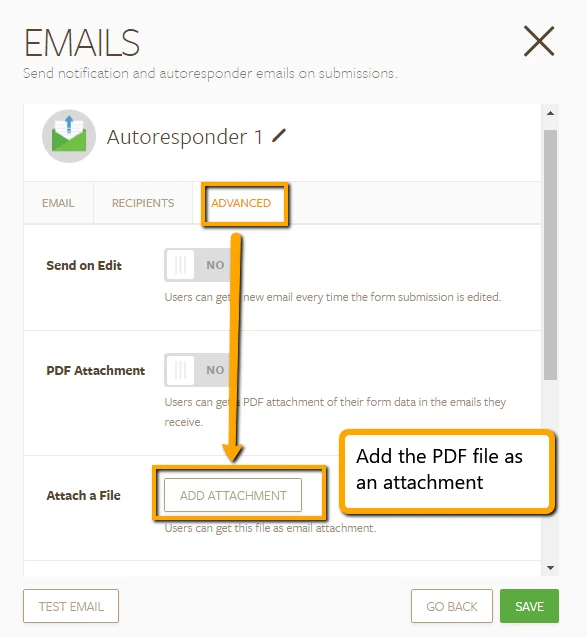
Once you have created the autoresponder, your users should now receive the PDF in an autoresponder email after they complete the payment on your form.
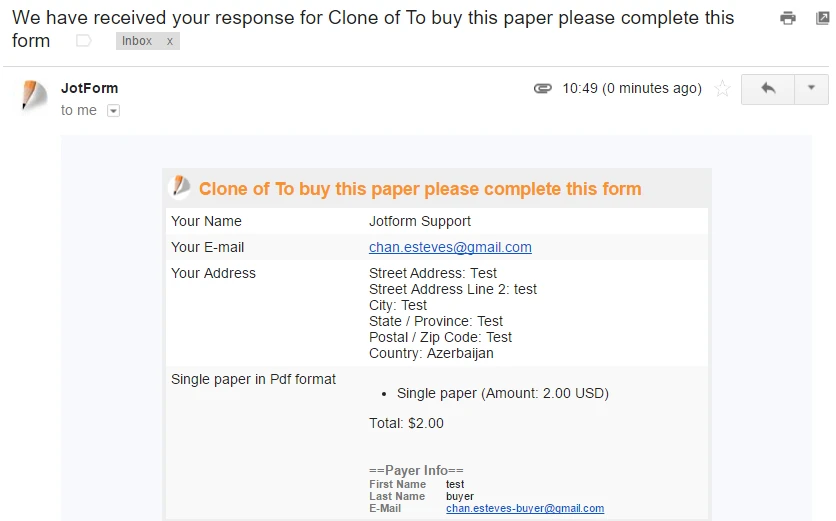
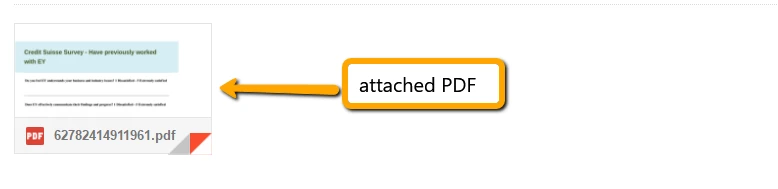
If you need further assistance, please let us know.
Regards. -
benzoniReplied on October 6, 2016 at 12:47 PM
Thank you Chriistian. The problem with this solution is that it requires one form per single pdf. It would be very useful instead to be able to have the file name as a variable (to associate somehow to different goods). This way the same form can be used for different goods.
-
KadeJMReplied on October 6, 2016 at 4:11 PM
Thanks for the additional information about what it is you are seeking and I am trying to understand more about what it is that you mean by that.
Do you mean that you want to have a form that can attach and send multiple pdf's?
So for instance you have Form A and you want to send PDF A, PDF B, PDF C to the user as your variable or something like that? Or?
Please feel free to correct me in case I am still misunderstanding you so that we can assist better.
-
benzoniReplied on October 6, 2016 at 4:48 PM
KadeJM,
thank you for your answer. I have a webpage (a scientific Journal) that actually sells pdf files (papers). Your paypal form is perfect for me but after the payment the only way I understand is possible to deliver the pdf is by attaching manually the pdf to the autoresponding email. The problem is that being many many pdfs, even if i sell a single one, i have to create as many forms as the available pdf (to be able to send the appropriate paper). So it is not a matter of purchase of multiple files but of files, sold individually, that require each a form that is technically always the same but includes a different file name as attachement. Sorry for the confused explanation.
Thank you again for your help
-
Kevin Support Team LeadReplied on October 6, 2016 at 8:20 PM
I can see you're mentioning you have a website where you sell these PDF files, do you have the link to each PDF file?
I think you may use one single form and then pass the link to the purchased PDF via the URL, then you may simply include this link in the email auto-responder.
For example, lets say you have added the field "Link to PDF" to your form and it has the name "{linktoPDF}" then you may simply pre-populate this field via the URL like this: www.jotform.com/form/formID?linktoPDF=www.mywebsite.com/file1.pdf
Then this will pre-populate the field "Link to PDF" dynamically based on the data passed in the URL.
However, please let us know if this is a possibility for you and we will be glad to further help you to apply it to your form.
-
benzoniReplied on October 6, 2016 at 10:27 PM
I think this is a great idea! It will work for me but I am still doing something wrong in he implementation because I do not receive the pdf as an attachment. Here what I did.
I inserted in a post of my web page a "buy-now" button with this code:
<a href="https://form.jotform.com/62787220434153?linktoPDF=http://ingegneriasismica.org/wp-content/uploads/filename.pdf"><img src="//ingegneriasismica.org/wp-content/uploads/2016/10/buynow-button-150x96.jpg" alt="buynow-button0" width="150" height="96" class="aligncenter size-thumbnail wp-image-2349" /></a>
If I understand correctly this should insert the pdf file name into the variable linktoPDF that I made part of the autoresponder email as {linktoPDF}, in my form 62787220434153.
For some reason the file does not get attached. Do you see any mistake in it?
Thank you!
-
liyamReplied on October 6, 2016 at 11:58 PM
Hello,
From what Kevin is suggesting, you will need to create a field (text box field) in the form with a label similar to linktoPDF (and keep it hidden in the field), and then prepopulate its value by using URL parameters in order for the link to the PDF to appear on the email alert.
Since there is no field in the form that shall capture the URL link to your PDF, it will not produce any link in your email alert.
Here is a sample form I cloned from yours with the field added and hidden: https://www.jotformpro.com/form/62798596264980
You can try cloning that form in order for you to check the hidden field and the variable to produce the link on the email autoresponder.
Thanks.
- Mobile Forms
- My Forms
- Templates
- Integrations
- INTEGRATIONS
- See 100+ integrations
- FEATURED INTEGRATIONS
PayPal
Slack
Google Sheets
Mailchimp
Zoom
Dropbox
Google Calendar
Hubspot
Salesforce
- See more Integrations
- Products
- PRODUCTS
Form Builder
Jotform Enterprise
Jotform Apps
Store Builder
Jotform Tables
Jotform Inbox
Jotform Mobile App
Jotform Approvals
Report Builder
Smart PDF Forms
PDF Editor
Jotform Sign
Jotform for Salesforce Discover Now
- Support
- GET HELP
- Contact Support
- Help Center
- FAQ
- Dedicated Support
Get a dedicated support team with Jotform Enterprise.
Contact SalesDedicated Enterprise supportApply to Jotform Enterprise for a dedicated support team.
Apply Now - Professional ServicesExplore
- Enterprise
- Pricing






























































