-
BarryPlantAsked on October 5, 2016 at 11:44 PM
Hi,
I would like use the configurable list widget in for the forms we use in our group. The only issue is when we need to download the information into Excel it put all the information into 1 cell so we may have 5 different questions that need to be answered and we can't have them all in the same excel cell.
Is there a way we can have use configurable list but have the information in different cells.
Kind Regards
Georgie
Page URL: https://form.jotform.co/62787146562869 -
Chriistian Jotform SupportReplied on October 6, 2016 at 1:38 AM
Unfortunately there is no option to automatically have the data from the configurable list stored into different cells. Each widget in the form is considered as one field, so even though the configurable list can have multiple data, it is still considered as one field, and as such these data will still go in a single cell in the Excel file.
The only way you can have the data into multiple cells is to manually split them after you have downloaded the Excel file. You can achieve this by using the Convert Text to Columns feature from Excel. Here's how: Split text into different columns with the Convert Text to Columns Wizard
If you need further assistance, please let us know.
Regards. -
BarryPlantReplied on October 6, 2016 at 1:40 AM
Thanks for this, would you have happen to know a widget we could use that will allow multiple entries on on the same line where the information is split in excel automatically?
-
Chriistian Jotform SupportReplied on October 6, 2016 at 1:57 AM
Unfortunately all the widgets that allow multiple entries will have the information in one cell only. There is no widget available that lets you automatically split the information into multiple cells.
If you want the data to be stored in multiple cells in Excel, you will have to use the regular form fields (textbox, textarea) found in your form builder.
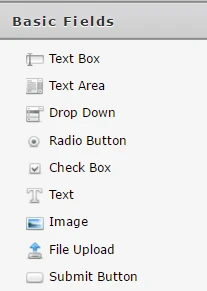
- Mobile Forms
- My Forms
- Templates
- Integrations
- INTEGRATIONS
- See 100+ integrations
- FEATURED INTEGRATIONS
PayPal
Slack
Google Sheets
Mailchimp
Zoom
Dropbox
Google Calendar
Hubspot
Salesforce
- See more Integrations
- Products
- PRODUCTS
Form Builder
Jotform Enterprise
Jotform Apps
Store Builder
Jotform Tables
Jotform Inbox
Jotform Mobile App
Jotform Approvals
Report Builder
Smart PDF Forms
PDF Editor
Jotform Sign
Jotform for Salesforce Discover Now
- Support
- GET HELP
- Contact Support
- Help Center
- FAQ
- Dedicated Support
Get a dedicated support team with Jotform Enterprise.
Contact SalesDedicated Enterprise supportApply to Jotform Enterprise for a dedicated support team.
Apply Now - Professional ServicesExplore
- Enterprise
- Pricing



























































