-
GuyPalinckxAsked on October 6, 2016 at 8:39 AM
Hi,
A practical question
As I have more that 30 classroom in the school, I was wondering it the data could be seperated in different sheets.
I mean, when parents are submitting a student information form, they need to choose a classroom.
Now, all data is transfert into 1 sheet. Could I create for each classroom a different sheet.
when somebody choose 1A, a dataform for 1A is created with only data when the classroom is 1A? and this for all classes.
Now, I'm using also the HTML report but it contains all data and is difficult for teachers to use it.
Thanks for your input
Regards
G
-
sercansecoReplied on October 6, 2016 at 9:45 AM
Hi there,
If you are looking for exporting different reports (PDF/Excel/CSV) for each different class, you can actually do this pretty quick without going into conditional logic, via filtering with searching terms in the submissions page and then by multiple selecting + choosing your export style(Excel/PDF/CSV). This will allow you to create a report based on the selected submissions.
1
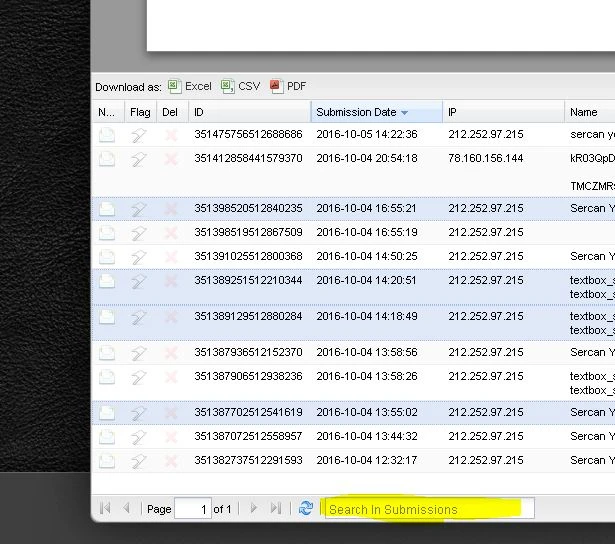
2
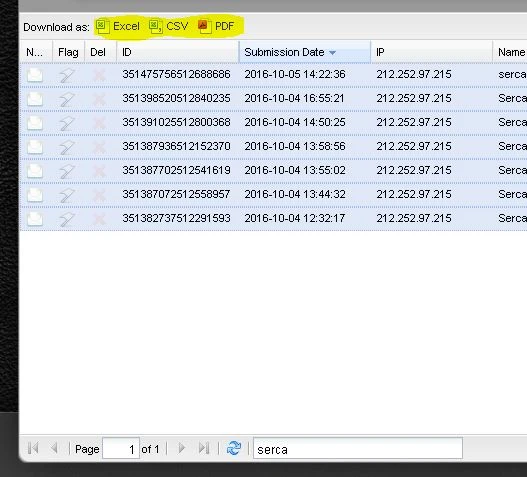
hope this helps.
-
Chriistian Jotform SupportReplied on October 6, 2016 at 11:15 AM
If I am not mistaken, you want to have a HTML Table Listing Report with filtered submission data. Unfortunately, there is no current option on HTML Table Listing Report where you can filter the submission data displayed. As an alternative solution, you can try to download/export your form's submission data to Excel then do the Filtering on the Excel Spreadsheet.
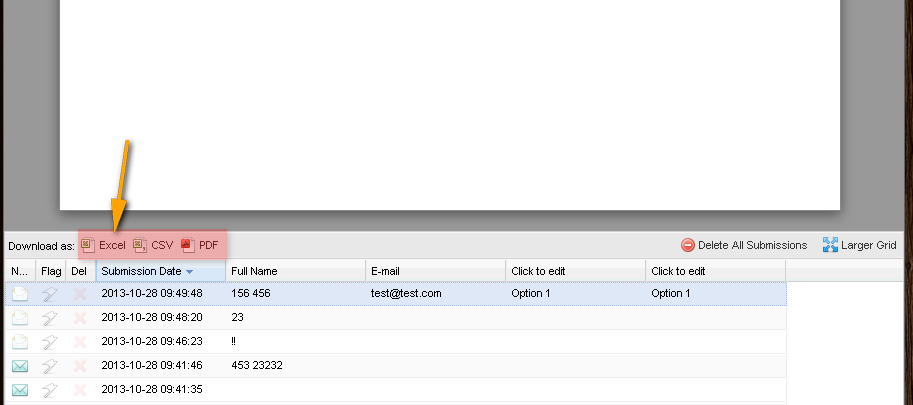
To export your form's submission data to Excel, just follow the instructions provided in this article: How to Export Form Data to Excel.
-
GuyPalinckxReplied on October 7, 2016 at 3:35 AM
Hi,
Thx but I still need to export the data each time somebody subscripted and that means all the time.
I'm looking for a solution so the data is visible for the teachers but only for the class.
So a report for 1A, a report for 1B, ....
And without me exporting the data every 5 minuts
It takes a lot of time exporting data to excel, filtering, creating new sheet, .... and I would like to avoid that
Thanks
G
-
omerorkun JotForm Data ScientistReplied on October 7, 2016 at 3:41 AM
Hi,
To automatically get your submission data exported you can integrate your form with Google Spreadsheet or Dropbox. When such integration exists you no longer have to export datas manually.
Here is how you can do it with Dropbox:
https://www.jotform.com/help/77-Upload-to-Dropbox-with-JotForm
If you need further assistance please contact us.
-
sercansecoReplied on October 7, 2016 at 4:24 AM
@GuyPalinckx
Here is what I came up with a little search on forums.
With this method you can create an up to date data flow to your excel files through google spreadsheet integration, using an add-on called Data-Everywhere which you have to add-in to Excel and Google Spreadsheets.
After you have created a working link that updates your excel file, you can take look at this help thread offered by the Data-Everywhere:
Functionality Overview of the Excel Add-In
Hope this helps.
-
Chriistian Jotform SupportReplied on October 7, 2016 at 4:48 AM
Hello @GuyPalinckx,
I see that our fellow jotform user @sercanseco has provided an alternative workaround that you can try. Even so, I understand that you want the ability to filter the data that is displayed in the HTML table, so I have now raised this request to our developers so it may be implemented in the future.
Please note that we cannot assure you if or when this feature will be implemented, but if we hear any news about this request, we shall inform you on this thread.
Regards.
-
GuyPalinckxReplied on October 7, 2016 at 10:41 AM
Hi
Thx. This is exactly what I need.
I would be great.
Thanks already for asking the question at the developers.
Hope to hear you soon.
Guy
-
GuyPalinckxLSReplied on October 17, 2016 at 3:05 AM
HUI
Just as an example, I will include a report from my last form to show you what my problem is
https://eu.jotform.com/table/62865124531050
This is a report for making a appointment for the parent with the teacher.
Now, I have more than 280 appoinments for 24 different classes.
If a teacher needs to see what appointments already are made, he needs to scrool thru all appointments.
I can sort it per class, but if I use 5C, all other data (name, first name, ...) are off the screen.
This is very annoing and not so easy to use.
I know that in excell I can filter the data but not all teachers are familiar with excell.
That's why I would like to create reports with only a part of the data.
e.g. I would like a report for class 1A with the appointments for 1A, same for 1B .....
If there is a another solution, without me interfering every 5 minutes for a new report, ... I would be very thanksfull.
Regards
Guy
-
GuyPalinckxLSReplied on October 17, 2016 at 4:39 AM
??
regards
GP
-
omerorkun JotForm Data ScientistReplied on October 17, 2016 at 4:52 AM
Hi Guy,
I understand your problem here. It is, indeed, pretty hard to see the names when you select 5C for example. Here is what you can do about it:
You can create conditions based on the classroom selections. These conditions will send email notifications to different email accounts based on the selection. For instance, if the parent chooses 3C as the student's classroom then the notification email will direct to a different email account (for example, the teacher of that classroom). Here is how you can do it with the screenshots from the cloned version of your form:
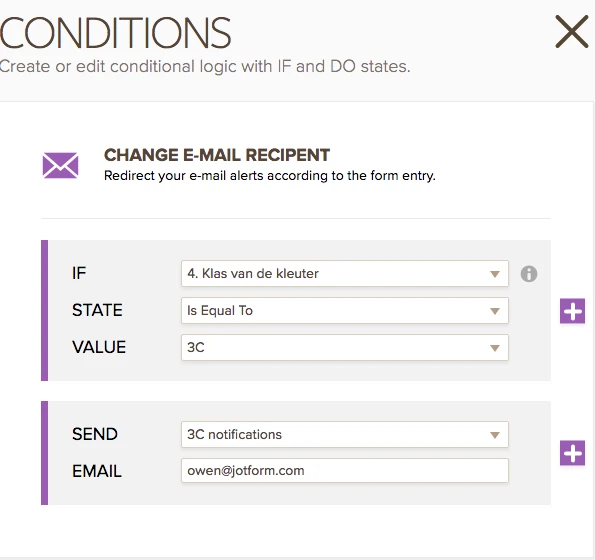
This is how you can setup your condition. Before this you can create new email notification settings for each class and you can determine the info available like this:
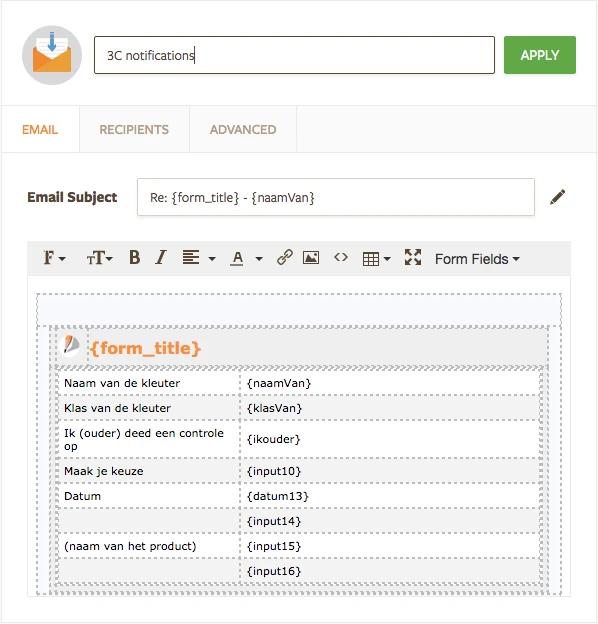
You can delete unnecessary fields here which are not needed to be seen by this particular recipient. I hope this will be helpful. Check this and see if this is what you needed.
Please contact us again if you need any further assistance.
-
GuyPalinckxLSReplied on October 17, 2016 at 5:07 AM
Hi
Thanks for your answer.
In this case, the teacher will recieve for each appointment a different mail.
In the end, the teacher will recieve 25 different mails but no overview for all appoinments.
Then the teacher needs to create he's own overview ;..
and this is what I would like to avoid
Thanks
GP
-
omerorkun JotForm Data ScientistReplied on October 17, 2016 at 6:51 AM
Hi Guy,
You are definitely right, teachers will not be able to see an overview of their appointments with this way. A ticket about filtering data on HTML tables had already been escalated and I hope our developers will find a way in a timely manner.
You will be notified as soon as this is achieved.
Thank you for contacting us.
-
GuyPalinckxReplied on November 10, 2016 at 3:50 AM
Any progress on this ... I really could use it :)
Thanks
GP
-
Chriistian Jotform SupportReplied on November 10, 2016 at 4:05 AM
Unfortunately we still don't have any updates on this feature request. Please note that the implementation of new features depend on the popularity of the request among users and the workload of the developers. With that in mind, we cannot provide you with an exact time on when this feature will be implemented. Rest assured if we hear any news from the development team, we will let you know on this thread. Thank you.
-
GuyPalinckxLSReplied on December 11, 2017 at 6:44 AM
Any progress on this issue?
Regards
Guy
-
aubreybourkeReplied on December 11, 2017 at 10:04 AM
Still no update yet. We will inform you with any progress.
- Mobile Forms
- My Forms
- Templates
- Integrations
- INTEGRATIONS
- See 100+ integrations
- FEATURED INTEGRATIONS
PayPal
Slack
Google Sheets
Mailchimp
Zoom
Dropbox
Google Calendar
Hubspot
Salesforce
- See more Integrations
- Products
- PRODUCTS
Form Builder
Jotform Enterprise
Jotform Apps
Store Builder
Jotform Tables
Jotform Inbox
Jotform Mobile App
Jotform Approvals
Report Builder
Smart PDF Forms
PDF Editor
Jotform Sign
Jotform for Salesforce Discover Now
- Support
- GET HELP
- Contact Support
- Help Center
- FAQ
- Dedicated Support
Get a dedicated support team with Jotform Enterprise.
Contact SalesDedicated Enterprise supportApply to Jotform Enterprise for a dedicated support team.
Apply Now - Professional ServicesExplore
- Enterprise
- Pricing































































