-
DogShotzPhotographyAsked on October 6, 2016 at 10:23 AM
I created a questionnaire and included a themed background. The "embed code" generated when I publish the form is :
<script type="text/javascript" src="https://form.jotform.com/jsform/62793002894158"></script>
When I copy and paste it into my custom page on my Zenfolio website all I am able to see is a little grey box.... Do you know what I am doig wrong?
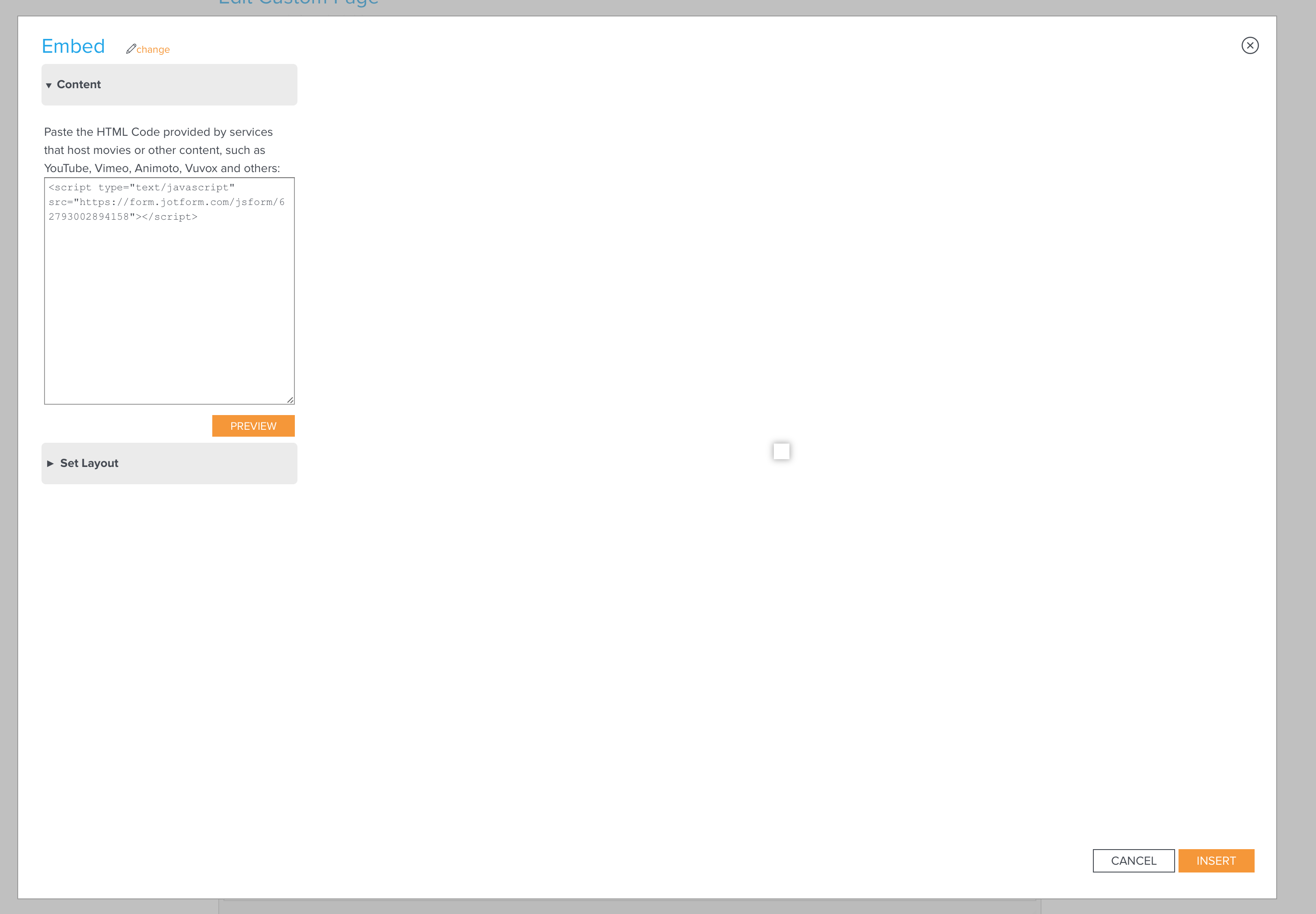
-
JanReplied on October 6, 2016 at 11:57 AM
I checked your webpage and I can see that the form is embedded properly. Here's a screenshot:

Based on the screenshot you provided, you are in the page builder where you can embed or insert HTML codes. If you paste the embed code in the content box, you just need to click the "Insert" button for the form to appear.
If you have any questions, let us know. Thank you.
-
DogShotzPhotographyReplied on October 6, 2016 at 2:44 PMThanks Jan - I figured it out - the instructions on Zenfolio weren’t quite right….
While I have your eyes …..I used a template - and in order to see it on Zenfolio I had to change the size to 740 so now you can only see the tip of the dogs snout - is there a way to resize it? If not no big deal - I like the colors it gives the bkgd.
Thanks for your quick reply earlier!!
Linda
... -
JanReplied on October 6, 2016 at 4:59 PM
Yes, it is possible to resize the background image using CSS code. We can change the width to 950px and height to 550px. Please take note though that background image will repeat.
.supernova {
background-position: left top !important;
background-size: 950px 550px !important;
}Here's a guide on How-to-Inject-Custom-CSS-Codes. Here's the result:

The problem with this is that the background will repeat itself vertically. We can disable the repeat method, but it will only show 1 background image. Here's the CSS code for that:
.supernova {
background-repeat: repeat !important;
}Hope that helps. Thank you.
-
DogShotzPhotographyReplied on October 11, 2016 at 9:45 AMI am having trouble loading the site this morning? Just wondering if the issue is on your end or mine….
Linda Metcalf
... -
JanReplied on October 11, 2016 at 9:59 AM
We are not having any issues with our servers. Are you still having trouble loading our website? If yes, then please try using another browser just to check if it will work or not.
Thank you.
- Mobile Forms
- My Forms
- Templates
- Integrations
- INTEGRATIONS
- See 100+ integrations
- FEATURED INTEGRATIONS
PayPal
Slack
Google Sheets
Mailchimp
Zoom
Dropbox
Google Calendar
Hubspot
Salesforce
- See more Integrations
- Products
- PRODUCTS
Form Builder
Jotform Enterprise
Jotform Apps
Store Builder
Jotform Tables
Jotform Inbox
Jotform Mobile App
Jotform Approvals
Report Builder
Smart PDF Forms
PDF Editor
Jotform Sign
Jotform for Salesforce Discover Now
- Support
- GET HELP
- Contact Support
- Help Center
- FAQ
- Dedicated Support
Get a dedicated support team with Jotform Enterprise.
Contact SalesDedicated Enterprise supportApply to Jotform Enterprise for a dedicated support team.
Apply Now - Professional ServicesExplore
- Enterprise
- Pricing



























































