-
Grenoble_esplanadeAsked on October 6, 2016 at 12:17 PM
Hi,
I have a technical problem with the insertion in a Jotform survey of an i-frame link of a presentation on another website (https://www.genial.ly/).
When I insert my i-frame link in the first page of my survey, the link works correctly. But if I insert it after a page break (button "next"), the presnetation window still appears... but it appears blurred with a "view on full screen" icon. If I click on the icon, my presentation appears ...on full-screen. If it does, I can't have both the survey and the presentation on the same page, which is what I want.
I made you a simple example for you to understand the problem.
https://form.jotformeu.com/62794624409363
I just want my presentation i-frame to appear with no "full screen" icon even after a page break. Can I handle that with Jotform's interface ? Is there something on the HTML code I can do ?
I'm not a technician, so please answer in simple terms ;)
Please answer quickly, I use your surveys for business.
My e-mail is aurelien.indjoudjian@agencehdz.com
Have a nice one,
Aurelien (France)
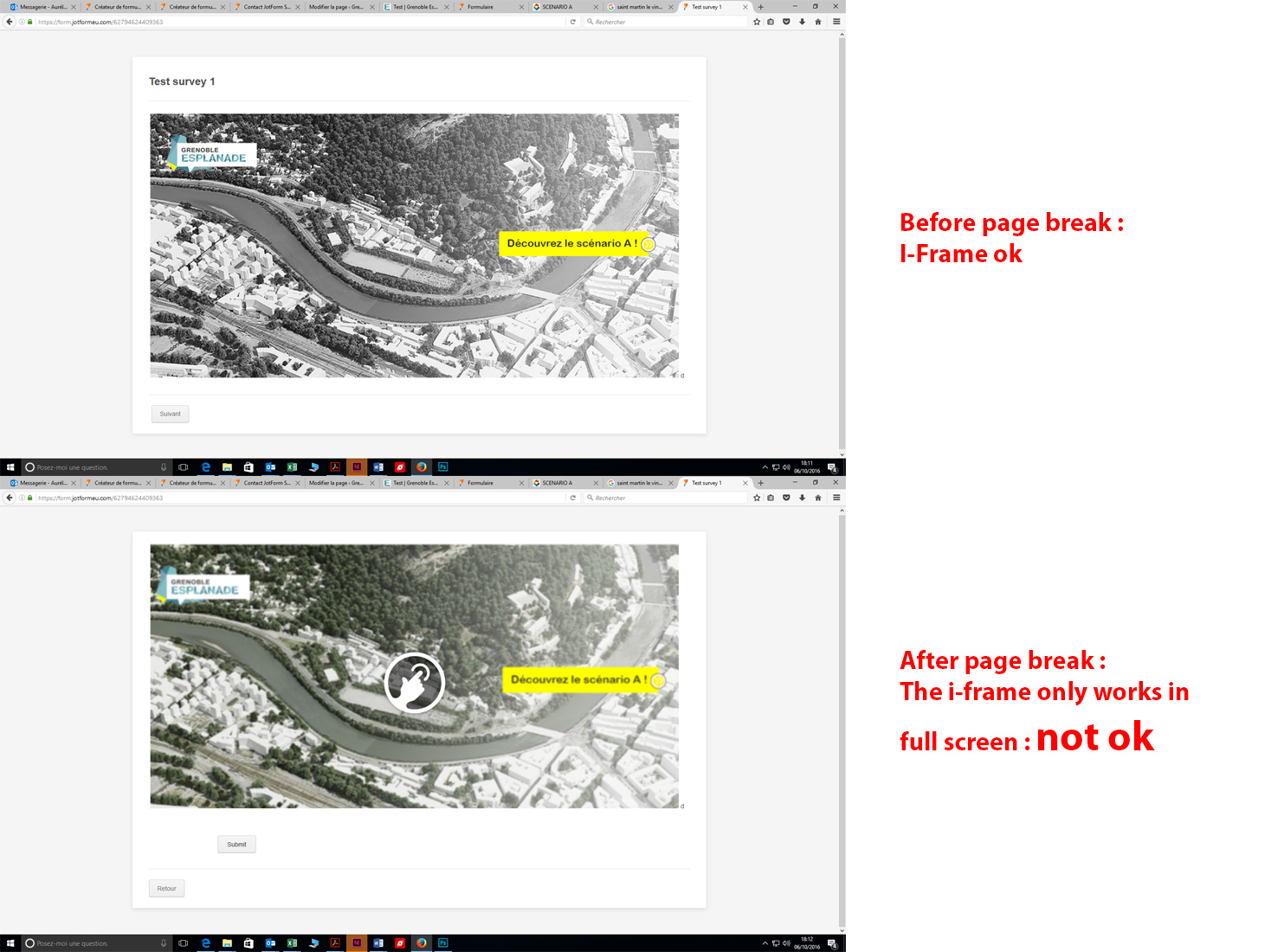
-
David JotForm SupportReplied on October 6, 2016 at 3:07 PM
Try adding the content using an iFrame widget, rather than using an HTML block with iFrame code:
http://widgets.jotform.com/widget/iframe_embed
It looks like the second page is interpreting the sizing as a mobile view and forcing the mobile version of the contents in your frame. When using the iFrame widget with the sizing defined the same, the mobile version no longer shows on the second page.
Here is my test form set up as described above:
-
Grenoble_esplanadeReplied on October 7, 2016 at 3:32 AM
It works fine.
Thanx !
- Mobile Forms
- My Forms
- Templates
- Integrations
- INTEGRATIONS
- See 100+ integrations
- FEATURED INTEGRATIONS
PayPal
Slack
Google Sheets
Mailchimp
Zoom
Dropbox
Google Calendar
Hubspot
Salesforce
- See more Integrations
- Products
- PRODUCTS
Form Builder
Jotform Enterprise
Jotform Apps
Store Builder
Jotform Tables
Jotform Inbox
Jotform Mobile App
Jotform Approvals
Report Builder
Smart PDF Forms
PDF Editor
Jotform Sign
Jotform for Salesforce Discover Now
- Support
- GET HELP
- Contact Support
- Help Center
- FAQ
- Dedicated Support
Get a dedicated support team with Jotform Enterprise.
Contact SalesDedicated Enterprise supportApply to Jotform Enterprise for a dedicated support team.
Apply Now - Professional ServicesExplore
- Enterprise
- Pricing



























































