-
seanianlynchAsked on October 6, 2016 at 3:17 PM
The Authorize.net interface has changed. With the old interface I enter the authorize.net credentials and test my connection to make sure it was good.
The interface looks different now. How do I test my authorize connection to make sure its working? I don't see that option.
Thanks
-
David JotForm Support ManagerReplied on October 6, 2016 at 6:37 PM
You are correct, the new interface does not have that option:
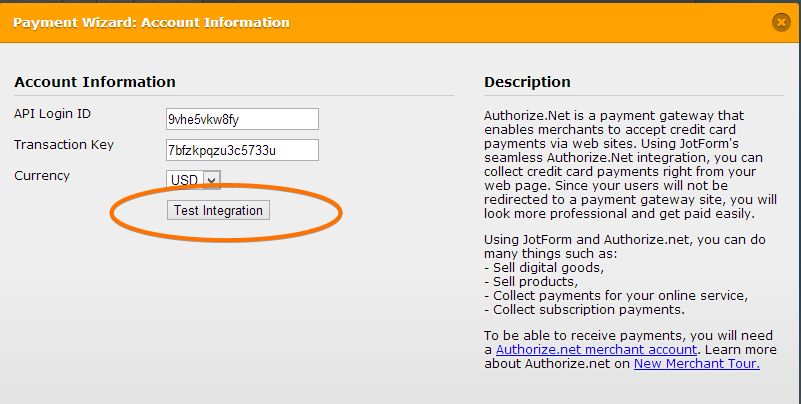
I have forwarded a request to our developers to add this test button. You will be notified via this thread if this gets implemented.
-
seanianlynchReplied on November 2, 2016 at 11:40 AM
Not sure if/when this will be updated. Kind of an odd thing to remove, in my opinion. Now we have to do a $1 live test to make sure the gateway works. Not a big deal, but just an extra unnecessary step.
-
David JotForm Support ManagerReplied on November 2, 2016 at 1:13 PM
Unfortunately, we have not receive any updates yet from our back-end team. As an alternative solution, you can test the integration through the old interface. Simply add "&old" at the end of the URL of your form's edit mode, and click "enter" to load it:

After you test the integration, you can save the form, and clear browsers cache to continue with the current interface.
-
seanianlynchReplied on November 9, 2016 at 10:33 AM
Thanks! That saves a lot of headache and wonder. We use the payment gateway alot.
-
NeilVicenteReplied on December 2, 2016 at 1:15 PM
@seanianlynch
This is now available on the new wizard.
Best,
- Mobile Forms
- My Forms
- Templates
- Integrations
- INTEGRATIONS
- See 100+ integrations
- FEATURED INTEGRATIONS
PayPal
Slack
Google Sheets
Mailchimp
Zoom
Dropbox
Google Calendar
Hubspot
Salesforce
- See more Integrations
- Products
- PRODUCTS
Form Builder
Jotform Enterprise
Jotform Apps
Store Builder
Jotform Tables
Jotform Inbox
Jotform Mobile App
Jotform Approvals
Report Builder
Smart PDF Forms
PDF Editor
Jotform Sign
Jotform for Salesforce Discover Now
- Support
- GET HELP
- Contact Support
- Help Center
- FAQ
- Dedicated Support
Get a dedicated support team with Jotform Enterprise.
Contact SalesDedicated Enterprise supportApply to Jotform Enterprise for a dedicated support team.
Apply Now - Professional ServicesExplore
- Enterprise
- Pricing




























































