-
dmichaelsAsked on October 6, 2016 at 10:53 PM
On my form - Sukkot Brunch 2016
I'm trying to create a form using PayPal Website Payments Pro.
The payment is voluntary, so a zero amount has to be allowed and the appropriate E-mails sent.
When I leave out the amount or set it to zero, upon submitting I get an error:
OrderTotal(Amt) - Required parameter missing
I've tried using Payment type of "User defined" as well as "Donation" but I can't seem to make zero be valid.
If the user selects PayPal instead of Credit Card this works.
From reading through this forum, it sounds like what I want to do should work.
Thanks very much,
David
-
Chriistian Jotform SupportReplied on October 7, 2016 at 12:20 AM
I cloned your form and did some tests there. So far the form seems to be working per your requirement. When the amount field is empty and Paypal is selected, I am able to submit the form successfully. Please see the screen recording below. You can also check out the cloned form here: https://form.jotform.com/62800258665964

Can you please try deleting the current paypal pro integration on your form and replace it with a new one? Also make sure to verify that your API signature is correct.
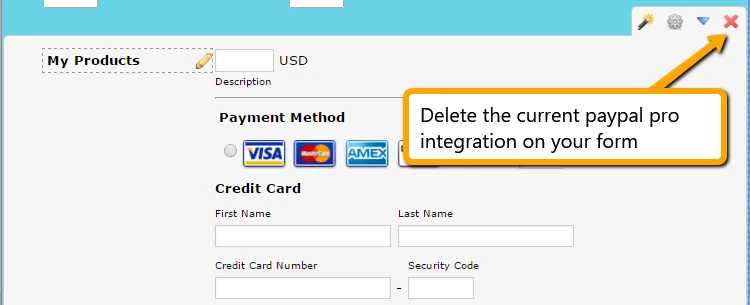
If the issue still persist, please let us know.
Regards. -
dmichaelsReplied on October 7, 2016 at 8:44 AMThank you for your quick response but the problem persists.
I deleted and recreated the PayPal integration with no effect.
The issue is that if the payment method is Credit Card (not PayPal) then the amount cannot be zero.
If the amount is zero and method is Credit Card, upon submitting you get this error PCI::Missing Parameter
OrderTotal(Amt) : Required parameter missing
... -
dmichaelsReplied on October 7, 2016 at 8:46 AM
Alternatively, If the form works with a zero amount only if the pay method is PayPal, is there a way to SET the method to PayPal if the amount is zero? I don't see any Conditions that would do this.
Thanks
-
Chriistian Jotform SupportReplied on October 7, 2016 at 11:19 AM
Hi,
I tested and indeed the transaction cannot be processed when amount is zero and payment method is credit card. Also, it is not possible to set payment method to PayPal automatically when amount is zero.
How about adding a question asking the user if he wants to donate? Then add a condition that will hide or unrequire the payment field when answer of user is no.
-
Chriistian Jotform SupportReplied on October 7, 2016 at 11:30 AM
Here are the steps:
1. Add a Radio Button field to your form asking the user whether he/she wants to donate or not.
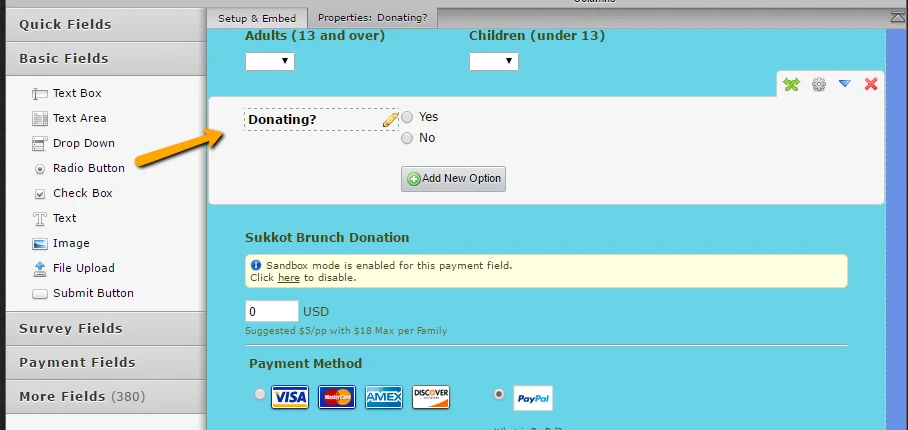
2. Then add a condition that will hide the payment field when user answers "no".
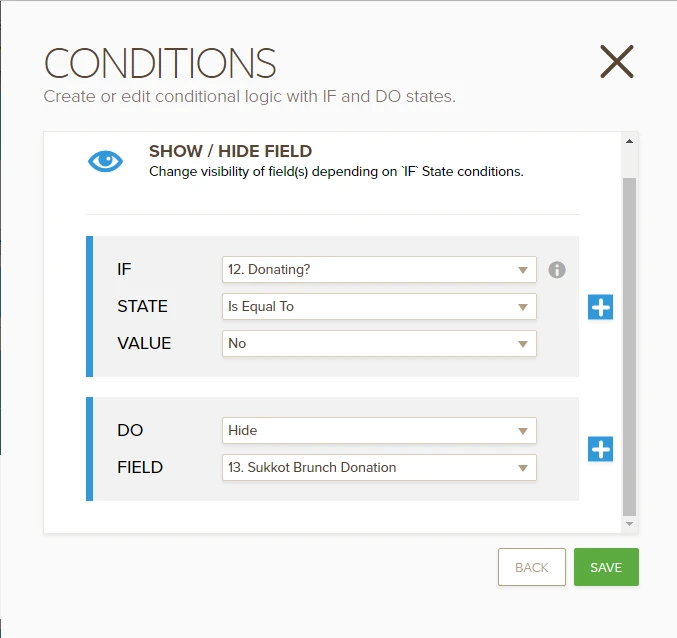
Do let us know how it goes.
-
dmichaelsReplied on October 7, 2016 at 1:44 PMExcellent solution. And quick to boot!
Thank you for your help,
David
... -
dmichaelsReplied on October 7, 2016 at 2:24 PM
While that solution did work, I ended up conditionally hiding the payment section if the calculated field was 0 or empty.
Thanks again for setting me in the right direction (hiding the payment field)
David
-
Support_Management Jotform SupportReplied on October 7, 2016 at 5:06 PM
Hey David, thanks for taking your time keeping us posted. I'm glad Christian's suggestion worked well.
Don't hesitate to open a new thread if you have other questions. Enjoy your weekend!
- Mobile Forms
- My Forms
- Templates
- Integrations
- INTEGRATIONS
- See 100+ integrations
- FEATURED INTEGRATIONS
PayPal
Slack
Google Sheets
Mailchimp
Zoom
Dropbox
Google Calendar
Hubspot
Salesforce
- See more Integrations
- Products
- PRODUCTS
Form Builder
Jotform Enterprise
Jotform Apps
Store Builder
Jotform Tables
Jotform Inbox
Jotform Mobile App
Jotform Approvals
Report Builder
Smart PDF Forms
PDF Editor
Jotform Sign
Jotform for Salesforce Discover Now
- Support
- GET HELP
- Contact Support
- Help Center
- FAQ
- Dedicated Support
Get a dedicated support team with Jotform Enterprise.
Contact SalesDedicated Enterprise supportApply to Jotform Enterprise for a dedicated support team.
Apply Now - Professional ServicesExplore
- Enterprise
- Pricing




























































