-
NgeeAnnPolytechnicAsked on October 7, 2016 at 12:55 AM
dear Sir, this is my updated form
https://form.jotform.me/62799063923467
need ur help on:
1. Displaying the letter (instead of number score) for the top 3 letters.
2. Wiring the conditional logic to display the content for REALISTIC if R is one of the top 3 letters.
-
Chriistian Jotform SupportReplied on October 7, 2016 at 1:29 AM
We can display the top value from the calculation fields using the 'nth' function, but unfortunately there is no default option that we can use to convert that score from a number score into a letter.
However, I believe we can use Update/Calculate conditions to display the top letter based on the score. Please allow me some time to setup a demo form for you. I will be back shortly.
-
Chriistian Jotform SupportReplied on October 7, 2016 at 1:55 AM
We can use Update/Calculation conditions to compare the value of each letter with the value in Letter 1, 2 and 3 respectively. So for example, if R is equal to 7, and the score in Letter 1 is also 7, this means that the number 7 is equal to the letter R.
1. Add 3 textboxes to your form. This is where we will store the top three letters (Top 1, Top 2, and Top 3)

2. Now add the Update/Calculate conditions for each letter. Here's a guide that can help: How to Insert Text or Mathematical Calculation into a Field Using Conditional Logic

3. Do this condition for each of the letters. This means you should have 6 conditions for Top 1, 6 conditions for Top 2, and 6 more for Top 3. (If value of Letter 1 is equal to I, store I in Top 1. If value of Letter 1 is equal to A, store A in Top 1, etc.)
The image below shows all the conditions for identifying the letter on Top 1. Do the same conditions for the Top 2 and Top 3.

Once you have all the conditions, you're all set.
You can check out this demo form to see it in action: https://form.jotform.com/62800456519962.
In this demo, I only added conditions to determine the Top 1 letter. You can clone this form to your account if you want to add the conditions for the Top 2 and Top 3 letters too.
Here's how it should work:


You can then use Show/Hide conditions to show the appropriate content for I if I is in the Top 1. Here's a guide that can help: How to Show or Hide Fields Base on User's Answer
If you need further assistance, please let us know.
-
NgeeAnnPolytechnicReplied on October 7, 2016 at 4:03 AM
Thanks for your advice! appreciate it much.
I tried to follow ur steps - but somehow i can't seem to display the top 3 letters...can u try and help?
also, will it be an issue if the letters have similar scores? will that mess up the computation / logic?
https://form.jotform.me/62801620570448
-
NgeeAnnPolytechnicReplied on October 7, 2016 at 4:30 AM
Quick update. I have updated: https://form.jotform.me/62801620570448
Did i do it correctly?
Also, just checking - what happens if there's a tie..as per screenshot below. In 3rd place..there are 3 letters - what would be a possible solution?

-
Chriistian Jotform SupportReplied on October 7, 2016 at 4:33 AM
I cloned your form and it looks like you set it up correctly.

Also, will it be an issue if the letters have similar scores? will that mess up the computation/logic?
In case all the letters have similar scores, then the last condition that fulfills the requirement will be triggered. So if you have the letter C as the last condition, then that letter will be displayed as the top letter.
If there is a tie, then both letters will be on the 1st or 2nd place or 2nd and 3rd place. It will simply depend on the position of the condition on which comes first.
Regards.
-
NgeeAnnPolytechnicReplied on October 7, 2016 at 4:46 AM
Another qn - if any of the top 3 letters have the same result, it is what we call an elevated profile. In that case the test should be done once more.
In a case of a tie up with 3 letters, I would have the user do it again..any idea how to execute this logic?
-
NgeeAnnPolytechnicReplied on October 7, 2016 at 5:13 AM
Also, how do i show / unhide the content for Realistic, Investigative etc...
depending which are the top 3 letters.
https://form.jotform.me/62801620570448
-
NgeeAnnPolytechnicReplied on October 7, 2016 at 5:29 AM
Another problem surfaced..
R and E both are joint 4 points.
Yet, my result only shows E twice..
https://form.jotform.me/62801620570448

-
RoseReplied on October 7, 2016 at 9:56 AM
Another qn - if any of the top 3 letters have the same result, it is what we call an elevated profile. In that case the test should be done once more.
In a case of a tie up with 3 letters, I would have the user do it again..any idea how to execute this logic?
This would be achieved with some condition again. The idea is based on to hide all remaining fields and just show clear form button. Please follow below steps.
1. We need to put another reset button. Since, the reset button on the form is together with submit button and we can not separate them on a condition. ı mean not possible hiding submit and showing reset according to selections. So, in order to create a reset button;
- Add text field to your form
- Click on EditHTML button to add the button
- Now, click on <> (Source Code) icon to open the source code editor window.
- Add the following HTML code in the source code editor and click on Ok.
<button type="reset">Clear Form</button>
- Inject following css code to style Clear Form button.
.form-html button {
width : 200px !important;
height : 5em !important;
font-size : 15px !important;
background-color : purple !important;
}
This is the user guide which can assist you regarding injection a custom css code to your form.
https://www.jotform.com/help/117-How-to-Inject-Custom-CSS-Codes
I also suggest you to make off reset button on the submit button preferences for a better visuality.
After adding this clear button to your form, The time is to set your condition. See how I set condition here below. ( Fields will be hided are from the field number 58 to 70)



I tested this and should works. We will get back to you soon regarding your other questions. -
RoseReplied on October 7, 2016 at 10:19 AM
how do i show / unhide the content for Realistic, Investigative etc...
depending which are the top 3 letters.
The condition I set to show Realistic field is as following. This condition says that "R" will be the top1, top2 or top3 so if R is any of the top, show Reliastic field. You should set other conditions with respect to the same idea.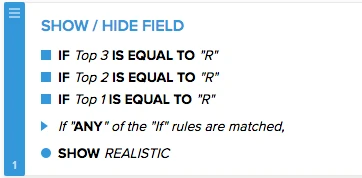
On the other hand, you set these text fields as hided on the form. Please change it to not hided version.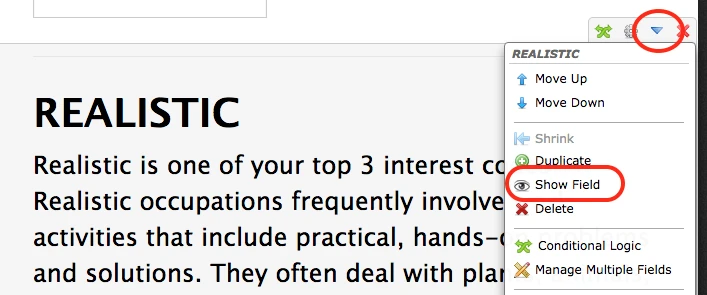
Feel free to contact us if you are stuck somewhere or need any other assistance by our side. -
RoseReplied on October 7, 2016 at 10:25 AM
Another problem surfaced..
R and E both are joint 4 points.
Yet, my result only shows E twice..
I'm not sure how to set a condition for this option. So, I'm going to ask my colleagues if they find a way to prevent this. -
NgeeAnnPolytechnicReplied on October 7, 2016 at 12:09 PM
Dear Sir
This is my latest form. I have hidden the RIASEC statements - pending the top 3 dominant letters after user makes his selections.
https://form.jotform.me/62801620570448
In the event that the top 3 are all the same, i will need user to redo / reset.
Reference to the above suggestion to create a reset button (from text field) - am unsure how to do it.
Are you able to help directly on my form?
Can seek your help if I have done the RIASEC form correctly?
You had earlier suggested to 'unhide' the RIASEC result statements by default..not too sure why. I have currently set it as hidden.
Thanks v much!
-
David JotForm SupportReplied on October 7, 2016 at 1:49 PM
Load the form in question into the form builder, click its submit button field and then Reset Button and save the form:
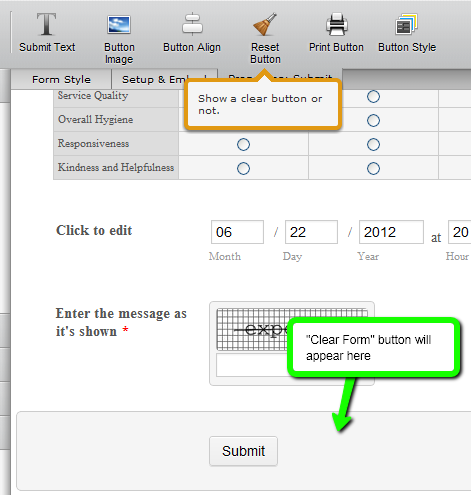
That will add a button to fully clear your form along side your submit button.
Since this thread is getting quite long with different questions, if you have any further questions regarding this form, please create a new thread and we will be happy to help.
- Mobile Forms
- My Forms
- Templates
- Integrations
- INTEGRATIONS
- See 100+ integrations
- FEATURED INTEGRATIONS
PayPal
Slack
Google Sheets
Mailchimp
Zoom
Dropbox
Google Calendar
Hubspot
Salesforce
- See more Integrations
- Products
- PRODUCTS
Form Builder
Jotform Enterprise
Jotform Apps
Store Builder
Jotform Tables
Jotform Inbox
Jotform Mobile App
Jotform Approvals
Report Builder
Smart PDF Forms
PDF Editor
Jotform Sign
Jotform for Salesforce Discover Now
- Support
- GET HELP
- Contact Support
- Help Center
- FAQ
- Dedicated Support
Get a dedicated support team with Jotform Enterprise.
Contact SalesDedicated Enterprise supportApply to Jotform Enterprise for a dedicated support team.
Apply Now - Professional ServicesExplore
- Enterprise
- Pricing





























































