-
selva2383Asked on October 7, 2016 at 1:19 AM
Just stumbled across your product last month and have been pretty impressed so far. Great job team.
I have created only 1 form so far and in that, there is a field "Events Interested" which has plenty of options given as checkboxes.
If the user selects more than three checkboxes, how can I prompt him that "There is a limit of 3 events per person"?
Would be great if you could please let me know at the earliest.
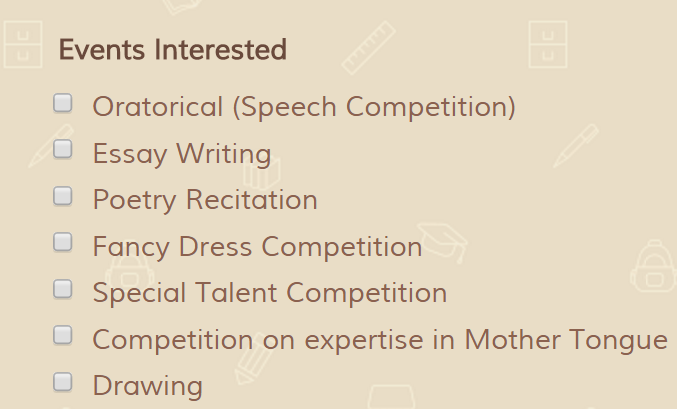
-
omerorkun JotForm Data ScientistReplied on October 7, 2016 at 1:38 AM
Hi,
The feature you demand exists in our Check Box field. Here is how you can do it:
1. Click "Settings" button of the check box field;

2. In the Settings, you can see a tab called "Surveying". When you click it you can the option "Entry Limits" appear in the tab:

You can enter the desired value and edit your forms accordingly. You can also write a comment for the field to inform your users that they are allowed to check only 3 boxes to avoid any potential confusion they might have. Here is where you can do it:

Please let us know if you need any further assistance.
-
selva2383Replied on October 7, 2016 at 3:58 AM
That's perfect. Thank you so much for the prompt assistance. Impressive.
-
omerorkun JotForm Data ScientistReplied on October 7, 2016 at 4:11 AM
Thank you so much for contacting us!
- Mobile Forms
- My Forms
- Templates
- Integrations
- INTEGRATIONS
- See 100+ integrations
- FEATURED INTEGRATIONS
PayPal
Slack
Google Sheets
Mailchimp
Zoom
Dropbox
Google Calendar
Hubspot
Salesforce
- See more Integrations
- Products
- PRODUCTS
Form Builder
Jotform Enterprise
Jotform Apps
Store Builder
Jotform Tables
Jotform Inbox
Jotform Mobile App
Jotform Approvals
Report Builder
Smart PDF Forms
PDF Editor
Jotform Sign
Jotform for Salesforce Discover Now
- Support
- GET HELP
- Contact Support
- Help Center
- FAQ
- Dedicated Support
Get a dedicated support team with Jotform Enterprise.
Contact SalesDedicated Enterprise supportApply to Jotform Enterprise for a dedicated support team.
Apply Now - Professional ServicesExplore
- Enterprise
- Pricing



























































