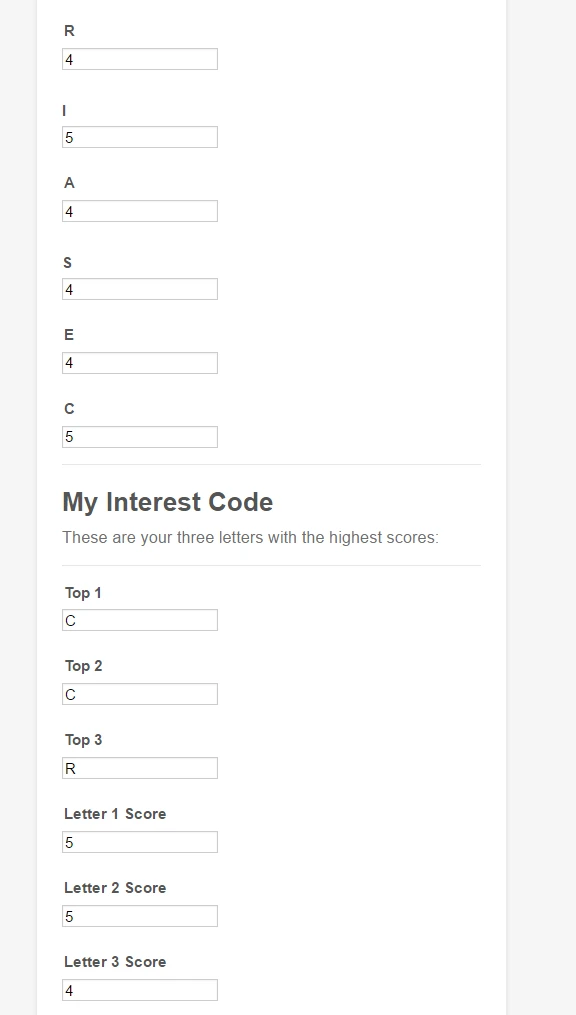-
NgeeAnnPolytechnicAsked on October 8, 2016 at 2:18 AM
hi Sir
I have created a profiling form.
After answering the 42 qns - user will be presented with his top 3 dominant letters (R/I/A/S/E/C).
However...
If 2 letters are tied, put them in any order. So it does not matter.
If we have 3 letters with the same result, it is what we call an elevated profile. In that case the test should be done once more.
How do i achieve these 2 requirements in my existing form?
Can seek your help? Thank very much.
https://form.jotform.me/62801620570448
-
Ashwin JotForm SupportReplied on October 8, 2016 at 3:04 AM
Hello,
I am not sure if I have understood your question correctly related to "3 dominant letters (R/I/A/S/E/C)". I would suggest you to please explain your requirement a bit more in detail with an example and we will surely help you.
We will wait for your response.
Thank you!
-
NgeeAnnPolytechnicReplied on October 8, 2016 at 6:10 AM
hi there Sir,
I am attempting to create a Profiling instrument. As user answers the 42 questions, they will obtain scores for each individual letter R I A S E C. My form will show the top 3 letters to user i.e. one's dominant profiles. For e.g. R C A (as per screenshot)
However, i need to take care of the possible scenario - whereby 3 letters have the same score. e.g. R C A all have 3 points. I will do user to reset.
Enc was an earlier suggestion - but i am not too sure how to do it - esp the HTML text part. can help?


-
Elton Support Team LeadReplied on October 8, 2016 at 1:07 PM
@NgeeAnnPolytechnic
You already have existing thread about this question https://www.jotform.com/answers/953928. Have you tried all the solutions provided by my colleague on that thread?
In your last screenshot, I see that there was no HTML code shown on my colleague's response. It is the following code that my colleague was trying to post.
<button type="reset">Clear Form</button>
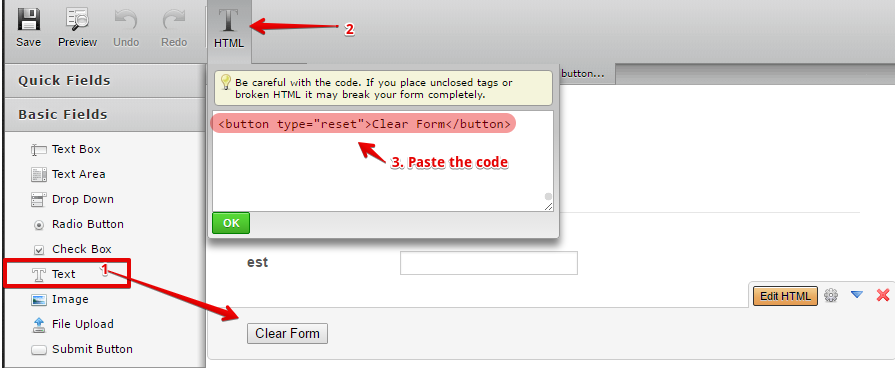
Please try my colleague's solution first on the other thread and let us know if you need further assistance.
Thanks!
-
Elton Support Team LeadReplied on October 8, 2016 at 1:18 PM
There's actually a trick on how to compare field values across multiple fields using "If Contains" condition then enter the field variables.
Example:
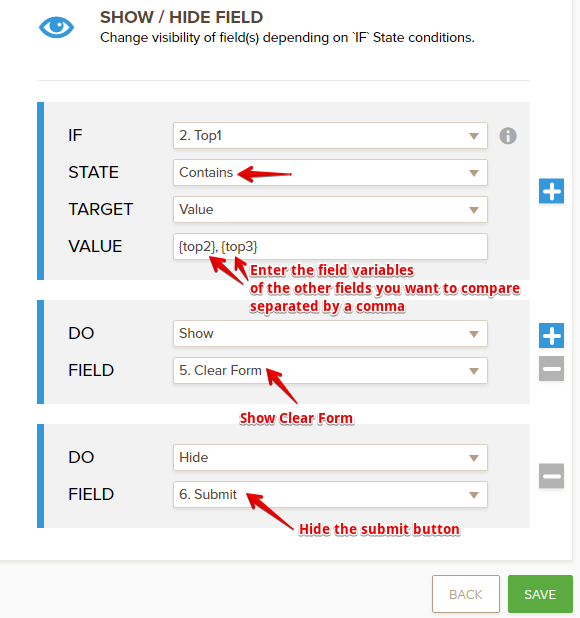
You can ignore the missing field error in the conditions list after that.
Demo: https://form.jotform.com/62808256492968?
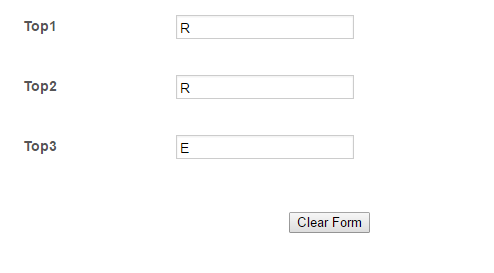
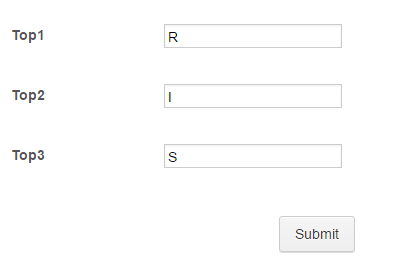
Hope this helps!
-
NgeeAnnPolytechnicReplied on October 10, 2016 at 1:52 AM
Dear Sir
This is my latest form.
https://form.jotform.me/62801620570448
However, when i tested it - there's an error - Top 1 and Top 2 shows C.
In this instance, based on the scores, the Top 3 should be I, C, R
Can help to check thru and edit my form to correct this?
tks.
-
Chriistian Jotform SupportReplied on October 10, 2016 at 2:44 AM
I am currently investigating the issue that you experienced. I will let you know on this thread once I have a possible workaround for your concern. Regards.
-
Chriistian Jotform SupportReplied on October 10, 2016 at 3:05 AM
Hello again. After further investigation, I was able to find a solution for your issue. If you want to avoid having duplicates in the Top values, you can add another IF statement in your current conditions for Top 2.
Below is an example of the IF statement that I added in the Top 2 condition for the letter C. You need to do the same on the rest of the letters R,I,A,S,E,C.
IF Top 1 is NOT EQUAL TO Value C

By adding this IF statement to the current conditions for Top 2, we are telling the Top 2 field that if the Top 1 field does not have a letter C yet, then we can insert the "C" value to Top 2, but if Top 1 already has the letter "C", then we will not insert "C" to Top 2. This means it will move on to the next condition that fulfills ALL of the requirements.
You can clone this demo form to your account to see the updated conditions for Top 2: https://form.jotform.com/62831023367957
Here's an example of how it should look after:

Regards.
-
NgeeAnnPolytechnicReplied on October 10, 2016 at 10:55 AM
Thanks very much.
Just wondering if there could be an issue of Top 2 and Top 3 displaying same letters?
https://form.jotform.me/62834473948469
Thanks alot.
-
Kevin Support Team LeadReplied on October 10, 2016 at 12:57 PM
@NgeeAnnPolytechnic,
Have you applied the steps provided by Chriistian above?
Please apply the changes in the condition so you avoid your the fields to display the same result in your form.
Here is the screenshot with the change my colleague explained in the comment above.

Here are also some screenshots when I tested my colleague's form: https://form.jotform.com/62831023367957


I have also checked in your form http://www.jotform.me/form/62834473948469 and I can see it gives the same result, if you're not seeing the same on your end, please do let us know, we will be glad to further check the form for you.
-
NgeeAnnPolytechnicReplied on October 12, 2016 at 12:35 AM
Thanks alot for the help. Appreciate it.
This is my draft form: https://form.jotform.me/62834473948469
Can I seek your help on the following...
The text details on Realistic, Investigative etc. and corresponding diploma courses should be presented in the corresponding order of the top 1, top 2 and top 3 dominant letters.
How do I achieve that? Is it already catered for in my form? Thanks!
-
Chriistian Jotform SupportReplied on October 12, 2016 at 2:03 AM
To avoid any confusion, I have moved your latest question to a separate thread. We shall answer your concern there. Here's the link to that thread: https://www.jotform.com/answers/957904. Thank you.
- Mobile Forms
- My Forms
- Templates
- Integrations
- INTEGRATIONS
- See 100+ integrations
- FEATURED INTEGRATIONS
PayPal
Slack
Google Sheets
Mailchimp
Zoom
Dropbox
Google Calendar
Hubspot
Salesforce
- See more Integrations
- Products
- PRODUCTS
Form Builder
Jotform Enterprise
Jotform Apps
Store Builder
Jotform Tables
Jotform Inbox
Jotform Mobile App
Jotform Approvals
Report Builder
Smart PDF Forms
PDF Editor
Jotform Sign
Jotform for Salesforce Discover Now
- Support
- GET HELP
- Contact Support
- Help Center
- FAQ
- Dedicated Support
Get a dedicated support team with Jotform Enterprise.
Contact SalesDedicated Enterprise supportApply to Jotform Enterprise for a dedicated support team.
Apply Now - Professional ServicesExplore
- Enterprise
- Pricing