-
davidgrayvideosAsked on October 8, 2016 at 4:31 AM
I have 2 date fields successfully working to determine the age of a customer.
However, if the customer is under 18 years old I want the text to show they are underage and hide the submit button. I can work out it all expect I don't know which condition/calculation to use to display the underage text.
-
Nik_CReplied on October 8, 2016 at 7:00 AM
You can achieve that by using Text field:
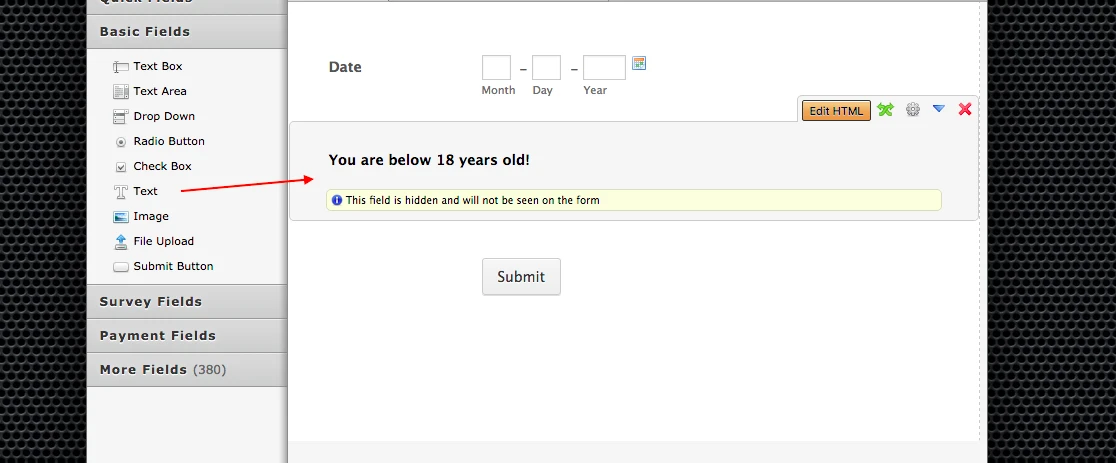
I created condition that will show that text if a person is younger than 18:
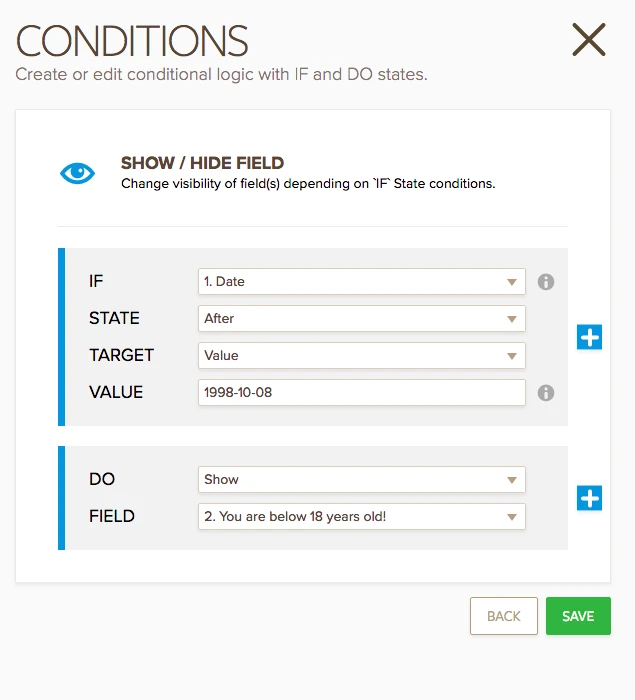
And this is how it works:

Here is my form if you want to check how it works by yourself: https://form.jotform.com/62813023149955
Hope it helps.
If you need any further assistance please let us know.
Thank you!
- Mobile Forms
- My Forms
- Templates
- Integrations
- INTEGRATIONS
- See 100+ integrations
- FEATURED INTEGRATIONS
PayPal
Slack
Google Sheets
Mailchimp
Zoom
Dropbox
Google Calendar
Hubspot
Salesforce
- See more Integrations
- Products
- PRODUCTS
Form Builder
Jotform Enterprise
Jotform Apps
Store Builder
Jotform Tables
Jotform Inbox
Jotform Mobile App
Jotform Approvals
Report Builder
Smart PDF Forms
PDF Editor
Jotform Sign
Jotform for Salesforce Discover Now
- Support
- GET HELP
- Contact Support
- Help Center
- FAQ
- Dedicated Support
Get a dedicated support team with Jotform Enterprise.
Contact SalesDedicated Enterprise supportApply to Jotform Enterprise for a dedicated support team.
Apply Now - Professional ServicesExplore
- Enterprise
- Pricing



























































