-
brianchoong91Asked on October 9, 2016 at 9:25 PM
Hi Jotform Experts,
Could someone please help with my lack of CSS code skill. I'm trying to make sure that when my conditions bring up a checkbox for a particular answer, it will also be able to reduce the blank spaces in between.
1. In my form, I've used this code which should work but when I select Business Entity = Sabah / Sarawak, It will leave blank spaces.
.supernova {
margin-top : 10px;
}
.jotform-form {
padding-top : 0;
padding-bottom : 1px;
}


2. Also my form takes a long time to load, I have no idea why? Please help
I don't think there's any problems with my conditions/logic but it is quite long winded, is that why? Please advise.
Browser: Chrome
Best,
Brian Page URL: https://form.jotform.me/62822495986472
Page URL: https://form.jotform.me/62822495986472 -
David JotForm Support ManagerReplied on October 9, 2016 at 11:26 PM
I did not find any problem in your form when selecting "Sabah", however, when selecting "Sarawak" the corresponding field(Checklist widget) that shows has too much height:
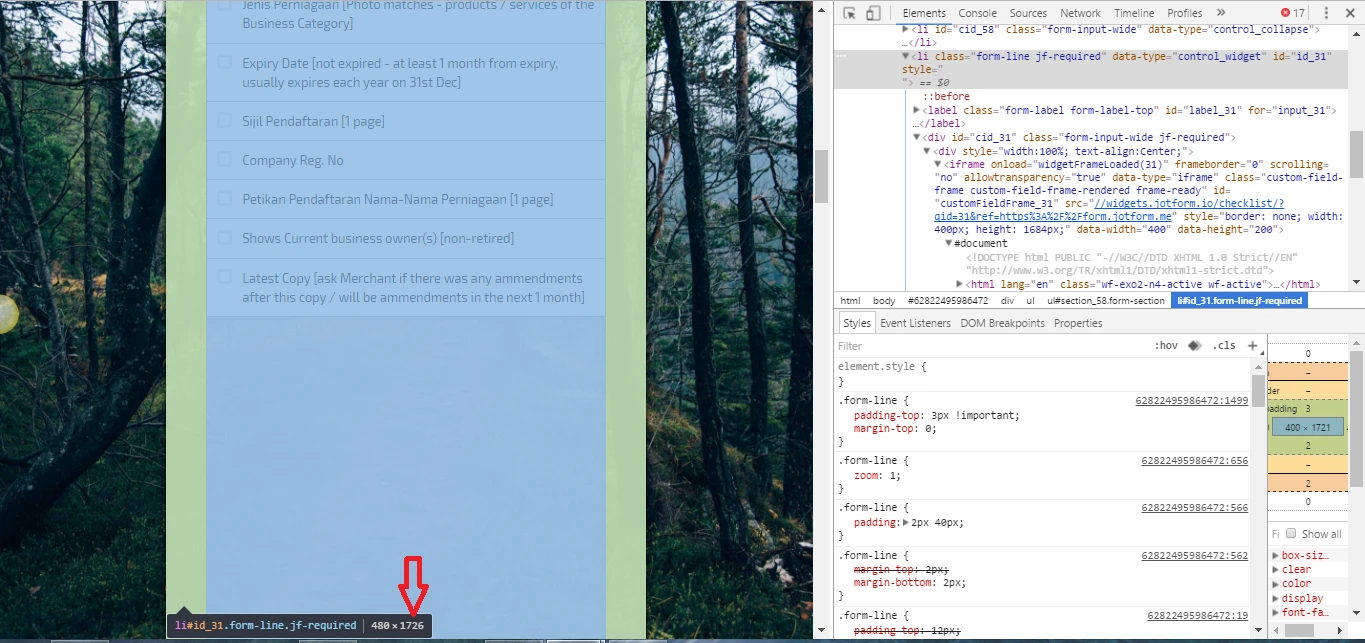
Please inject the following code to reduce the height for that field: https://www.jotform.com/help/117-How-to-Inject-Custom-CSS-Codes
#id_31{
height: 450px !important;
}
Let us know if you need more help.
-
brianchoong91Replied on October 9, 2016 at 11:45 PM
Yes BDAVID! Worked like a charm!! Thank you so much.
I believe this is an issue with conditions to widgets than basic fields. But this is a great FIX! can't thank you enough for looking into it.
I still have a second question, did you know why my form took a while to load, feels laggy or buggy.
-
liyamReplied on October 10, 2016 at 12:31 AM
Thanks for your update. We're glad that BDAVID's solution worked for you.
Regarding your 2nd question. I tried loading your form but the delay that I see happens because of the loading of images. The scripts loaded fine. In any case, you can check your console and see if you see errors happening on your browser's view. On browsers such as Chrome, Firefox, and IE, this can be accessed by pressing F12 on your keyboard. A window will appear similar to the screenshot that BDAVID has shared. From there, you will notice what may be a cause from the slow-down of your form from loading it.
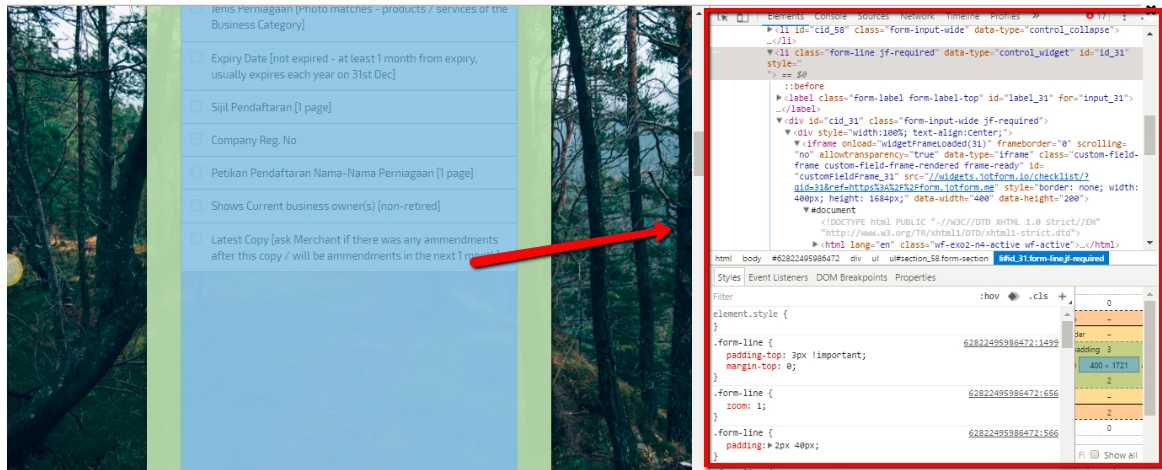
Feel free to let us know if you have further questions.
Thanks.
- Mobile Forms
- My Forms
- Templates
- Integrations
- INTEGRATIONS
- See 100+ integrations
- FEATURED INTEGRATIONS
PayPal
Slack
Google Sheets
Mailchimp
Zoom
Dropbox
Google Calendar
Hubspot
Salesforce
- See more Integrations
- Products
- PRODUCTS
Form Builder
Jotform Enterprise
Jotform Apps
Store Builder
Jotform Tables
Jotform Inbox
Jotform Mobile App
Jotform Approvals
Report Builder
Smart PDF Forms
PDF Editor
Jotform Sign
Jotform for Salesforce Discover Now
- Support
- GET HELP
- Contact Support
- Help Center
- FAQ
- Dedicated Support
Get a dedicated support team with Jotform Enterprise.
Contact SalesDedicated Enterprise supportApply to Jotform Enterprise for a dedicated support team.
Apply Now - Professional ServicesExplore
- Enterprise
- Pricing




























































