-
GuyPalinckxLSAsked on October 10, 2016 at 7:26 AM
Hi
I often use textfields but as I need to type lot of text in the labe, it always displays in different lines.
How can i change the size of my label?
I include the form below
Thanks
G
-
candyReplied on October 10, 2016 at 7:50 AM
Hello,
There are 2 ways to do that.
Firstly, you can click Design tab in Form Builder, choose Design tab and you can change Label Width as you can see the screenshot below :
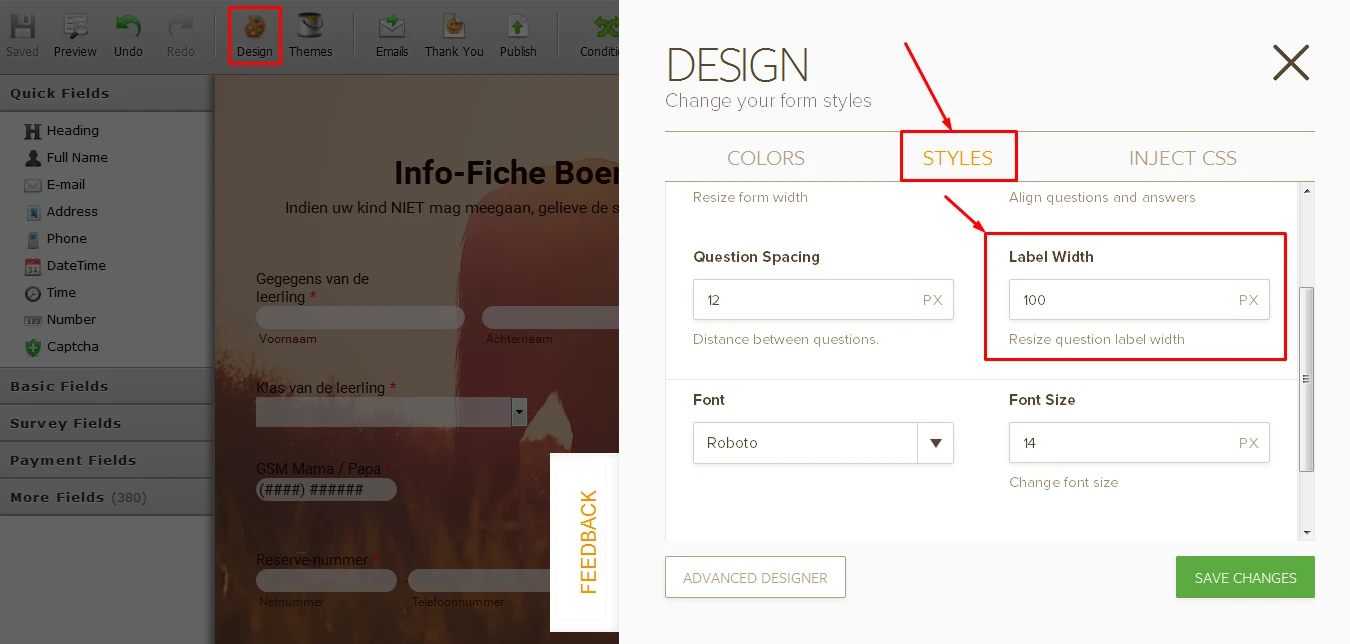
Secondly, you can inject custom CSS code to change the size of labels as you can see in the related user guide.
For example : You can inject the CSS code below :
.form-sub-label {font-size:20px;}
Is this the actual problem you stated?
Feel free to ask for further assistance.
Thank You.
-
GuyPalinckxLSReplied on October 10, 2016 at 8:35 AM
Hi
and thanks for the quick reply
unfortunally, it didn't solve my problem.
I used a template so a lots of the settings are already fixed.
I inserted CSS code so my form is a bit larger.
are there other solutions?
Thanks
You can check https://eu.jotform.com//?formID=62832777746369 so you can see what I mean.
G
-
Kiran Support Team LeadReplied on October 10, 2016 at 8:53 AM
Could you try injecting the following CSS code to your JotForm?
.form-label {
width: 80% !important;
}
This should be displaying the labels to match the width of the text area fields on the form.

Hope this information helps! Please get back to us if you need any further assistance. We will be happy to assist.
-
candyReplied on October 10, 2016 at 8:59 AM
Hello,
I've found another solution besides my colleague. Could you please add this code below into your CSS code?
.form-label-top{
white-space: normal;
display: inline;
float: none;
text-align: left;
}
You can see the solution in the screenshot below :
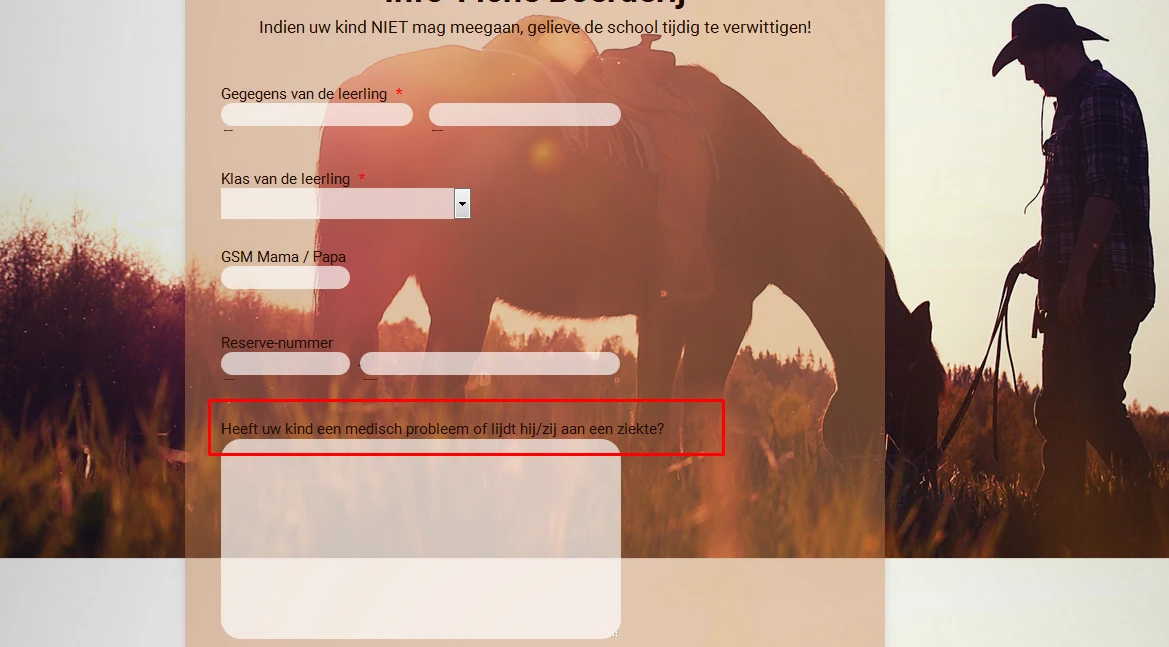
Thanks.
-
GuyPalinckxLSReplied on October 10, 2016 at 8:59 AM
Perfect!
Thanks
G
- Mobile Forms
- My Forms
- Templates
- Integrations
- INTEGRATIONS
- See 100+ integrations
- FEATURED INTEGRATIONS
PayPal
Slack
Google Sheets
Mailchimp
Zoom
Dropbox
Google Calendar
Hubspot
Salesforce
- See more Integrations
- Products
- PRODUCTS
Form Builder
Jotform Enterprise
Jotform Apps
Store Builder
Jotform Tables
Jotform Inbox
Jotform Mobile App
Jotform Approvals
Report Builder
Smart PDF Forms
PDF Editor
Jotform Sign
Jotform for Salesforce Discover Now
- Support
- GET HELP
- Contact Support
- Help Center
- FAQ
- Dedicated Support
Get a dedicated support team with Jotform Enterprise.
Contact SalesDedicated Enterprise supportApply to Jotform Enterprise for a dedicated support team.
Apply Now - Professional ServicesExplore
- Enterprise
- Pricing




























































