-
neorankingAsked on October 10, 2016 at 7:31 AM
How can I achieve this 2 column form?
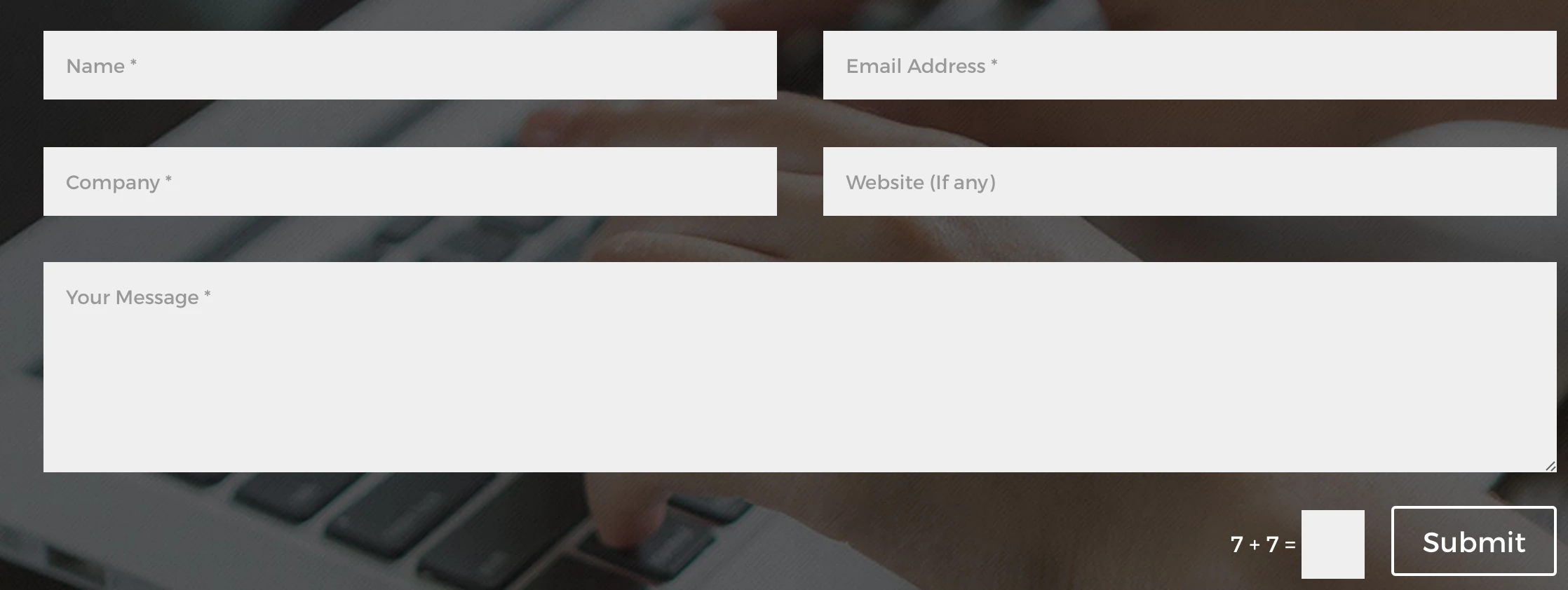
http://neo360.digital/contact-us/
My form is located here: https://form.jotform.me/62832709096463
-
John_BensonReplied on October 10, 2016 at 8:19 AM
You can do that by shrinking the fields. You just need to right click the field and then select the Shrink option. Here's a screen animation guide:

Keep in mind that you need to move to a new line the Company text box field.
Please do check this guide: https://www.jotform.com/help/90-Form-field-positioning
Visit our theme store, we have a lot of free templates. Here's a sample: https://www.jotform.com/theme-store/theme/smarty
Hope that helps.
-
neorankingReplied on October 10, 2016 at 9:38 AM
I tried shrinking it but this is what happens.
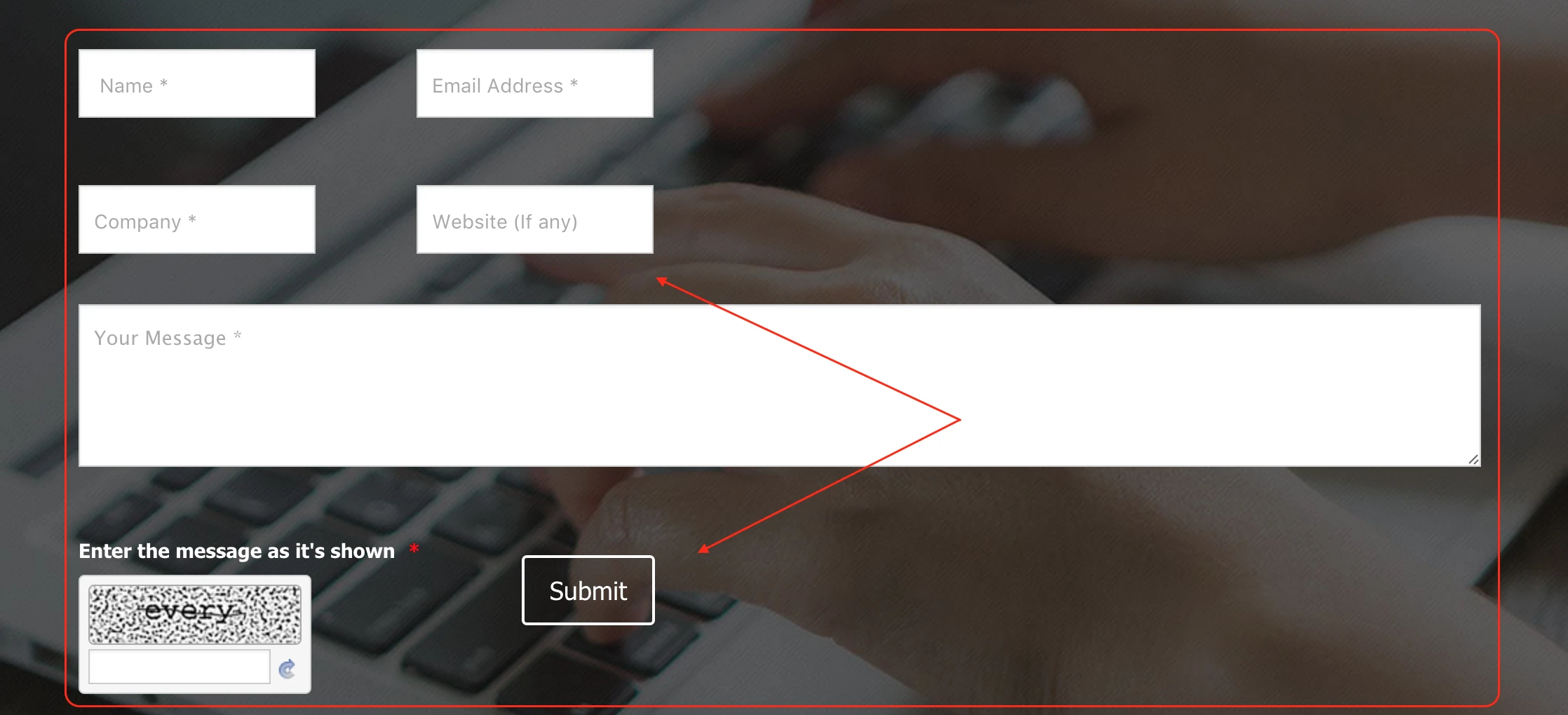
The textbox are not stretch and also captcha and submit button.
http://staging.neo360.digital/contact-us/ -
Chriistian Jotform SupportReplied on October 10, 2016 at 9:55 AM
Hi,
Can you inject the following CSS to your form?
.form-line.form-line-column {
width: 50%;
}
#id_2 {
width: 20% !important;
}
#id_8 {
width: 80% !important;
}
#input_2 {
float: right;
}
The result should be as follows.

Do let us know if you need further assistance.
-
neorankingReplied on October 10, 2016 at 10:13 AM
Thanks Chriistian! ;)
-
neorankingReplied on October 10, 2016 at 10:03 PM
Hi Chriistian,
The form is not looking good in mobile.
http://staging.neo360.digital/contact-us/

Can the fields display horizontally in each line in mobile version?
-
Chriistian Jotform SupportReplied on October 10, 2016 at 11:27 PM
Please inject the custom CSS code below to have the fields display horizontally in mobile.
@media only screen and (max-width: 580px){
.form-line.form-line-column {
width: 100%;
margin: 0px;
}
#input_7, #id_8, #id_2 {
width: 100%!important;
}
}
Here's how it should look after:

Regards.
-
neorankingReplied on October 11, 2016 at 12:11 AM
Thanks! ;)
- Mobile Forms
- My Forms
- Templates
- Integrations
- INTEGRATIONS
- See 100+ integrations
- FEATURED INTEGRATIONS
PayPal
Slack
Google Sheets
Mailchimp
Zoom
Dropbox
Google Calendar
Hubspot
Salesforce
- See more Integrations
- Products
- PRODUCTS
Form Builder
Jotform Enterprise
Jotform Apps
Store Builder
Jotform Tables
Jotform Inbox
Jotform Mobile App
Jotform Approvals
Report Builder
Smart PDF Forms
PDF Editor
Jotform Sign
Jotform for Salesforce Discover Now
- Support
- GET HELP
- Contact Support
- Help Center
- FAQ
- Dedicated Support
Get a dedicated support team with Jotform Enterprise.
Contact SalesDedicated Enterprise supportApply to Jotform Enterprise for a dedicated support team.
Apply Now - Professional ServicesExplore
- Enterprise
- Pricing




























































