-
AshleyFurneyAsked on October 10, 2016 at 3:32 PM
I am replicating a form that includes a fillable chart. How can I do this in Jot Form?
Ex:
Name Age Gender Size
1.
2.
3.
4.
-
cagrianikReplied on October 10, 2016 at 7:35 PM
Hello,
You may create your charts and make arrangements by following these steps;
in your form builder
1. Select "survey fields" option
2.Then click "Matrix" option
At this screen you can make your chart and also adjust your table via options that are top of the matrix screen such as rows, columns, input-type
i hope it helps you
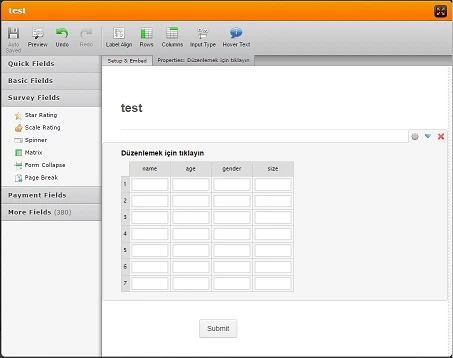
-
Kiran Support Team LeadReplied on October 11, 2016 at 12:57 AM
You may consider using the configurable list widget that allows collecting information of various field types in the same row while matrix field allows only one field type.
http://widgets.jotform.com/widget/configurable_list
Please refer to the guide below that can help you with setting up the configurable list widget on your form.
https://www.jotform.com/help/282-How-to-Set-Up-the-Configurable-List-Widget
Please see the demo form below to see how the configurable list can be used for your requirement.
https://form.jotform.com/62840706040953
Please feel free to clone the form to your account. Let us know if you need any further assistance. We will be happy to assist.
- Mobile Forms
- My Forms
- Templates
- Integrations
- INTEGRATIONS
- See 100+ integrations
- FEATURED INTEGRATIONS
PayPal
Slack
Google Sheets
Mailchimp
Zoom
Dropbox
Google Calendar
Hubspot
Salesforce
- See more Integrations
- Products
- PRODUCTS
Form Builder
Jotform Enterprise
Jotform Apps
Store Builder
Jotform Tables
Jotform Inbox
Jotform Mobile App
Jotform Approvals
Report Builder
Smart PDF Forms
PDF Editor
Jotform Sign
Jotform for Salesforce Discover Now
- Support
- GET HELP
- Contact Support
- Help Center
- FAQ
- Dedicated Support
Get a dedicated support team with Jotform Enterprise.
Contact SalesDedicated Enterprise supportApply to Jotform Enterprise for a dedicated support team.
Apply Now - Professional ServicesExplore
- Enterprise
- Pricing




























































