-
jaque123Asked on October 10, 2016 at 6:13 PM
So for example question is kids age, based on that answered the system autofill the field grade with the option to edit.
-
Chriistian Jotform SupportReplied on October 10, 2016 at 11:47 PM
Based on your requirement, you can use Update/Calculate conditions to automatically select the correct option for the "grade" field. Please follow the steps below:
1. Add an age field to your form.
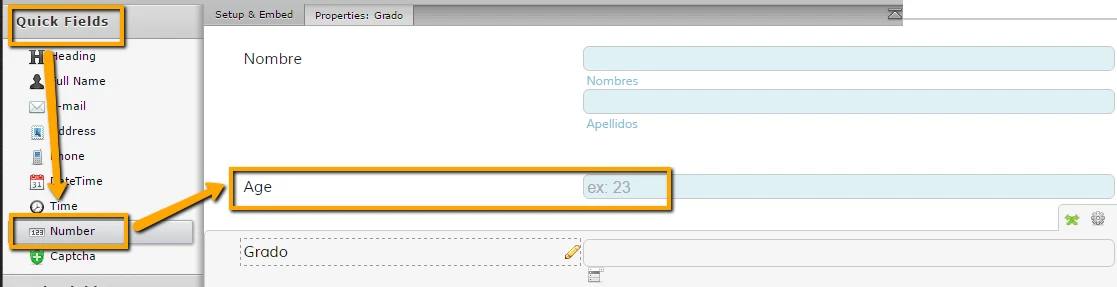
2. Add the Update/Calculate condition. Here's a guide that can help: How to Insert Text or Mathematical Calculation into a Field Using Conditional Logic. Insert the answer that you would like to fill in the Grade field into the text area. So for example, if the Age is equal to 6, then the dropdown option will have 1º Primaria selected. Make sure that the text in the condition is exactly the same in your dropdown options. Below is a sample condition for Age 6.
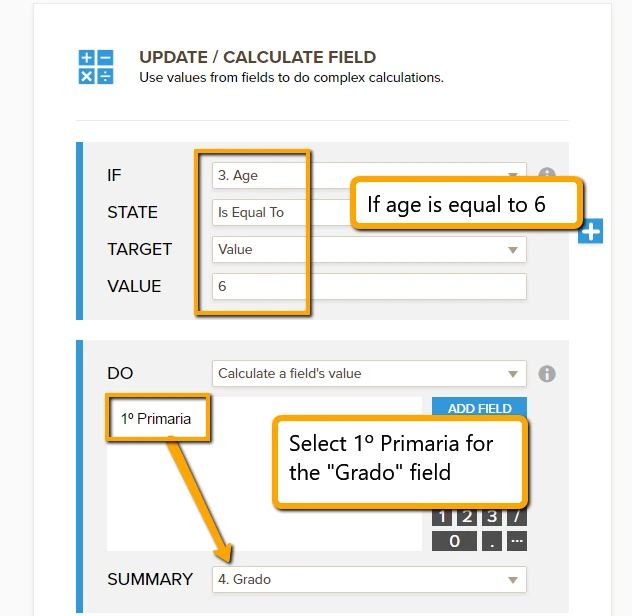
Here's how it should work:

You can also clone this demo form to your account to see how I set it up: https://form.jotform.com/62838550052960
Regards.
- Mobile Forms
- My Forms
- Templates
- Integrations
- INTEGRATIONS
- See 100+ integrations
- FEATURED INTEGRATIONS
PayPal
Slack
Google Sheets
Mailchimp
Zoom
Dropbox
Google Calendar
Hubspot
Salesforce
- See more Integrations
- Products
- PRODUCTS
Form Builder
Jotform Enterprise
Jotform Apps
Store Builder
Jotform Tables
Jotform Inbox
Jotform Mobile App
Jotform Approvals
Report Builder
Smart PDF Forms
PDF Editor
Jotform Sign
Jotform for Salesforce Discover Now
- Support
- GET HELP
- Contact Support
- Help Center
- FAQ
- Dedicated Support
Get a dedicated support team with Jotform Enterprise.
Contact SalesDedicated Enterprise supportApply to Jotform Enterprise for a dedicated support team.
Apply Now - Professional ServicesExplore
- Enterprise
- Pricing



























































