-
diabetesedAsked on October 10, 2016 at 7:04 PM
Hi,
I created a pdf of a quiz, I was able to answer all the questions with radio buttons, but when I select the submit button, it does not submit the quiz.
We want to offer the quiz on our website for a price. After the individual makes the purchase we would like them to click on a file to access the quiz and submit their results.
Is this possible?
Thanks
Susan
-
Elton Support Team LeadReplied on October 11, 2016 at 12:46 AM
UPDATE: We are excited to announce that we have just released the new version of JotForm PDF Editor.
Hi Susan,
When you say PDF of quiz, did you mean you've exported your quiz form into fillable PDF form?
So when you submit the form on the PDF, it did not submit?
May we know the PDF reader you're using? We always recommend using Adobe PDF Reader or Foxit Reader, it is a good alternative. You should be able to submit the form when using these PDF reader apps.
Yes, that should be possible. You can provide the PDF file once they made the purchase. Within the PDF, they can fill the fields and submit it by clicking the submit button that is included in the PDF.
You might want to check this page to understand more about the fillable PDF form https://www.jotform.com/fillable-pdf-form-creator/.
If you have further questions, let us know.
-
diabetesedReplied on October 11, 2016 at 12:18 PM
-
CharlieReplied on October 11, 2016 at 1:41 PM
If you are replying on this thread using your email client and attaching files, it won't go through our forum.
I cloned your form and this is how it looks like in my end when I converted the form to a fillable PDF:

Please note that in order to fill out the fillable PDF form, you need to use the correct PDF reader, Adobe reader and Foxit will allow your users to submit the form directly in the PDF file. You can see my screencast above that I was able to submit the PDF form. We strongly suggest that you check this guide regarding the fillable PDF feature: https://www.jotform.com/help/312-Fillable-PDF-Everything-you-need-to-know-about-JotForm-Fillable-PDF-Creator
I do see the issue you mentioned about fields or labels cut off at the top of each page, I have opened a separate thread so that we can better discuss it. Please refer to this link for that specific issue: https://www.jotform.com/answers/957305. I will address it accordingly.
Thank you.
-
diabetesedReplied on October 11, 2016 at 6:01 PM
What PDF program did you create the form in? Can I use the JotForm Fillable PDF Creator?
-
Support_Management Jotform SupportReplied on October 11, 2016 at 9:22 PM
Hello Susan, Charlie didn't use any sort of program to convert the cloned copy of your form into a PDF. He just went to the MY FORMS section of his account > clicked the form > MORE > then CREATE PDF FORM like so:
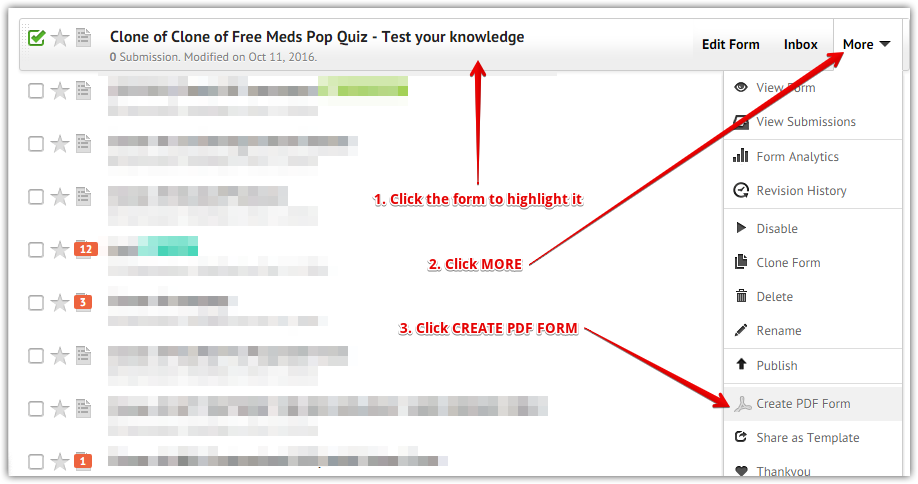
Related guide: How-to-Create-a-PDF-Form
After doing that, he got a PDF copy downloaded then he opened it with Adobe Acrobat Reader DC.
Just do the same on your end if you wish to convert your form into a PDF form.
If you need to edit PDFs, you can check our guide to editing PDFs for detailed information.
-
RoseReplied on October 30, 2018 at 6:56 AM
UPDATE: We are excited to announce that we have just released the new version of JotForm PDF Editor.
- Mobile Forms
- My Forms
- Templates
- Integrations
- INTEGRATIONS
- See 100+ integrations
- FEATURED INTEGRATIONS
PayPal
Slack
Google Sheets
Mailchimp
Zoom
Dropbox
Google Calendar
Hubspot
Salesforce
- See more Integrations
- Products
- PRODUCTS
Form Builder
Jotform Enterprise
Jotform Apps
Store Builder
Jotform Tables
Jotform Inbox
Jotform Mobile App
Jotform Approvals
Report Builder
Smart PDF Forms
PDF Editor
Jotform Sign
Jotform for Salesforce Discover Now
- Support
- GET HELP
- Contact Support
- Help Center
- FAQ
- Dedicated Support
Get a dedicated support team with Jotform Enterprise.
Contact SalesDedicated Enterprise supportApply to Jotform Enterprise for a dedicated support team.
Apply Now - Professional ServicesExplore
- Enterprise
- Pricing






























































