-
max123jotAsked on October 10, 2016 at 7:40 PM
i have been doing this for a few months now
and sorry....but i just feel frustrated not being able to align fields , get fonts right, get background to look like i want
i am guessing you probably have something for me to study....that would be fine
but for this form i am looking to make the font more uniform and input labels more uniform
you probably will want me to id for you the exact labels i am looking to enhance, sure, but please , this is probably not the first time you have heard this....how do you suggest i get better at this and advice on the form appearnce would be appreciated
m
Page URL: https://form.jotform.com/62834945394165 -
Elton Support Team LeadReplied on October 11, 2016 at 1:17 AM
Hi,
You can make changes in your form design in the Designer.
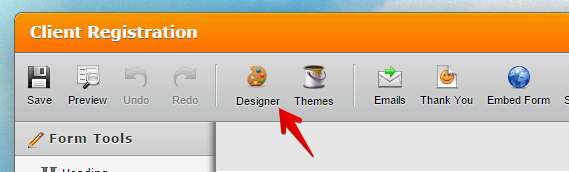
What specific fields that you want to align? Do you want all the textboxes to expand from both sides of the form? You've shrunken some of the fields and that's why you can't align them well with the expanded fields. I suggest you expand them back so when you adjust the field width, you can align them with the other fields.
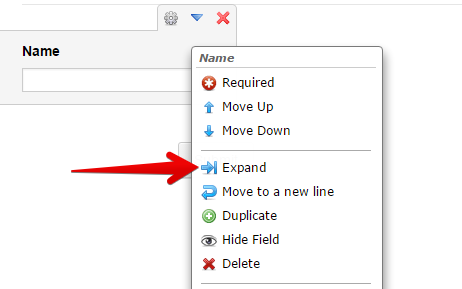
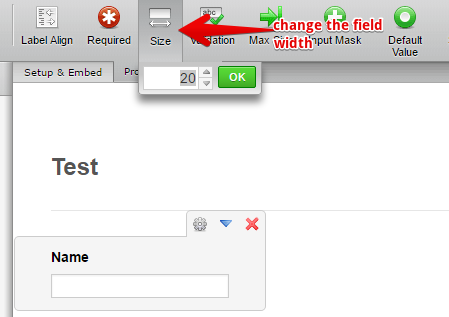
You are currently using "Open Sans" font which I can see that it is working in your form. Here's how to change your form fonts https://www.jotform.com/help/313-Beautify-your-Form-using-Jotform-s-Built-in-Fonts.
If you can provide the list of specific changes in your form, we may be able to help you with the design of your form.
Thank you!
- Mobile Forms
- My Forms
- Templates
- Integrations
- INTEGRATIONS
- See 100+ integrations
- FEATURED INTEGRATIONS
PayPal
Slack
Google Sheets
Mailchimp
Zoom
Dropbox
Google Calendar
Hubspot
Salesforce
- See more Integrations
- Products
- PRODUCTS
Form Builder
Jotform Enterprise
Jotform Apps
Store Builder
Jotform Tables
Jotform Inbox
Jotform Mobile App
Jotform Approvals
Report Builder
Smart PDF Forms
PDF Editor
Jotform Sign
Jotform for Salesforce Discover Now
- Support
- GET HELP
- Contact Support
- Help Center
- FAQ
- Dedicated Support
Get a dedicated support team with Jotform Enterprise.
Contact SalesDedicated Enterprise supportApply to Jotform Enterprise for a dedicated support team.
Apply Now - Professional ServicesExplore
- Enterprise
- Pricing



























































