-
vimlapwrAsked on October 11, 2016 at 2:33 AM
Downloaded PDF submission form - I have added new text boxes at the top and bottom of my form but I am unable to format the new text boxes. The text format properties are active for form text and not active for new text boxes.
It is becoming active after refreshing the page but then after putting new texts, these new text boxes are replacing each other's texts.
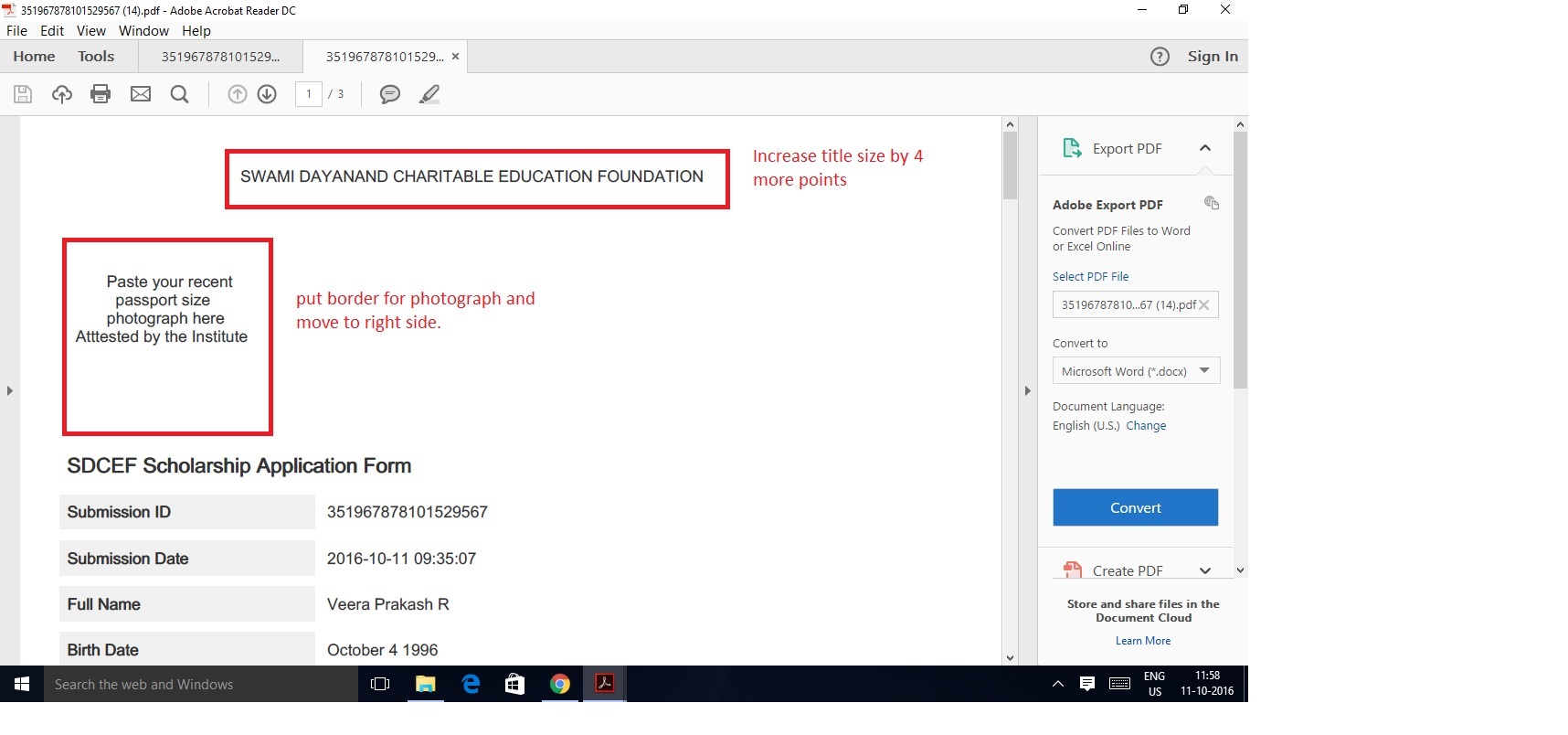
-
Chriistian Jotform SupportReplied on October 11, 2016 at 4:07 AM
If I understand correctly, you are encountering issues when modifying the Text that you added in the PDF submission?
I cloned your form and did some tests, but so far I didn't encounter any issues while customizing the text. I was able to increase the Title size on the text that I added. Please see the screen recording below.

To add a border for the photograph text, you can click on the wrench icon on the top right of the text and click the highlighter icon. Select the color of the border and click OK.

If you are still experiencing any issues, please try clearing your browser cache before customizing the PDF submission again.
Please let us know how it goes.
- Mobile Forms
- My Forms
- Templates
- Integrations
- INTEGRATIONS
- See 100+ integrations
- FEATURED INTEGRATIONS
PayPal
Slack
Google Sheets
Mailchimp
Zoom
Dropbox
Google Calendar
Hubspot
Salesforce
- See more Integrations
- Products
- PRODUCTS
Form Builder
Jotform Enterprise
Jotform Apps
Store Builder
Jotform Tables
Jotform Inbox
Jotform Mobile App
Jotform Approvals
Report Builder
Smart PDF Forms
PDF Editor
Jotform Sign
Jotform for Salesforce Discover Now
- Support
- GET HELP
- Contact Support
- Help Center
- FAQ
- Dedicated Support
Get a dedicated support team with Jotform Enterprise.
Contact SalesDedicated Enterprise supportApply to Jotform Enterprise for a dedicated support team.
Apply Now - Professional ServicesExplore
- Enterprise
- Pricing



























































