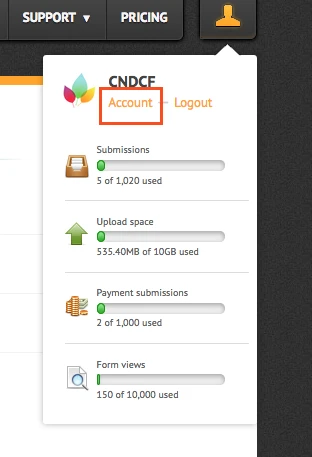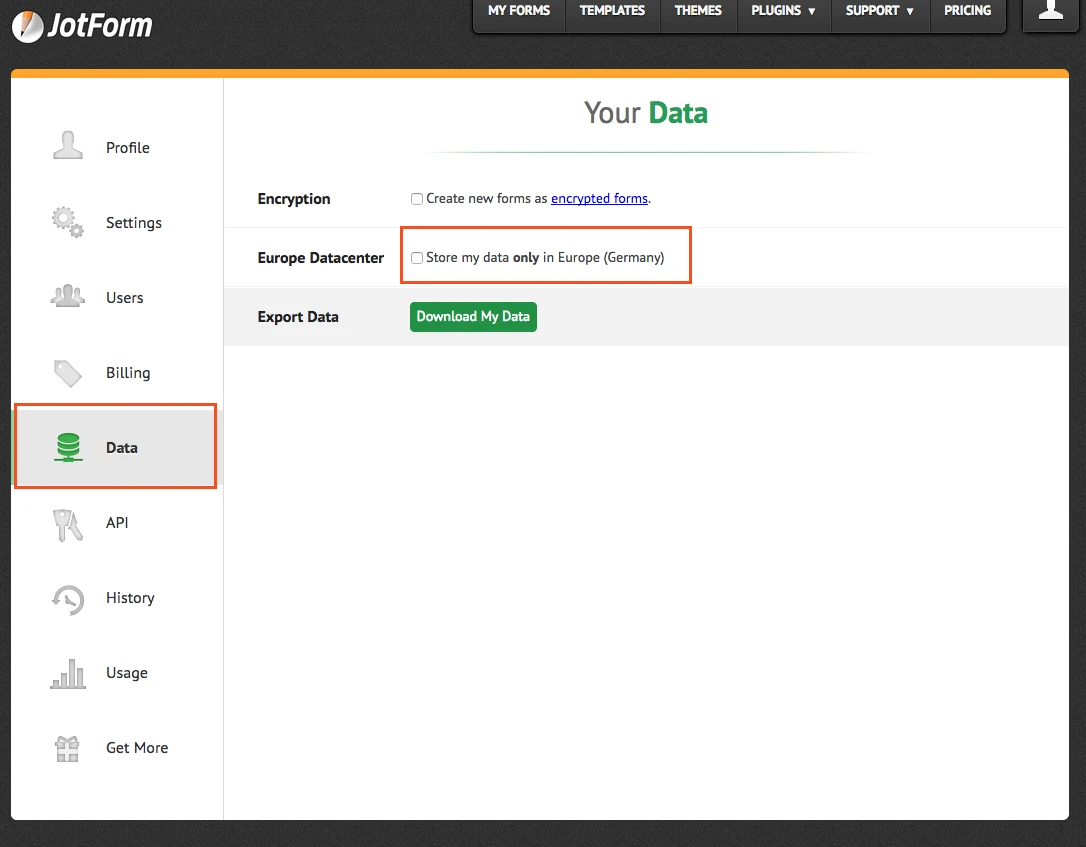-
CNDCFAsked on October 11, 2016 at 9:20 AM
Hi, this is the same issue we had a week ago. The same client who I said, clicked the submit button, and was led to the Thank You page had to re-do her submission because we didn't receive it and as you said, there was no record on your back end of any e-mail address used for the form. So she had to redo her submission and the same thing happened!!!! She was led to the Thank You page after clicking 'Submit' BUT no submission notification came to my e-mail, and when I checked the submissions list, there is none from their organization.
Client's e-mail address is Nicole.Holder@diabetes.ca.
This is very frustrating for us as this has impeded our service to our clients. I am hesitant to ask our client to redo for the third time her submission!
Page URL: https://form.jotform.com/52155148783965 -
candyReplied on October 11, 2016 at 9:55 AM
Hello,
I've checked your form and also your account. As your region is related to European data center, you should enable your Europe datacenter as you can see the screenshots below:
1. Click Account
2. Click Data tab and Enable Europe Datacenter.
I've tried this option and I was able to see your submissions.
If you need further assistance, please do not hesitate to contact me.
-
CNDCFReplied on October 11, 2016 at 10:44 AMHi --- I am not understanding this well. Did you or did you not see the
submission of Canadian Diabetes Association for the Kids to Camp Evaluation
Report?? All I need to know is whether or not our client has to redo the
submission for the third time.
*Cherylynn Lumasag*
Grants & Admin Coordinator
Cambridge & North Dumfries Community Foundation
www.cndfoundation.org
Regular Office Hours:
Mondays - Thursdays
9:00 am - 3:30 pm
**PLEASE NOTE NEW OFFICE ADDRESS:*
*190 Turnbull Court, Unit 1B, Cambridge ON N1T 1J2*
*Community Partners: Freedom Pet Supplies, Gore Mutual Insurance, MNP LLP*
... -
David JotForm SupportReplied on October 11, 2016 at 11:40 AM
I checked our logs for both the email address and any submissions from the address you referenced and only found a single submission from April 7th of the this for a different form. As far as I can tell, the recent submission from that user did not go through.
I cloned your form to test it and the form itself looks to be functioning without issue. Have them submit the form one last time and if it still doesn't go through, let us know what browser on what type of device they are using and we will see if we can reproduce the issue on our end. The form should be working at this time.
-
CNDCFReplied on October 11, 2016 at 11:45 AMOur client said she used a tablet completing the form.
*Cherylynn Lumasag*
Grants & Admin Coordinator
Cambridge & North Dumfries Community Foundation
www.cndfoundation.org
Regular Office Hours:
Mondays - Thursdays
9:00 am - 3:30 pm
**PLEASE NOTE NEW OFFICE ADDRESS:*
*190 Turnbull Court, Unit 1B, Cambridge ON N1T 1J2*
*Community Partners: Freedom Pet Supplies, Gore Mutual Insurance, MNP LLP*
... -
David JotForm SupportReplied on October 11, 2016 at 11:51 AM
If possible, have them fill out the form using Google Chrome or FireFox. Both of these tend to work better than the stock browser on mobile. Also, since they are uploading files along with the submission, have them make sure their connection is stable. If you can let us know what type of tablet and which browser, we can check to see if there is anything going on we are not currently seeing.
-
CNDCFReplied on October 11, 2016 at 12:45 PMI am just wondering though --- moving forward, are we supposed to put a
word out on our form to "only use Google Chrome or Firefox"? Because we
don't want these issues popping up every time our clients have to submit an
evaluation report. Just filling completing the evaluation itself already
takes time. Having to do it over and over again is such a waste of time and
it damages our customer service. Like, what would be the cause of these
issues that we can avoid in the future???
*Cherylynn Lumasag*
Grants & Admin Coordinator
Cambridge & North Dumfries Community Foundation
www.cndfoundation.org
Regular Office Hours:
Mondays - Thursdays
9:00 am - 3:30 pm
**PLEASE NOTE NEW OFFICE ADDRESS:*
*190 Turnbull Court, Unit 1B, Cambridge ON N1T 1J2*
*Community Partners: Freedom Pet Supplies, Gore Mutual Insurance, MNP LLP*
... -
David JotForm SupportReplied on October 11, 2016 at 1:01 PM
Forms should work on all major browsers, my recommendation was more of a blanket statement since I did not know the specifics of what type of tablet or browser the user was using. If they are using an old windows tablet with a browser that has never been updated, it could cause problems. However, if they are using an iPad with a current version of Safari, the form should work without issue. It could also be an issue with the users connection.
If the form is embedded to a webpage, there could also be something in the page conflicting with the form. If it is embedded to a webpage, let us know the URL of the page and will be happy to check that as well.
The form itself works in the browsers I tested, but it is impossible to test every combination of device and browser. If there is something you can reproduce on your end or if this continues to happen to this specific user, let us know information you can and we will be happy to take a look.
- Mobile Forms
- My Forms
- Templates
- Integrations
- INTEGRATIONS
- See 100+ integrations
- FEATURED INTEGRATIONS
PayPal
Slack
Google Sheets
Mailchimp
Zoom
Dropbox
Google Calendar
Hubspot
Salesforce
- See more Integrations
- Products
- PRODUCTS
Form Builder
Jotform Enterprise
Jotform Apps
Store Builder
Jotform Tables
Jotform Inbox
Jotform Mobile App
Jotform Approvals
Report Builder
Smart PDF Forms
PDF Editor
Jotform Sign
Jotform for Salesforce Discover Now
- Support
- GET HELP
- Contact Support
- Help Center
- FAQ
- Dedicated Support
Get a dedicated support team with Jotform Enterprise.
Contact SalesDedicated Enterprise supportApply to Jotform Enterprise for a dedicated support team.
Apply Now - Professional ServicesExplore
- Enterprise
- Pricing