-
NewSouthDesignAsked on October 11, 2016 at 12:10 PM
We have a form that is using the standard embed code but is showing up like an iFrame. We are seeing our full site embedded on the page, instead of just the form. We've never had this issue on other forms before? Any help is appreciated.
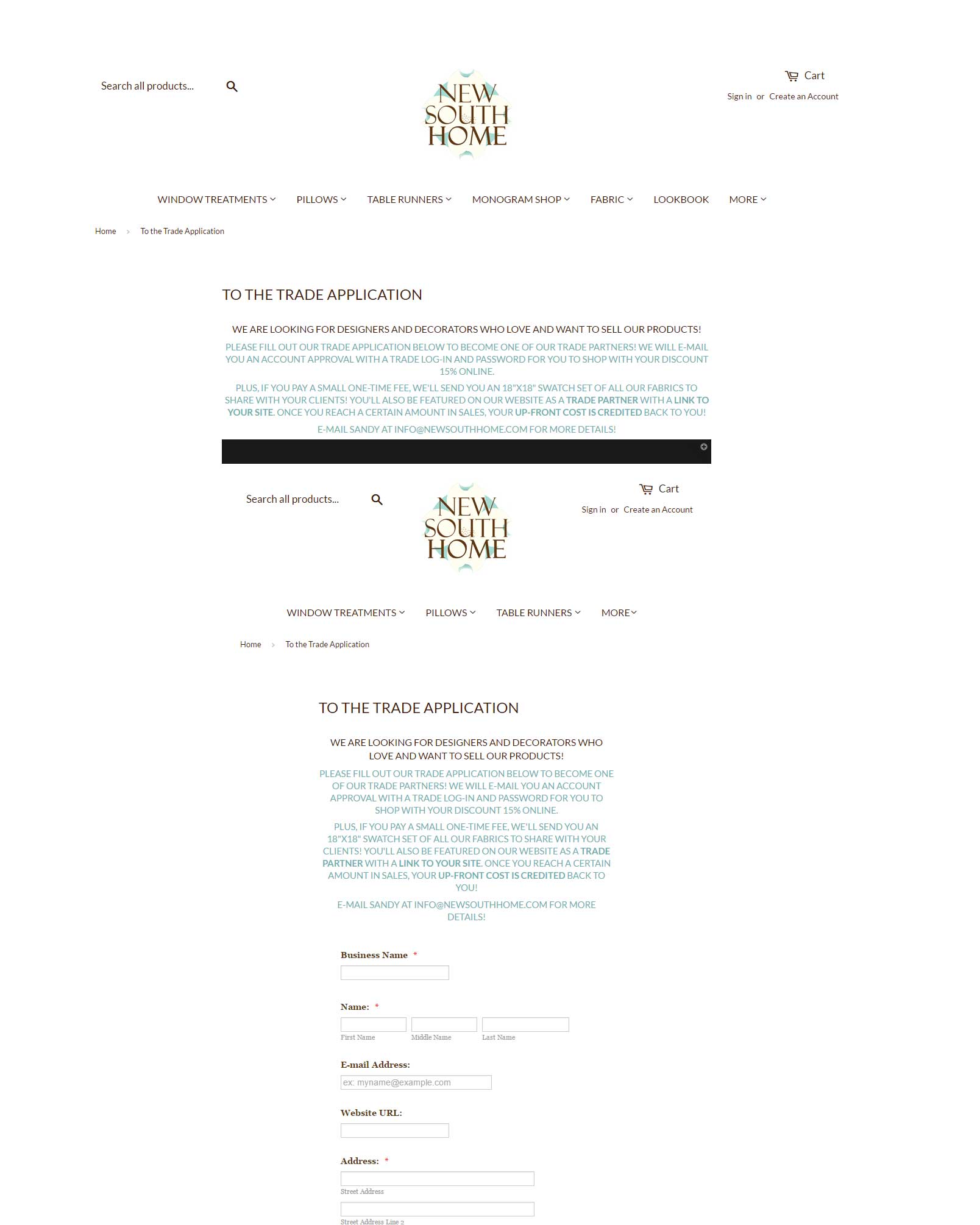
-
IrshadReplied on October 11, 2016 at 1:23 PM
I have checked your webpage, and I am able to see Jotform, is properly integrated on your webpage.
If you do not want to display the contents of your website, and only want to show Jotform, then you can either use the direct link of your form https://www.jotform.com/50495236970158. Or you can integrate Jotform on a Blank webpage of your website.
If you have any query, or need further assistance, feel free to revert back.
Thank you!
-
NewSouthDesignReplied on October 12, 2016 at 12:10 PM
Hello,
The form is not supposed to show up in an iFrame though, and it is. In my screenshot you can see that the header of the entire website (New South Home logo, navigation, etc.) is in there twice. We just need to embed the form itself into the body of the page, which we are doing the <script> code that was provided on jotform.
-
David JotForm SupportReplied on October 12, 2016 at 1:59 PM
I checked your page and the form does not show as an iFrame. The form is properly embedded using the script code. Headers and such are only shown once:
If this is still not showing correctly on your end, let us know and we will be happy to have another look. As far as I can tell though, the form is showing in your page how you'd like.
-
NewSouthDesignReplied on November 8, 2016 at 1:51 PM
Attaching screen shots of what we all see on this side. Browser is chrome. Please advise. We have check on 3 different computers and all see this.
.png)
.png)
-
IrshadReplied on November 8, 2016 at 3:18 PM
I have checked your webpage, and seems you inserted extra Iframe code, while embedding the form to your webpage. And in that Iframe code, you added your own webpage URL, as the src parameter of Iframe, because of that your are getting the Header of your webpage two times.

So please try to remove that Iframe code from your webpage, and use only the below script code, while embedding Jotform to your webpage:
<script type="text/javascript" src="https://form.jotform.com/jsform/50495236970158"></script>If have any query, or need further assistance, feel free to revert back.Thank you.
- Mobile Forms
- My Forms
- Templates
- Integrations
- INTEGRATIONS
- See 100+ integrations
- FEATURED INTEGRATIONS
PayPal
Slack
Google Sheets
Mailchimp
Zoom
Dropbox
Google Calendar
Hubspot
Salesforce
- See more Integrations
- Products
- PRODUCTS
Form Builder
Jotform Enterprise
Jotform Apps
Store Builder
Jotform Tables
Jotform Inbox
Jotform Mobile App
Jotform Approvals
Report Builder
Smart PDF Forms
PDF Editor
Jotform Sign
Jotform for Salesforce Discover Now
- Support
- GET HELP
- Contact Support
- Help Center
- FAQ
- Dedicated Support
Get a dedicated support team with Jotform Enterprise.
Contact SalesDedicated Enterprise supportApply to Jotform Enterprise for a dedicated support team.
Apply Now - Professional ServicesExplore
- Enterprise
- Pricing




























































