-
goldencarrotAsked on October 11, 2016 at 5:00 PM
Hi, I wanted to know if there was a way to create a text field or and information capture field at the checkout page. The purpose of that field would be to allow the customer to enter a code that would be attached to that transaction so that the code could be searched later from an Excel or QuickBooks platform.
-
jonathanReplied on October 11, 2016 at 8:38 PM
Yes this possible using our Payment forms. You can review the discussion thread below about the feature.
https://www.jotform.com/answers/944454-PayPal-How-do-I-set-a-custom-field-in-the-new-payment-wizard
Hope this help. Let us know if you need more assistance.
Regards
-
goldencarrotReplied on October 12, 2016 at 6:44 AMThank you! My last question. Is there a way to import a submission or add a submission manually? For example if i already had 4 subscribers before i started using the jot payment form but i want all submissions in my jot reports?
"Creating Opportunity Everywhere" -The Golden Carrots Team
... -
IrshadReplied on October 12, 2016 at 8:28 AM
The data can be imported into form Submissions from Excel or CSV file. However, the Excel/CSV file should have special format depending on your form fields. Please take a look at the Import Data to find out more information on it.
You can also check the below guide, which explains in more detail how to import your Excel or CSV data into JotForm:
https://www.jotform.com/help/308-Import-App-Easily-import-your-Excel-or-CSV-data-into-JotForm
If you have any query, or need further assistance, feel free to revert back.
Thank you!
-
goldencarrotReplied on October 12, 2016 at 3:44 PMThanx for your response. Initially i was extremely excited to see that i could integrate paypal into a payment jot form. But in less than 12 hours i experience a lot of glitches that can prove to be costly later. I'm really hoping there's something wrong on my end.
The jot Form in question is implemented on goldencarrots.com/sign-up
Or https://www.jotform.us/form/62850725878166?preview=true
The glitches I've experienced so far are
1) The submit button sometimes takes me to paypal and sometimes just says thank you for your submission without routing me to paypal 😕
2)The button image was there when i went to sleep. When i woke up it was gone and just said submit.
3) The recurring subscription amount on the Bronze Package said 0. But the setup fee was still there. After clicking Submit it didn't route me to paypal. Just said thanks for submission. I clicked back on the page and the subscription amount was back and when i selected a package it took me to paypal. I hadn't made ANY changes 😕
Please helpMy username is goldencarrot in case you need it
"Creating Opportunity Everywhere" -The Golden Carrots Team
... -
jonathanReplied on October 12, 2016 at 9:53 PM
1) The submit button sometimes takes me to paypal and sometimes just says thank you for your submission without routing me to paypal
The payment option on your form https://www.jotform.us/form/62850725878166 is not required or mandatory. This means that the form can be submitted with or without any payment transaction applied.
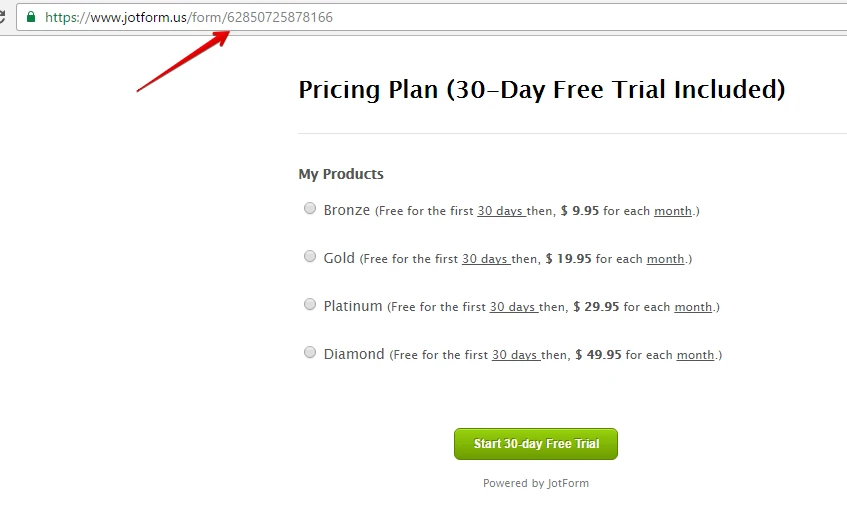
For #3
I suggest you review more the user guide on How-to-setup-a-recurring-payment-option .
This should help you understand better how to setup the payment form.
For #2
We will resolve it separately here https://www.jotform.com/answers/959109
Thanks.
- Mobile Forms
- My Forms
- Templates
- Integrations
- INTEGRATIONS
- See 100+ integrations
- FEATURED INTEGRATIONS
PayPal
Slack
Google Sheets
Mailchimp
Zoom
Dropbox
Google Calendar
Hubspot
Salesforce
- See more Integrations
- Products
- PRODUCTS
Form Builder
Jotform Enterprise
Jotform Apps
Store Builder
Jotform Tables
Jotform Inbox
Jotform Mobile App
Jotform Approvals
Report Builder
Smart PDF Forms
PDF Editor
Jotform Sign
Jotform for Salesforce Discover Now
- Support
- GET HELP
- Contact Support
- Help Center
- FAQ
- Dedicated Support
Get a dedicated support team with Jotform Enterprise.
Contact SalesDedicated Enterprise supportApply to Jotform Enterprise for a dedicated support team.
Apply Now - Professional ServicesExplore
- Enterprise
- Pricing




























































