-
wolfpaw69Asked on October 11, 2016 at 8:36 PM
On my form a I have a field (Total Termite Inspection Cost) that calculated based upon location. The base cost is $100 plus travel cost. If the customer chooses "Yes" it calculates both fields. If the customer clicks "Yes", then "No", and "Yes" again, they only get charged the base cost. The field does not calculate upon selection. How do I fix that?
In the screen shot below you can see this happening. The first slide is correct, the second slide the field is hidden because the client selects "No", the third slide the client selects "Yes" again which does not calculate travel cost.
 Page URL: https://form.jotform.com/53127112452141
Page URL: https://form.jotform.com/53127112452141 -
Ashwin JotForm SupportReplied on October 11, 2016 at 11:20 PM
Hello wolfpaw69,
I did test your form and I am able to replicate the issue you are having. Let me rework on your form's condition and get back to you soon.
Thank you!
-
wolfpaw69Replied on October 14, 2016 at 11:52 PM
Haven't heard back.
-
Elton Support Team LeadReplied on October 15, 2016 at 3:54 AM
@wolfpaw69
It is because this condition is triggered when you select to NO.
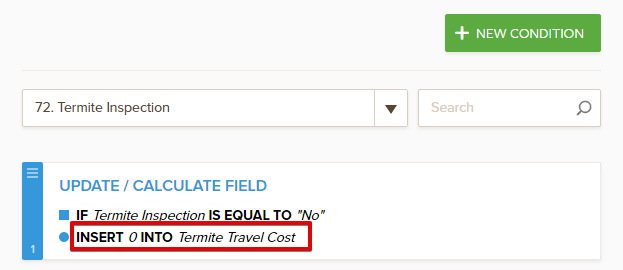
This resets the Termite Travel Cost value to zero (0) when you select NO.
So here's how your condition works base on your current setup.
$125 when YES (100+25)
$100 when NO (100+0)
$100 when YES (again)
Unfortunately, the condition does not analyze what value was taken away and add it back again if needed, unless you have defined that in your condition.
So to fix it, you will have to create another condition that adds the $25 back when you select YES
Example:
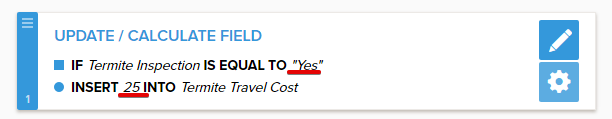
Hope this helps!
- Mobile Forms
- My Forms
- Templates
- Integrations
- INTEGRATIONS
- See 100+ integrations
- FEATURED INTEGRATIONS
PayPal
Slack
Google Sheets
Mailchimp
Zoom
Dropbox
Google Calendar
Hubspot
Salesforce
- See more Integrations
- Products
- PRODUCTS
Form Builder
Jotform Enterprise
Jotform Apps
Store Builder
Jotform Tables
Jotform Inbox
Jotform Mobile App
Jotform Approvals
Report Builder
Smart PDF Forms
PDF Editor
Jotform Sign
Jotform for Salesforce Discover Now
- Support
- GET HELP
- Contact Support
- Help Center
- FAQ
- Dedicated Support
Get a dedicated support team with Jotform Enterprise.
Contact SalesDedicated Enterprise supportApply to Jotform Enterprise for a dedicated support team.
Apply Now - Professional ServicesExplore
- Enterprise
- Pricing




























































