-
NgeeAnnPolytechnicAsked on October 12, 2016 at 2:02 AM
Thanks alot for the help. Appreciate it.
This is my draft form: https://form.jotform.me/62834473948469
Can I seek your help on the following...
The text details on Realistic, Investigative etc. and corresponding diploma courses should be presented in the corresponding order of the top 1, top 2 and top 3 dominant letters.
How do I achieve that? Is it already catered for in my form? Thanks!
-
Chriistian Jotform SupportReplied on October 12, 2016 at 2:30 AM
Unfortunately it is not possible to show the text details based on the order of the top 1, top 2 and top 3 dominant letters. Please note that the fields will always be presented based on their position on the form. So since the text details are arranged as R, I, A, S, E, C, this means the text details will always be displayed based on this order.
A possible workaround I can suggest would be to have three versions of the R,I,A,S,E,C details for the Top 1, Top 2, and Top 3. Basically each Top letter will have their own version of the text details (Top 1 has RIASEC text details, Top 2 has RIASEC text details and so on). By doing so, you can setup the conditions specifically for the Text details of the Top 1,Top 2 and Top 3.
So if the Top 1 letter is E, you will show the E text details for Top 1, and if the Top 2 letter is R, you will show the R text details for Top 2. Unfortunately since the form is too long I cannot show a screenshot, but here's a visualization using the Manage Multiple Fields feature of how it should look.
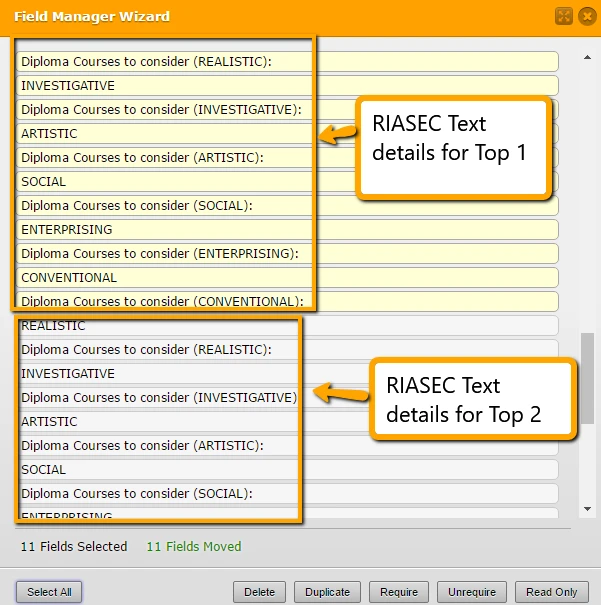
You can also clone this demo form to your account to see how I set it: https://form.jotform.com/62851098900964. Please note that you will have to update the conditions for each Text Details.
Regards.
-
NgeeAnnPolytechnicReplied on October 12, 2016 at 11:08 AM
Hi there,
I have cloned your demo form as follows:
https://form.jotform.me/62853965962472
There are now 3 sets of text for R I A S E C.
Am unsure how to update the conditions. Can seek your kind help? The conditions list is getting quite long! Thanks much.
-
Chriistian Jotform SupportReplied on October 12, 2016 at 1:21 PM
You will need to setup the conditions for the Top 1, Top 2 and Top 3 fields to show the corresponding text. Example condition:
If Top 1 Field is Equal to "C" Then show Conventional texts and hide other text.

You can check again my cloned form for demo: https://form.jotform.com/62851098900964. You can clone again the demo form so you can check the condition setup I implemented.
Do let us know if you need further assistance.
Regards. -
NgeeAnnPolytechnicReplied on October 13, 2016 at 12:16 AM
Thanks.
When i access the form - before evening completing any questions. Realistic 3 text and corresponding Diploma Programmes are displayed..
This should not be the case..any idea? tks.
https://form.jotform.me/62860311749458

-
NgeeAnnPolytechnicReplied on October 13, 2016 at 1:08 AM
Dear Sir
pls refer to this latest draft.
I have issues hiding / displaying the corresponding images and text fields depending on the top 3 letters (R / I / A / S / E / C).
Can help? seems like everything is displayed..
https://form.jotform.me/62860311749458
-
Chriistian Jotform SupportReplied on October 13, 2016 at 2:33 AM
I checked your latest draft and it looks like you were able to set the conditions successfully. In the screenshot below, the top letters are Top 1: C, Top 2: E, Top 3: R, and the corresponding images and text details appear in the correct order (C,E,R).


Are you still encountering any issues on your end? If so, please let us know how we can replicate it on our end so we can investigate further. Thank you.
-
NgeeAnnPolytechnicReplied on October 14, 2016 at 2:45 AM
-
Chriistian Jotform SupportReplied on October 14, 2016 at 3:05 AM
It looks like your latest question refers to a different feature. Since the background feature is not related to the conditions, I have moved your question to a new thread to avoid any confusion. Please follow this link to view that thread: https://www.jotform.com/answers/960785 Thank you.
- Mobile Forms
- My Forms
- Templates
- Integrations
- INTEGRATIONS
- See 100+ integrations
- FEATURED INTEGRATIONS
PayPal
Slack
Google Sheets
Mailchimp
Zoom
Dropbox
Google Calendar
Hubspot
Salesforce
- See more Integrations
- Products
- PRODUCTS
Form Builder
Jotform Enterprise
Jotform Apps
Store Builder
Jotform Tables
Jotform Inbox
Jotform Mobile App
Jotform Approvals
Report Builder
Smart PDF Forms
PDF Editor
Jotform Sign
Jotform for Salesforce Discover Now
- Support
- GET HELP
- Contact Support
- Help Center
- FAQ
- Dedicated Support
Get a dedicated support team with Jotform Enterprise.
Contact SalesDedicated Enterprise supportApply to Jotform Enterprise for a dedicated support team.
Apply Now - Professional ServicesExplore
- Enterprise
- Pricing



























































