-
IC_Hong_KongAsked on October 12, 2016 at 3:18 AM
-
Ashwin JotForm SupportReplied on October 12, 2016 at 3:35 AM
Hello IC_Hong_Kong,
We are unable to see the screenshot you have shared.
I did check your last edited form "Faculty, Students, Staff - Graduation Ceremony 2016 Online Registration Form" but did not find any field / widget to generate random code in your form. I would suggest you to please add "Random Value Generator" or "Unique ID" widget in your form and that should solve your problem.
Do try it out and get back to us if you have any questions.
Thank you!
-
NicoleReplied on October 12, 2016 at 5:31 AM
Dear Jotform,
Thanks for your reply.
Although I added “Unique ID”, the Ref ID below the QR Code image still doesn't appear on the confirmation email.
Form:
https://form.jotform.me/IC_Hong_Kong/faculty-students-staff---graduation
Confirmation email:
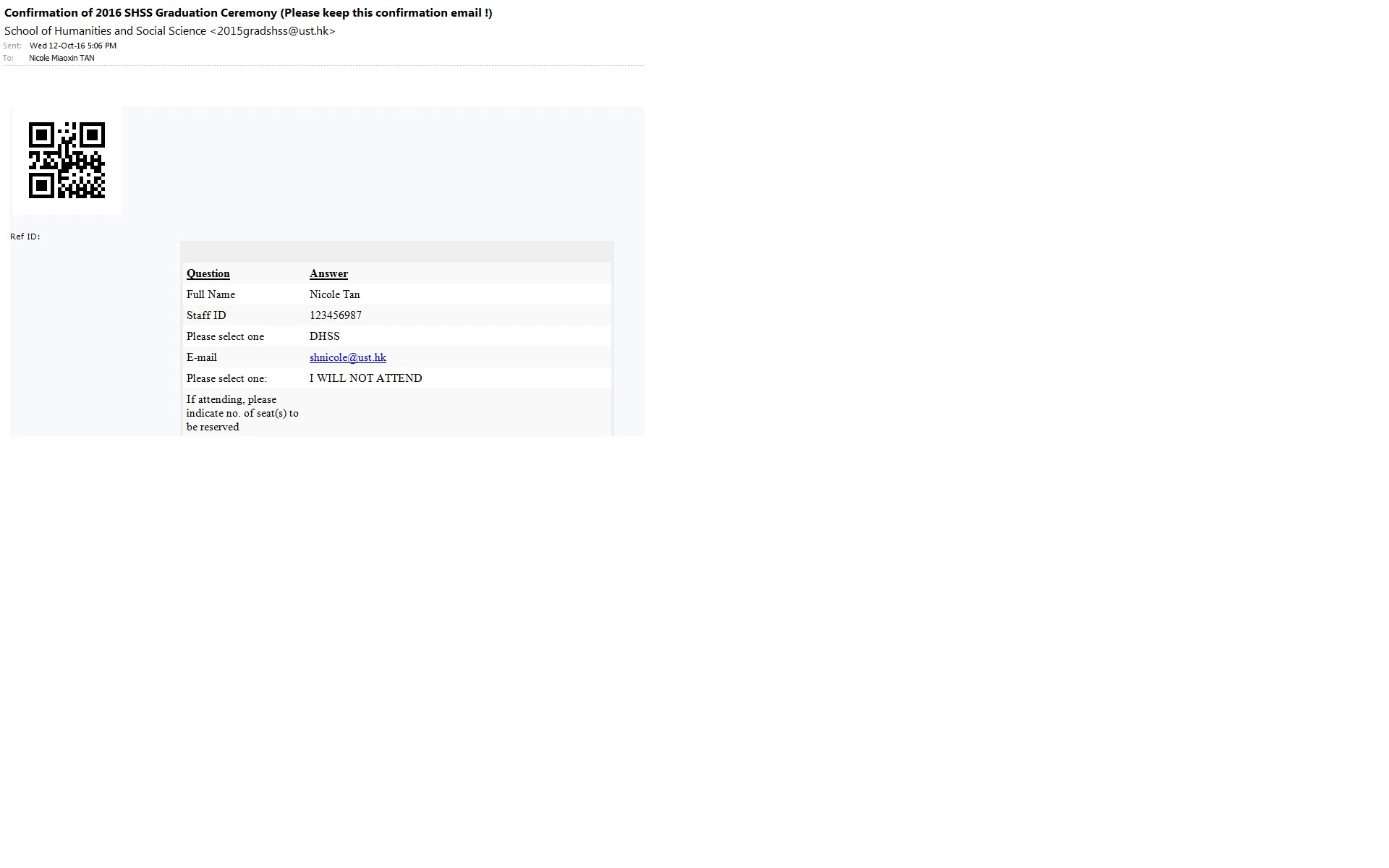
Best regards,
Nicole
-
IC_Hong_KongReplied on October 12, 2016 at 5:44 AMDear Jotform,
Thanks for your reply.
Although I added “Unique ID”, the Ref ID still doesn't appear on the confirmation email.
Form:
https://form.jotform.me/IC_Hong_Kong/faculty-students-staff---graduation
Confirmation email:
Please refer to the attachment.
Best regards,
Nicole
... -
Nik_CReplied on October 12, 2016 at 7:23 AM
I see that you added a label to your Notifier email, but I don't see where the value comes from?
As my colleague suggested you can use Random Value Widget and it's value for your Ref ID:

And then place that fields name for your Ref ID:


It will look like this in your email:

Hope it helps. Do let us know if you need any assistance.
Thank you!
- Mobile Forms
- My Forms
- Templates
- Integrations
- INTEGRATIONS
- See 100+ integrations
- FEATURED INTEGRATIONS
PayPal
Slack
Google Sheets
Mailchimp
Zoom
Dropbox
Google Calendar
Hubspot
Salesforce
- See more Integrations
- Products
- PRODUCTS
Form Builder
Jotform Enterprise
Jotform Apps
Store Builder
Jotform Tables
Jotform Inbox
Jotform Mobile App
Jotform Approvals
Report Builder
Smart PDF Forms
PDF Editor
Jotform Sign
Jotform for Salesforce Discover Now
- Support
- GET HELP
- Contact Support
- Help Center
- FAQ
- Dedicated Support
Get a dedicated support team with Jotform Enterprise.
Contact SalesDedicated Enterprise supportApply to Jotform Enterprise for a dedicated support team.
Apply Now - Professional ServicesExplore
- Enterprise
- Pricing





























































