-
ookusoguAsked on October 12, 2016 at 11:14 AM
I have conditional for this selection:
Does the problem affect the entire office? If the answer is YES, hide, "How many other users are affected. If the answer is NO, Unhide "How many other users are affected" It is this last part that is not working.
Can some one take a look at it for me?
Thank you.
-
Elton Support Team LeadReplied on October 12, 2016 at 1:05 PM
It is working fine here when I tested that particular field.

Note that by default, it is shown because the dropdown's default option is empty/blank. You can change the default value on the dropdown field properties in the form builder. Or you can reconfigure your condition with "is filled" statement.
Example:
If "Does the problem affect the entire office?" is Filled
If "Does the problem affect the entire office?" is Equal to Yes
If "ALL" matched,
Hide "How many others are affected?"
Make sure to let us know if you need further assistance.
-
Elton Support Team LeadReplied on October 12, 2016 at 1:08 PM
Sorry, here's the screenshot about "if filled" condition I have stated in my first reply.
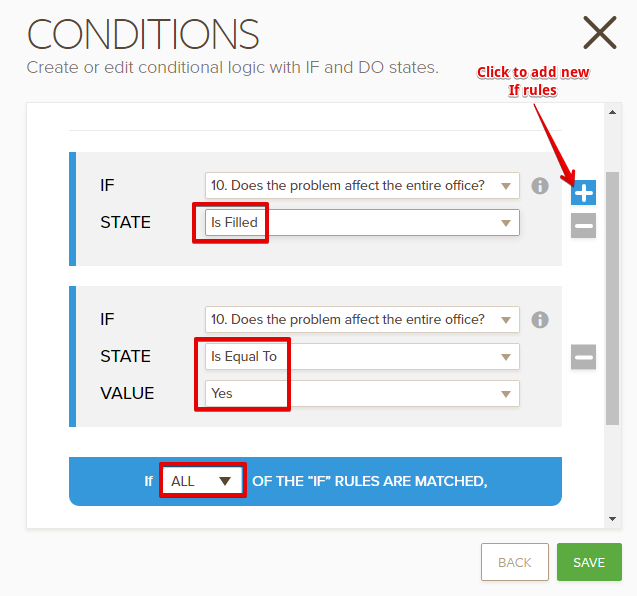
-
ookusoguReplied on October 14, 2016 at 3:44 PMThanks for your assistance. t is not working, even after I made the
suggested changes. Can you please fill the entire form and choose the YES
option to "Does the problem affect the entire office"? Make sure to choose
the option NO to "Does the problem affect your computer only?", and see
what happens. If it works, "How many others are affected?" should be hidden.
Thank you,
Okei
... -
Kiran Support Team LeadReplied on October 14, 2016 at 10:10 PM
It seems that there is a conflict with the conditions set on the field "Does this problem affect your computer only?". You may delete/disable one of the conditions below since it is not required to set both rules Yes and No and it detects automatically.
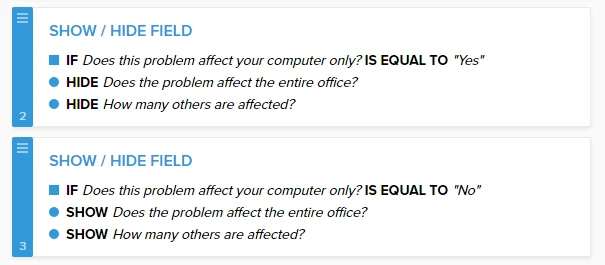
Also, you'll need to delete the action item for the field "How many others are affected?" in the condition. This is due another condition is set on this field.
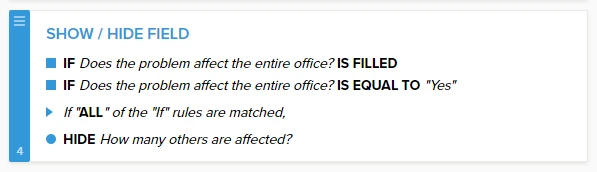
Please see the cloned version of your JotForm with the above changes.
https://form.jotform.com/62878353184971
Please feel free to clone the form to your account to see the conditions set.
Hope this information helps! Please get back to us if you need any further assistance. We will be happy to help.
-
ookusoguReplied on October 15, 2016 at 9:44 AMThank you, Kiran. This makes sense and it works great!
Regards,
Okei
... -
liyamReplied on October 15, 2016 at 11:59 AM
On behalf of the JotForm Team, you are welcome.
If you have other questions, please let us know.
Thanks.
- Mobile Forms
- My Forms
- Templates
- Integrations
- INTEGRATIONS
- See 100+ integrations
- FEATURED INTEGRATIONS
PayPal
Slack
Google Sheets
Mailchimp
Zoom
Dropbox
Google Calendar
Hubspot
Salesforce
- See more Integrations
- Products
- PRODUCTS
Form Builder
Jotform Enterprise
Jotform Apps
Store Builder
Jotform Tables
Jotform Inbox
Jotform Mobile App
Jotform Approvals
Report Builder
Smart PDF Forms
PDF Editor
Jotform Sign
Jotform for Salesforce Discover Now
- Support
- GET HELP
- Contact Support
- Help Center
- FAQ
- Dedicated Support
Get a dedicated support team with Jotform Enterprise.
Contact SalesDedicated Enterprise supportApply to Jotform Enterprise for a dedicated support team.
Apply Now - Professional ServicesExplore
- Enterprise
- Pricing





























































