-
slcfireAsked on October 12, 2016 at 3:06 PM
May be old news. I'm unable to access Visual Report Builder. When I select this option, the site loads forever then the attached message appears. Thanks,
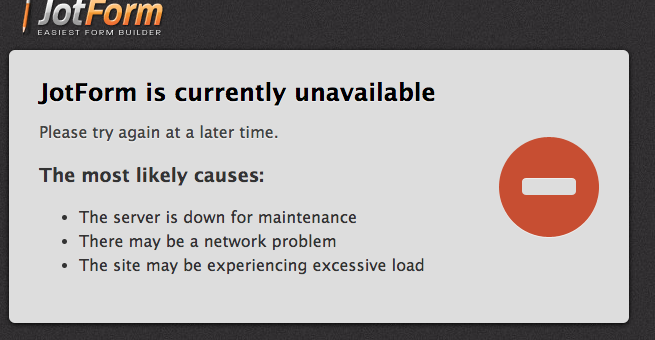
-
Kevin Support Team LeadReplied on October 12, 2016 at 8:05 PM
We had earlier a temporary problem with our Support Forum not loading, this may have affected some other pages in our site and this is most likely the reason why you got that message and were unable to load the Visual Report Builder.
However, this was quickly fixed and all should be working now, I have also checked in one of your forms and I was able to access to the report builder, here is a screenshot about it.

Could you please try on your end once again?
If the issue still persists, please let us know.
-
slcfireReplied on October 13, 2016 at 10:44 AMHi Kevin,
It looks like I’m able to use the visual report builder with other forms. However, the form I’m working with still displays the same problem. Here’s the form:
https://form.jotform.com/60066961805155
I wonder if it has too many data elements?
Thanks
... -
Kevin Support Team LeadReplied on October 13, 2016 at 1:25 PM
I have checked in the logs for your account and I can see when you clicked on the Visual Report option nothing happened.
However, there does not seem to be an error in the web console (web browser console) so maybe it was a connection issue.
I have also tested with your form http://www.jotform.us/form/60066961805155 and I was able to create the Visual Report on my end, here is a screenshot about it:

May be also that there is something in your internet connection blocking some of the resources that JotForm loads to open the report builder, could you please try using a different computer?
Or if you're unable to try again in another computer, please try with another web browser or using incognito mode, if the issue still persists, please open the web console and share us a screenshot of it, may be that there is something on your end that we are not seeing in the logs we have for your account, these keyboards shortcuts will help you to get the web console in Firefox or Chrome:
Google Chrome:
Mac: Command + Option + J
Windows: Control + Shift + J
Firefox:
Windows: Ctrl+Shift+K
Mac: Command+Option+K
And also provide us the details of the web browser you're using, we will try to replicate the problem on our end.
-
koekoehReplied on November 28, 2016 at 9:06 PM
Hi, the visual report builder for https://form.jotform.me/63292758911464 is not working. Please kindly help. Thank you.
-
Kevin Support Team LeadReplied on November 28, 2016 at 9:22 PM
@koekoeh,
I can see you have already opened another thread, it can be found here: https://www.jotform.com/answers/999406-
We will assist you on that thread as soon as possible.
- Mobile Forms
- My Forms
- Templates
- Integrations
- INTEGRATIONS
- See 100+ integrations
- FEATURED INTEGRATIONS
PayPal
Slack
Google Sheets
Mailchimp
Zoom
Dropbox
Google Calendar
Hubspot
Salesforce
- See more Integrations
- Products
- PRODUCTS
Form Builder
Jotform Enterprise
Jotform Apps
Store Builder
Jotform Tables
Jotform Inbox
Jotform Mobile App
Jotform Approvals
Report Builder
Smart PDF Forms
PDF Editor
Jotform Sign
Jotform for Salesforce Discover Now
- Support
- GET HELP
- Contact Support
- Help Center
- FAQ
- Dedicated Support
Get a dedicated support team with Jotform Enterprise.
Contact SalesDedicated Enterprise supportApply to Jotform Enterprise for a dedicated support team.
Apply Now - Professional ServicesExplore
- Enterprise
- Pricing




























































