-
SpencerTourismAsked on October 12, 2016 at 3:30 PM
Our organization is a not-for-profit Tourism group that promotes and provides assistance to the Tourism industry in our city. As part of our services, as a favour to nine of our partnered hotels, we take their rooms booking information, and prepare a 2-week summary and year-over-year report for them on a weekly basis. The nine hotels send us their booking for up to the next 17 weeks, and using Excel macros, we send them back a 2-week report that allows them to compare to each other, and a year-over-year report that allows them to compare their current performance to their own, individual performance last year.
The problem is that this is an involved, error prone process, and we're looking to make it easier on our end without making it that much harder on their's. What we need is a system that...
1. Allows the partner hotels to submit their information as easy as uploading/importing an Excel file
2. Automatically compiles all the data when all 9 hotels have submitted their weekly update
3. Automatically sends out the 2-week and Year-over-year reports
JotForm provides automated email services, which fits with our goal of keeping the partner hotels up to date and honest. Our main concern is the data collection and assessment. Have any other JotForm users in the past taken on a similar project?
For reference, here's a screenshot of our current Excel form that we send out to the hotels to fill in. the left column is rooms available (which is a static number that just means how many rooms they have in their building total) and the right column is rooms booked. To the right of that goes the % of rooms filled, and to the left is the date.
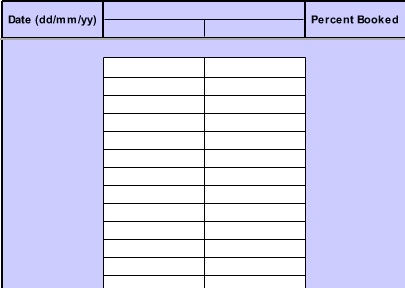
-
jonathanReplied on October 12, 2016 at 10:11 PM
I see you already have created a form https://www.jotform.ca/form/62795071872263 base on your idea. I think it will be more simpler to design your form if you can describe to us what else is needed to be done on this form.
I assume the form you created still needs modification to come up with the form you have in mind.
We will wait for your response.
Thanks.
-
jonathanReplied on October 12, 2016 at 10:13 PM
I forgot to mention that there is also a Jotform Booking apps. You can check here.
It should help in your booking form design.
Thanks.
-
SpencerTourismReplied on October 19, 2016 at 2:41 AM
I sincerely apologize for the week long delay in my response.
The form I created was just to learn about the interface of JotForm. I intend to effectively scrap it and start over once I get an idea as to what I want to do with the form.
So, here's the action map we eventually want to be done with this form
Step One: Our nine partners submit their Business on Books, their booking data over the next, approximately, 16 weeks/4 months.
Step Two: If any of the partners are slow to submit their information, they receive an email reminder
Step Three: Once all nine partners submit their information, our system aggregates the data, not replacing the data we had from the previous week, but adding to it.
Step Four: Once all the data has been aggregated, the system automatically makes a Two-Week Report, which compares the Business on Books data from the previous week to the current week.
Step Five: It also makes a Year over Year Comparison report, which compares the Business on Books data from this week, to the data from this time last year.
Step Six: These two reports are then automatically emailed to the nine partners, and any other email address that has been asked to be included in the sharing.
Step Seven: The form resets, so that next week, the nine partners can submit their next week's Business on Books information.
I've included a couple of screenshots from our current, Macro Based Excel system, which, while not necessarily more or less time consuming, is more prone to human error.
Ideally, our Form would look much like a blank Excel Sheet that has Date, Total Rooms Available, Rooms Booked, and Percent Booked columns. Then, our partners could upload their data as an excel file, rather than manually putting in 16 weeks, 112 days, worth of data.




-
Chriistian Jotform SupportReplied on October 19, 2016 at 3:29 AM
Thank you for the detailed response. You can use Jotform to primarily collect information your hotel booking information. However, the partner's data needs to be included in the form if you want to create Form Reports from it. Here's our guide on How To Create Form Reports in JotForm. You can check them out to see if they fit your requirement.
Please note that the data should be submitted through the form. If your partner's data is simply uploaded as an excel file, then jotform will not be able to generate a report about them. Furthermore, aside from the Visual Form report, the reports generated will be just one table of all the submissions, so you will not be able to automatically compare them side by side. You will have to manually create the Year by Year comparison from the data you have collected.
Please let us know if you need further assistance.
Regards.
- Mobile Forms
- My Forms
- Templates
- Integrations
- INTEGRATIONS
- See 100+ integrations
- FEATURED INTEGRATIONS
PayPal
Slack
Google Sheets
Mailchimp
Zoom
Dropbox
Google Calendar
Hubspot
Salesforce
- See more Integrations
- Products
- PRODUCTS
Form Builder
Jotform Enterprise
Jotform Apps
Store Builder
Jotform Tables
Jotform Inbox
Jotform Mobile App
Jotform Approvals
Report Builder
Smart PDF Forms
PDF Editor
Jotform Sign
Jotform for Salesforce Discover Now
- Support
- GET HELP
- Contact Support
- Help Center
- FAQ
- Dedicated Support
Get a dedicated support team with Jotform Enterprise.
Contact SalesDedicated Enterprise supportApply to Jotform Enterprise for a dedicated support team.
Apply Now - Professional ServicesExplore
- Enterprise
- Pricing




























































