-
sundara88Asked on October 12, 2016 at 9:17 PM
Hi,
When I try to add Paypal to my form I get this message: You cannot add more than one payment tool. Please delete the existing one first
But I don't have any payment tools in my form...
Please help me out!
thank you,
Lisa
-
Elton Support Team LeadReplied on October 13, 2016 at 3:31 AM
Hi Lisa,
I just checked your form and found out that you have a Purchase Order tool. Note that this tool is under the Payment Tools which means it is considered as a payment field type. Unfortunately, you will have to remove the purchase order tool if you want to use other Payment Tools.
Our system does not yet support purchase order and other payment tools to be on the same form.
Hope this information helps!
-
sundara88Replied on October 13, 2016 at 3:44 AM
Hi Elton,
I can't see that I have a purchase order in my form, I don't know what functionality a purchase order has. Can you give me step by step instructions on changing this to paypal?
Thanks,
Lisa
-
liyamReplied on October 13, 2016 at 7:33 AM
Hello,
In order to change the payment field, you will need to edit your form on the form builder, and select the field in the form:
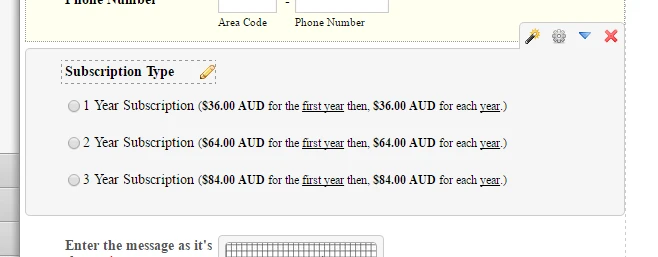
Next, click X on the far right
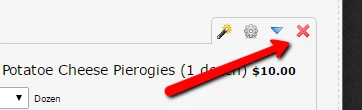
You will then get prompt asking to keep the products in your payment field, just click Yes if you have plans on using the same products after replacing it with a different payment gateway. Otherwise, click No if you want to start fresh and to delete all the products that you have added in it.
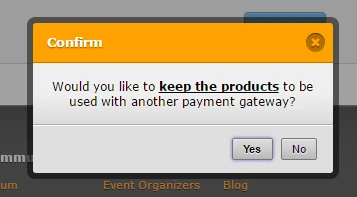
Once you have deleted your payment field, just add your paypal field into your form, from the left panel.
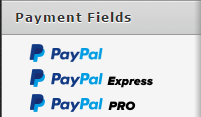
Once you have added the field, it should open a wizard whcih you will need to enter your paypal account information
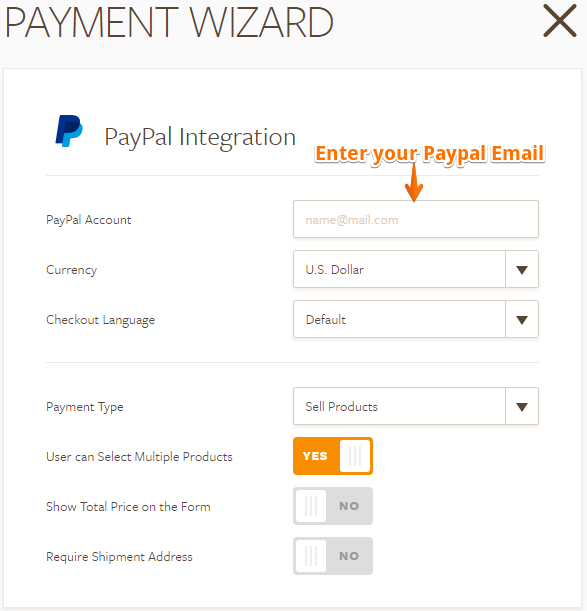
Once done, complete the wizard and save your form.
If you have questions, please let us know.
Thanks.
-
sundara88Replied on October 13, 2016 at 9:32 PM
Hi,
When I clicked on the red X I didn't get the message that you got. Mine gave a warning: If you delete this question, you'll lose the associated data.
Are you sure you want to proceed?
Can someone have a look at my account?
Thanks,
Lisa
-
liyamReplied on October 13, 2016 at 11:23 PM
Hello again, Lisa.
That prompt happens when you have already made/received submissions on your form. So any information submitted in that field will be removed. As a measure, I would recommend to download a spreadsheet or CSV data of your submissions for that form before you proceed with the replacement of the payment field.
You can refer to this guide for information on how to download the CSV or Excel spreadsheet of your form: https://www.jotform.com/help/73-How-to-Download-Form-Submissions-as-Excel-CSV-PDF
If you have more questions, please let us know.
- Mobile Forms
- My Forms
- Templates
- Integrations
- INTEGRATIONS
- See 100+ integrations
- FEATURED INTEGRATIONS
PayPal
Slack
Google Sheets
Mailchimp
Zoom
Dropbox
Google Calendar
Hubspot
Salesforce
- See more Integrations
- Products
- PRODUCTS
Form Builder
Jotform Enterprise
Jotform Apps
Store Builder
Jotform Tables
Jotform Inbox
Jotform Mobile App
Jotform Approvals
Report Builder
Smart PDF Forms
PDF Editor
Jotform Sign
Jotform for Salesforce Discover Now
- Support
- GET HELP
- Contact Support
- Help Center
- FAQ
- Dedicated Support
Get a dedicated support team with Jotform Enterprise.
Contact SalesDedicated Enterprise supportApply to Jotform Enterprise for a dedicated support team.
Apply Now - Professional ServicesExplore
- Enterprise
- Pricing




























































