-
max123jotAsked on October 13, 2016 at 12:27 AM
-
Chriistian Jotform SupportReplied on October 13, 2016 at 12:37 AM
You can add the code below to the Custom CSS area of the Multiselect widget to change its background color and font. Simply change the values of the yellow highlighted text based on your preference.
.custom-header {
background-color: red !important;
font-family: Arial;
}
To open the Custom CSS area, click the wand icon on the widget.
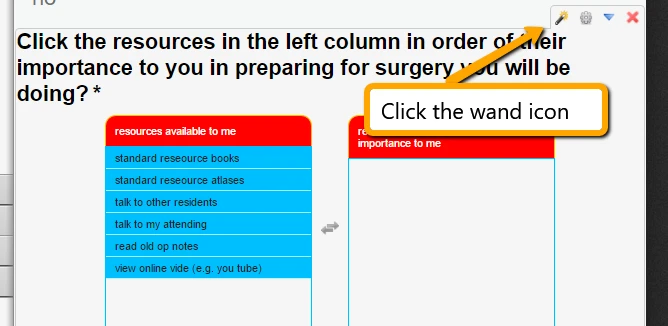
Click the Custom CSS tab and paste the css there.
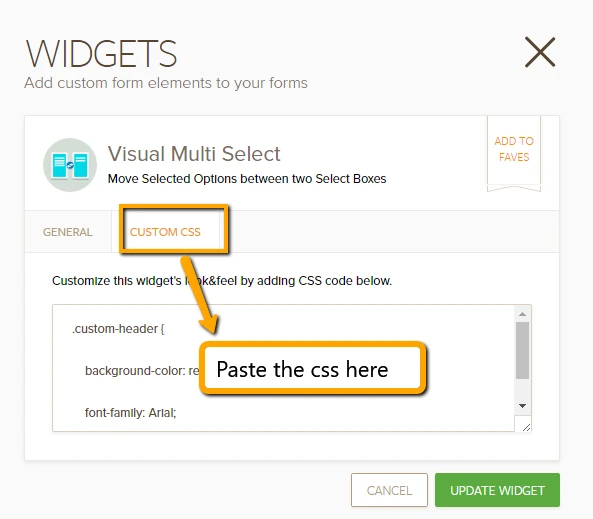
Here's how it should look after:
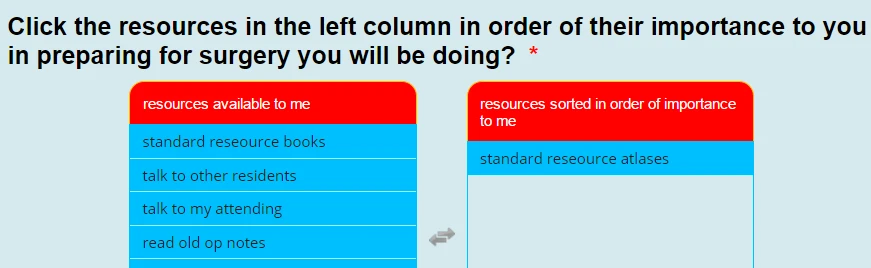
If you need further assistance, please let us know.
Cheers. -
max123jotReplied on October 14, 2016 at 9:44 AMhi
i understand better the logic
...
- Mobile Forms
- My Forms
- Templates
- Integrations
- INTEGRATIONS
- See 100+ integrations
- FEATURED INTEGRATIONS
PayPal
Slack
Google Sheets
Mailchimp
Zoom
Dropbox
Google Calendar
Hubspot
Salesforce
- See more Integrations
- Products
- PRODUCTS
Form Builder
Jotform Enterprise
Jotform Apps
Store Builder
Jotform Tables
Jotform Inbox
Jotform Mobile App
Jotform Approvals
Report Builder
Smart PDF Forms
PDF Editor
Jotform Sign
Jotform for Salesforce Discover Now
- Support
- GET HELP
- Contact Support
- Help Center
- FAQ
- Dedicated Support
Get a dedicated support team with Jotform Enterprise.
Contact SalesDedicated Enterprise supportApply to Jotform Enterprise for a dedicated support team.
Apply Now - Professional ServicesExplore
- Enterprise
- Pricing



























































