-
campattitudincAsked on October 13, 2016 at 6:22 PM
Hello,
I am looking to see if JotForm could help my camp have a successful camper registration form for this summer. We are a family camp so I need to be able to register multiple people on one form for payment. I was looking into using the Configurable List Widget but I have 19 questions I would want to ask which would will require different answers from each person registering example: first name, last name, age, food allergies, etc. I already added 6 of these onto my practice form and its trailing off the page and I can't see most of them on a mobile device. I saw an option for CSS Coding but I'm not sure how to do this...any suggestions?
Also do these forms have a time limit before they eject the user out of the form?
Thank you,
Jordan Raburn
jordan@campattitude.com
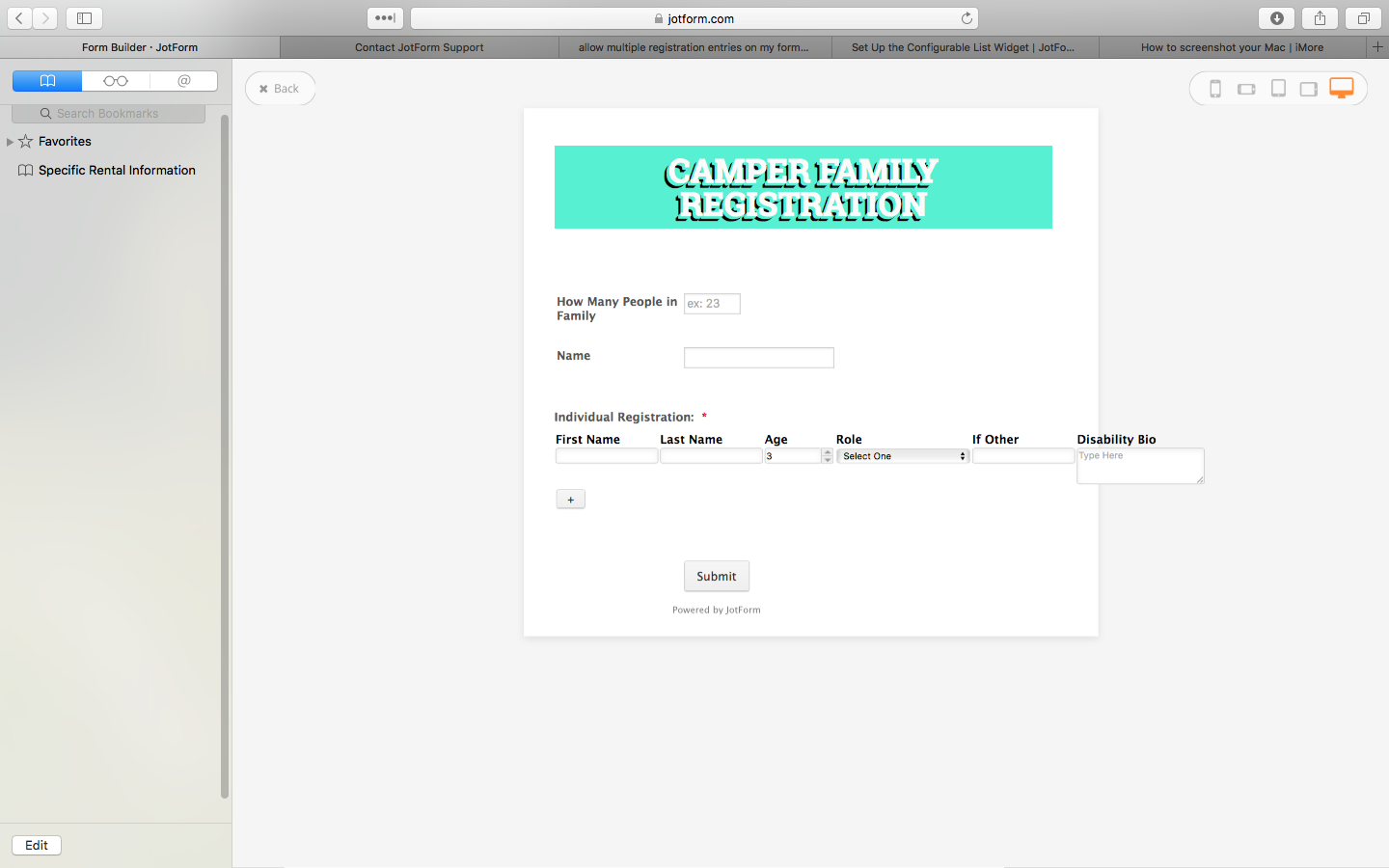
-
Kiran Support Team LeadReplied on October 13, 2016 at 11:43 PM
Yes. The configurable list widget allows to collect multiple entries with the same question and the questions in the widget can be displayed in 2 or 3 rows by injecting some CSS code. However, the widget is not mobile responsive. If it is okay for you, you may use the configurable list on your form with all the questions required so that we can assist you in displaying the questions in 2 or 3 rows.
Alternatively, you may add separate fields for each participant in the form and display them based on a condition using a drop down and form collapse fields.

You may calculate the total payment for the selected number of entries using a calculation wizard.
https://www.jotform.com/help/259-How-to-Perform-Calculation-in-the-Form

Then the calculated value can be passed to the payment gateway by following the guide How-to-Pass-a-Calculation-to-a-Payment-Field.
Please see the cloned form with the above changes and feel free to clone it to your account.
http://www.jotformpro.com/form/62868437599983
Hope this information helps! Please get back to us if you need any further assistance. We will be happy to help.
- Mobile Forms
- My Forms
- Templates
- Integrations
- INTEGRATIONS
- See 100+ integrations
- FEATURED INTEGRATIONS
PayPal
Slack
Google Sheets
Mailchimp
Zoom
Dropbox
Google Calendar
Hubspot
Salesforce
- See more Integrations
- Products
- PRODUCTS
Form Builder
Jotform Enterprise
Jotform Apps
Store Builder
Jotform Tables
Jotform Inbox
Jotform Mobile App
Jotform Approvals
Report Builder
Smart PDF Forms
PDF Editor
Jotform Sign
Jotform for Salesforce Discover Now
- Support
- GET HELP
- Contact Support
- Help Center
- FAQ
- Dedicated Support
Get a dedicated support team with Jotform Enterprise.
Contact SalesDedicated Enterprise supportApply to Jotform Enterprise for a dedicated support team.
Apply Now - Professional ServicesExplore
- Enterprise
- Pricing



























































