-
tikimoAsked on October 13, 2016 at 11:04 PM
Hi im having an issue with a form. The form has been live for over 4 years with no trouble but now when people fill it out this message pops up There are incomplete fields in your submission. I looked at it but dont see where the issue is. I removed the required field on the clinic name and if I fill it out thru your site it works but not on my site. The form is https://form.jotformeu.com/92955412331..
Thank you
Page URL: http://claycreek.com/vetorderform.htm -
jonathanReplied on October 14, 2016 at 12:33 AM
I see you used the source code embed of your form https://www.jotform.com/form/92955412331 on your website.
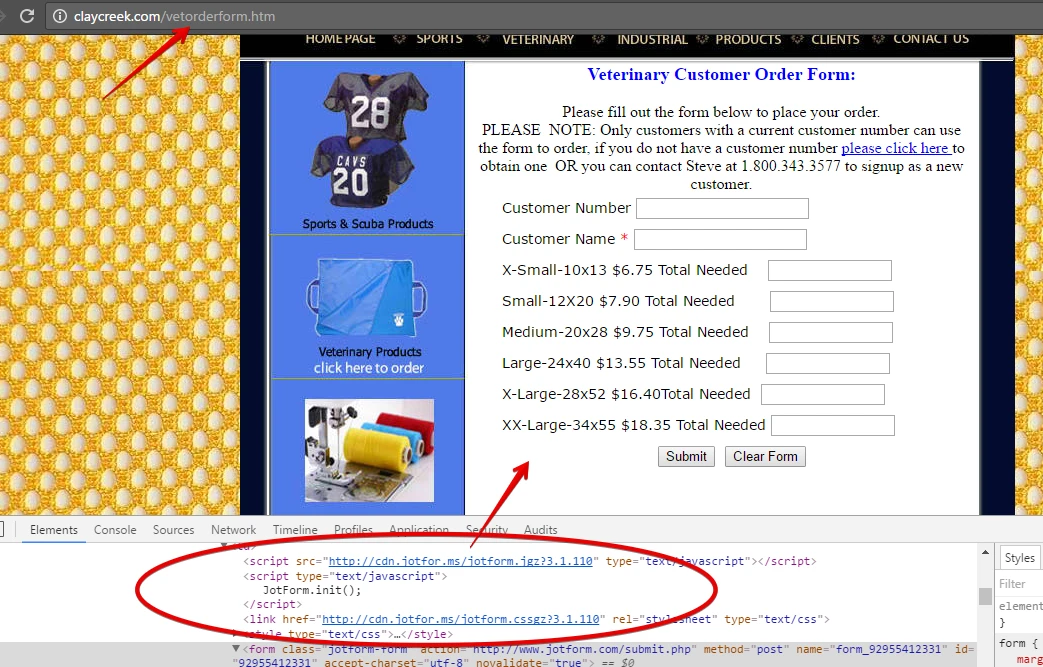
Please take note that for source code embedded form, for the updated version of the form to reflect on the website, you will always have to re-embed the source code of the form again every time you make modifications/updates on the form.
You can see the difference in the form when using its direct URL.. in the correct updated version there is no *required field and the Customer Name was changed to 'clinic name'
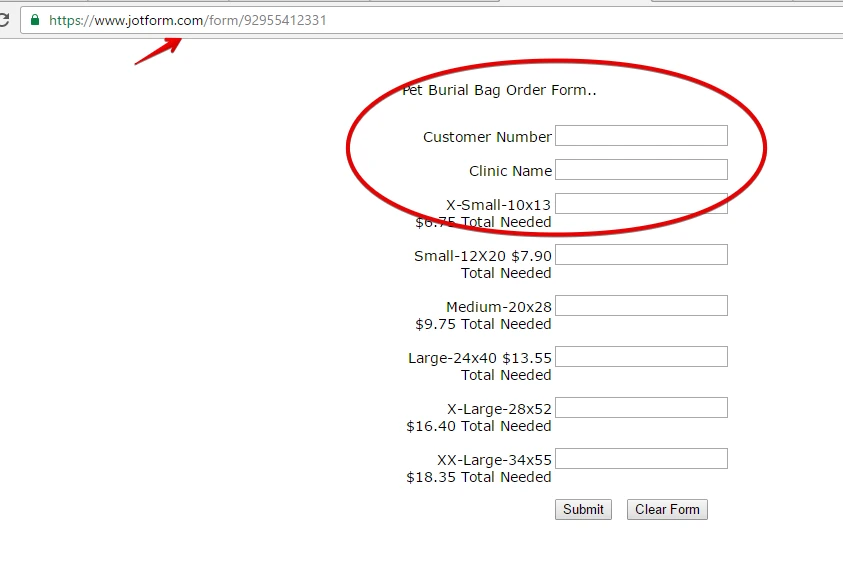
To fix, please get the source code of the form again and then re-published it on your website.
User guide: https://www.jotform.com/help/104-How-to-get-the-Full-Source-Code-of-your-Form
Let us know if still not resolve.
- Mobile Forms
- My Forms
- Templates
- Integrations
- INTEGRATIONS
- See 100+ integrations
- FEATURED INTEGRATIONS
PayPal
Slack
Google Sheets
Mailchimp
Zoom
Dropbox
Google Calendar
Hubspot
Salesforce
- See more Integrations
- Products
- PRODUCTS
Form Builder
Jotform Enterprise
Jotform Apps
Store Builder
Jotform Tables
Jotform Inbox
Jotform Mobile App
Jotform Approvals
Report Builder
Smart PDF Forms
PDF Editor
Jotform Sign
Jotform for Salesforce Discover Now
- Support
- GET HELP
- Contact Support
- Help Center
- FAQ
- Dedicated Support
Get a dedicated support team with Jotform Enterprise.
Contact SalesDedicated Enterprise supportApply to Jotform Enterprise for a dedicated support team.
Apply Now - Professional ServicesExplore
- Enterprise
- Pricing



























































