-
destinationmelbourneAsked on October 14, 2016 at 3:18 AM
-
Chriistian Jotform SupportReplied on October 14, 2016 at 3:41 AM
There are several ways that you can download or save each application that you receive on your form.
1. Download the submission as PDF
a. You can visit the submissions page by following this guide: How to View Form Submissions
b. Then click the PDF button to download the submission as PDF
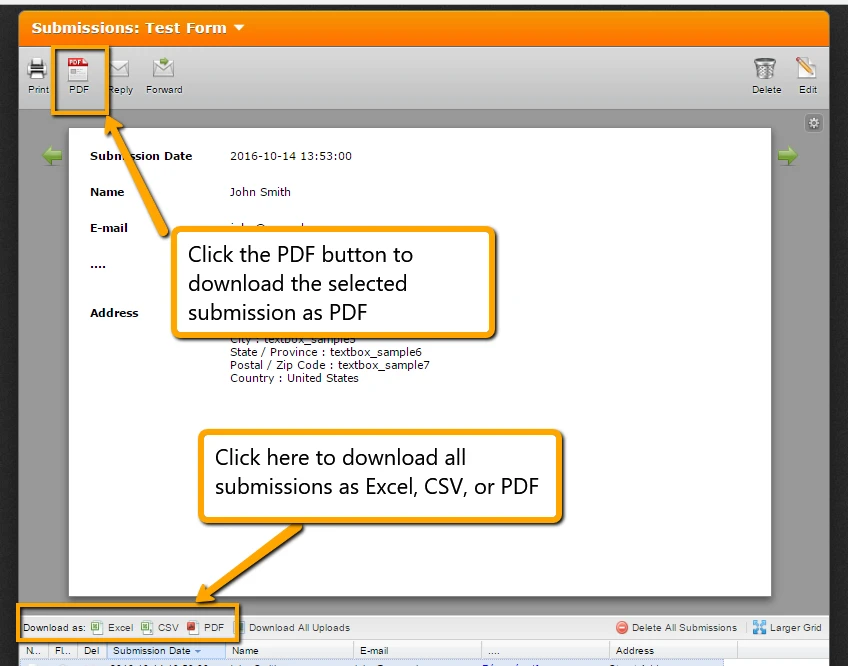
2. Add as PDF attachment in email
a. Follow this guide on Setting Up Email Notifications
b. Then on the notification setup, click the Advanced tab and set the PDF attachment to YES
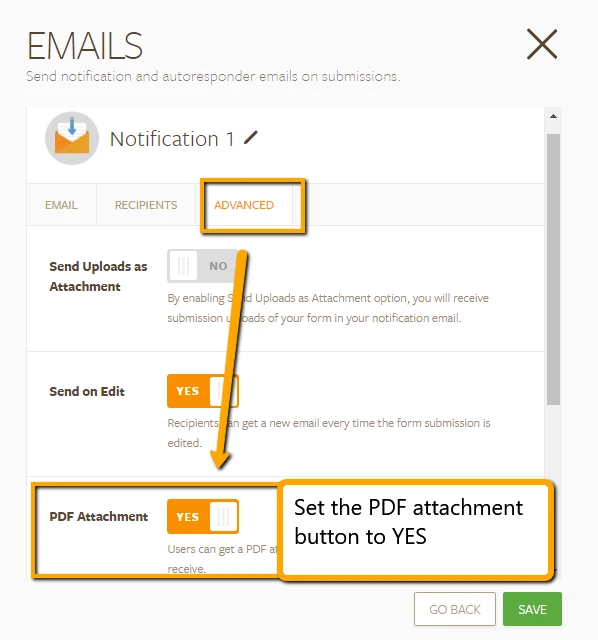
c. Every time you receive a notification, you can download the PDF attachment from the email
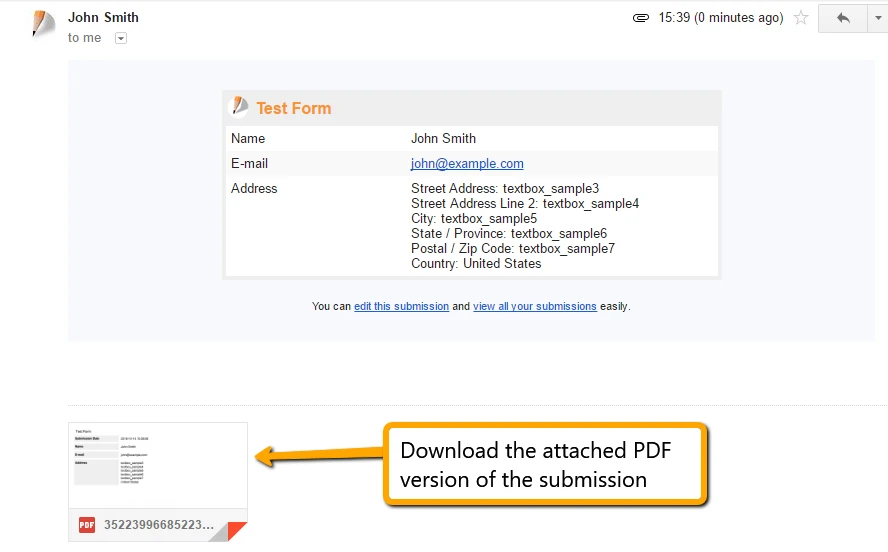
3. Integrate with Dropbox or Google Drive. Once integrated, every submission will automatically have a copy on your dropbox or google drive folder.
- Please follow this guide on How to Integrate a Form with Google Drive
- If you want to integrate the form with Dropbox, please follow this guide: Upload to Dropbox with JotForm
If you need further assistance, please let us know.
Regards.
- Mobile Forms
- My Forms
- Templates
- Integrations
- INTEGRATIONS
- See 100+ integrations
- FEATURED INTEGRATIONS
PayPal
Slack
Google Sheets
Mailchimp
Zoom
Dropbox
Google Calendar
Hubspot
Salesforce
- See more Integrations
- Products
- PRODUCTS
Form Builder
Jotform Enterprise
Jotform Apps
Store Builder
Jotform Tables
Jotform Inbox
Jotform Mobile App
Jotform Approvals
Report Builder
Smart PDF Forms
PDF Editor
Jotform Sign
Jotform for Salesforce Discover Now
- Support
- GET HELP
- Contact Support
- Help Center
- FAQ
- Dedicated Support
Get a dedicated support team with Jotform Enterprise.
Contact SalesDedicated Enterprise supportApply to Jotform Enterprise for a dedicated support team.
Apply Now - Professional ServicesExplore
- Enterprise
- Pricing



























































