-
FairbanksArtsAsked on October 14, 2016 at 12:30 PM
Hello, I am a paying Jotform customer using the service for my business and I submitted a request for support over a week ago - got a response that 'developers would look into it' and then never heard back... I really need to get this issue resolved. Please see my original post:
Wordpress.com oEmbed plugin when used with PayPal returns an error when submitting the form Asked by FairbanksArts on October 07, 2016 at 12:39 PMPage URL:A form on my business website is malfunctioning once users press 'submit button' - you are confronted with 'Please Wait' and the form never redirects to Paypal. I have tried taking the form down and re-embedding it a few times with no luck yet. Here is the URL: https://fairbanksarts.org/limited-edition/
https://fairbanksarts.org/limited-edition/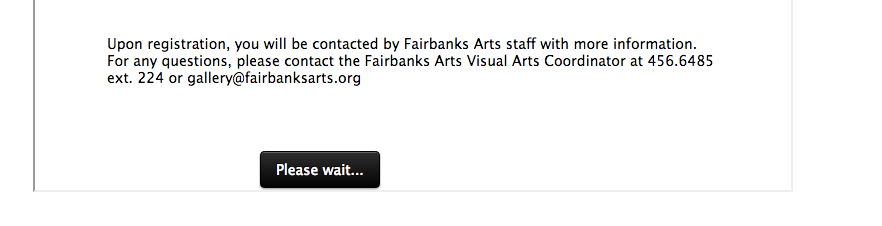
please wait stuck and href Form downEditThe Response - and I have not had any assistance from Jotform since then to resolve the issue. PLEASE ASSIST.
JotForm SupportAnswered by david on October 07, 2016 at 03:00 PMThe form itself appears to be working without issue. I believe the submit issue is being caused by the oEmbed plugin embedded form.
I will forward this to our developers to have a look. I would normally recommend replacing your current embed code with your form iFrame code, however, since you are using Wordpress.com, the plugin would me the only method.
We will let you know via this thread as soon as we have any updates.
-
David JotForm SupportReplied on October 14, 2016 at 2:07 PM
I believe I updated your other thread here:
This is still being looked in to and the ticket has been assigned to a developer. We will let you know via that thread as soon as there are any updates. Providing a direct link to the form rather than embedding it in the page will allow for the form to function properly in the mean time.
- Mobile Forms
- My Forms
- Templates
- Integrations
- INTEGRATIONS
- See 100+ integrations
- FEATURED INTEGRATIONS
PayPal
Slack
Google Sheets
Mailchimp
Zoom
Dropbox
Google Calendar
Hubspot
Salesforce
- See more Integrations
- Products
- PRODUCTS
Form Builder
Jotform Enterprise
Jotform Apps
Store Builder
Jotform Tables
Jotform Inbox
Jotform Mobile App
Jotform Approvals
Report Builder
Smart PDF Forms
PDF Editor
Jotform Sign
Jotform for Salesforce Discover Now
- Support
- GET HELP
- Contact Support
- Help Center
- FAQ
- Dedicated Support
Get a dedicated support team with Jotform Enterprise.
Contact SalesDedicated Enterprise supportApply to Jotform Enterprise for a dedicated support team.
Apply Now - Professional ServicesExplore
- Enterprise
- Pricing



























































