-
ayadov77Asked on October 15, 2016 at 1:08 AM
hi,
I searched all over the forum, couldn't find a solution, my forms are not enough height, always cutting the submit button in half, and that is on every browser i tried.

i tried iframe with (auto important, 2000px, 100%), embed code, xara code, can you help? please
-
JanReplied on October 15, 2016 at 4:34 AM
You can adjust the height inside the Iframe code.
<iframe id="JotFormIFrame" onDISABLEDload="window.parent.scrollTo(0,0)" allowtransparency="true" src="https://form.jotform.com/60297186325965" frameborder="0" style="width:100%; height:939px; border:none;" scrolling="no"> </iframe>
However, it seems that you already fixed this problem. I checked your webpage using Chrome, Firefox, Internet Explorer and I can see the submit button is showing properly.
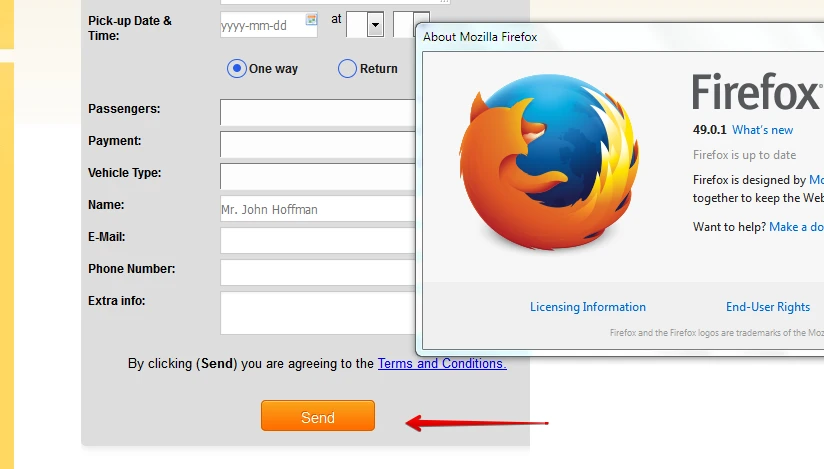
If you're still having issues, let us know. Thank you.
- Mobile Forms
- My Forms
- Templates
- Integrations
- INTEGRATIONS
- See 100+ integrations
- FEATURED INTEGRATIONS
PayPal
Slack
Google Sheets
Mailchimp
Zoom
Dropbox
Google Calendar
Hubspot
Salesforce
- See more Integrations
- Products
- PRODUCTS
Form Builder
Jotform Enterprise
Jotform Apps
Store Builder
Jotform Tables
Jotform Inbox
Jotform Mobile App
Jotform Approvals
Report Builder
Smart PDF Forms
PDF Editor
Jotform Sign
Jotform for Salesforce Discover Now
- Support
- GET HELP
- Contact Support
- Help Center
- FAQ
- Dedicated Support
Get a dedicated support team with Jotform Enterprise.
Contact SalesDedicated Enterprise supportApply to Jotform Enterprise for a dedicated support team.
Apply Now - Professional ServicesExplore
- Enterprise
- Pricing



























































