-
kristalangmartinAsked on October 16, 2016 at 8:29 AM
Thank you!
-
Support_Management Jotform SupportReplied on October 16, 2016 at 9:37 AM
Hey @kristalangmartin, you can add the EDIT LINK to your Email Notifications or Autoresponders depending on who you want to edit the submission.
If you want to edit the submission yourself after a user/respondent submitted it, you would edit your EMAIL NOTIFICATION. Or you can just simply edit it straight from the Submissions Page.
Related guide: How-to-Edit-Submissions-Made-on-Your-Forms
If you want your users/respondents to edit their respective submissions on the other hand, then you'll edit the AUTORESPONDERS.
Since you never mentioned which form you're working on, I checked the most recent form you edited and confirmed you already managed to add the {edit_link} on your Autoresponder.
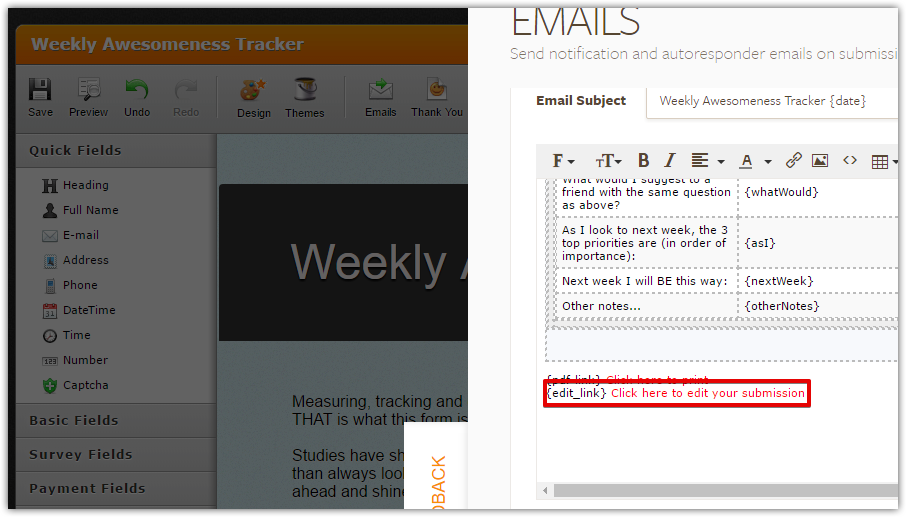
In case you wanted to apply this on your Email Notification too, then just do the same process, only this time, you'll do it with your Notification (the orange one).
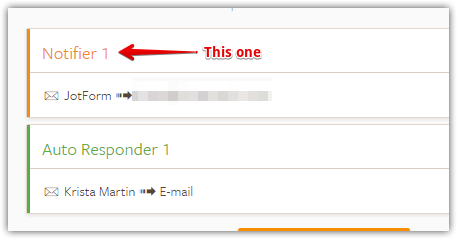
- Mobile Forms
- My Forms
- Templates
- Integrations
- INTEGRATIONS
- See 100+ integrations
- FEATURED INTEGRATIONS
PayPal
Slack
Google Sheets
Mailchimp
Zoom
Dropbox
Google Calendar
Hubspot
Salesforce
- See more Integrations
- Products
- PRODUCTS
Form Builder
Jotform Enterprise
Jotform Apps
Store Builder
Jotform Tables
Jotform Inbox
Jotform Mobile App
Jotform Approvals
Report Builder
Smart PDF Forms
PDF Editor
Jotform Sign
Jotform for Salesforce Discover Now
- Support
- GET HELP
- Contact Support
- Help Center
- FAQ
- Dedicated Support
Get a dedicated support team with Jotform Enterprise.
Contact SalesDedicated Enterprise supportApply to Jotform Enterprise for a dedicated support team.
Apply Now - Professional ServicesExplore
- Enterprise
- Pricing



























































