-
kausewayAsked on October 16, 2016 at 9:03 AM
I am trying to share a form I created with my friend who has another account. When I go to create a form I can copy from another webpage that has that form. But it says I dont have access or authority. Is there something on my form I can turn off so they can copy it?
-
CharlieReplied on October 16, 2016 at 9:52 AM
Hi,
You can allow other users to clone your form by providing them your form's direct link.
However, you'll need to disable this option in your Account->Setting page:
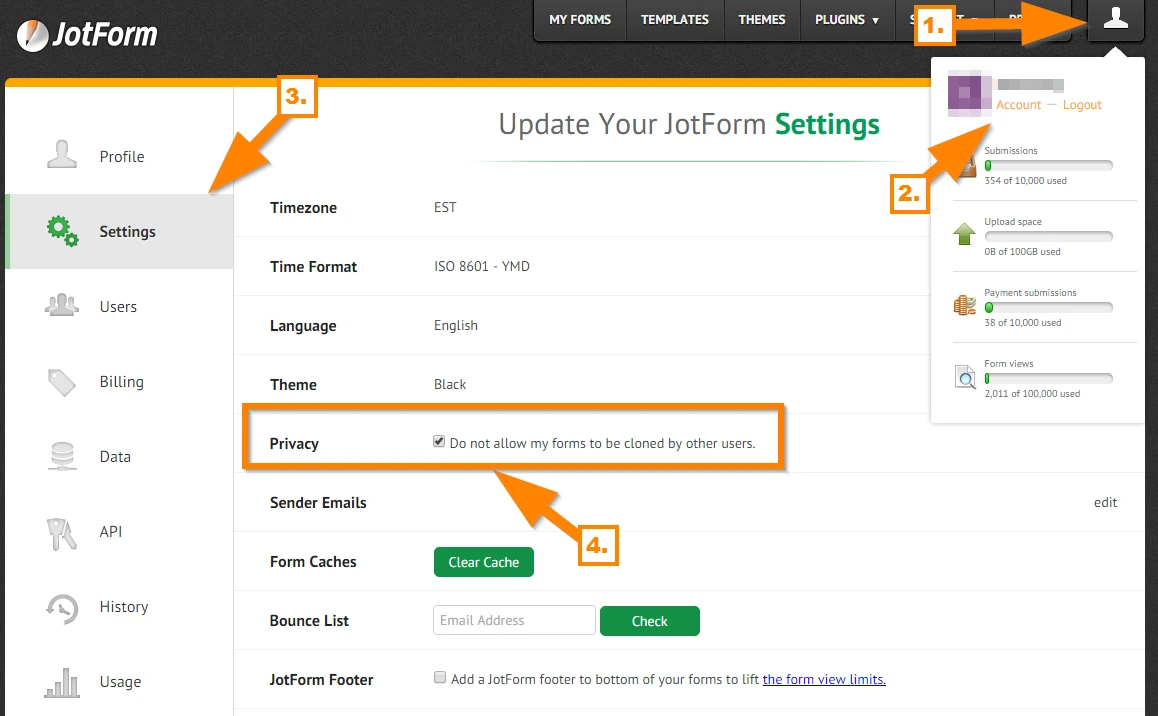
After disabling the privacy option, you can share this guide to allow your users to clone your form: https://www.jotform.com/help/42-How-to-Clone-an-Existing-Form-from-a-URL
Let us know if you need more help on this.
- Mobile Forms
- My Forms
- Templates
- Integrations
- INTEGRATIONS
- See 100+ integrations
- FEATURED INTEGRATIONS
PayPal
Slack
Google Sheets
Mailchimp
Zoom
Dropbox
Google Calendar
Hubspot
Salesforce
- See more Integrations
- Products
- PRODUCTS
Form Builder
Jotform Enterprise
Jotform Apps
Store Builder
Jotform Tables
Jotform Inbox
Jotform Mobile App
Jotform Approvals
Report Builder
Smart PDF Forms
PDF Editor
Jotform Sign
Jotform for Salesforce Discover Now
- Support
- GET HELP
- Contact Support
- Help Center
- FAQ
- Dedicated Support
Get a dedicated support team with Jotform Enterprise.
Contact SalesDedicated Enterprise supportApply to Jotform Enterprise for a dedicated support team.
Apply Now - Professional ServicesExplore
- Enterprise
- Pricing



























































