-
ActivatenglishAsked on October 16, 2016 at 3:42 PM
Hello,
I am trying to integrate paypal into a form but not charge tax. I have fiddled with the tax button several times and tax is always showing up and charging my client. Can you help me remove this charge?
-
omerorkun JotForm Data ScientistReplied on October 17, 2016 at 2:03 AM
Hi,
I guess your issue with taxes is related to PayPal. Please make sure you disable the Sales Tax option on your PayPal account too, not only on JotForm. Because when I submit your form the checkout page shows the exact same amount with the amount on your form. Please check it and see if the issue still persists.
If you need any further assistance please contact us again.
-
ActivatenglishReplied on October 17, 2016 at 2:44 AMIt's is disabled on PayPal as I use it on another page with no issue. The problem persists with kitchen. Can you check again as I will not be able to use jot form if we can't figure it out?
Sent from my iPhone
... -
omerorkun JotForm Data ScientistReplied on October 17, 2016 at 4:31 AM
Hi,
Is this the form that you refer to?
https://www.jotform.com/62747690639167
If so, I checked your PayPal integration settings in this form and everything seems to be in order regarding the taxing matters. I suggest you to check your PayPal taxing settings carefully since it should be the cause of your issue.
-
ActivatenglishReplied on October 17, 2016 at 8:44 AMUses, everything looks in order but it still charges a tax on checkout. I have the same PayPal account integrated on my website and there is no sales tax problem. However on jot form, in the form you pointed out, even though I select zero tax and exempt all my products it still charged tax on check out. Can you see if there is something malfunctioning?
Sent from my iPhone
... -
jonathanReplied on October 17, 2016 at 10:01 AM
The Tax option is actually enabled on your form https://www.jotform.com/62747690639167
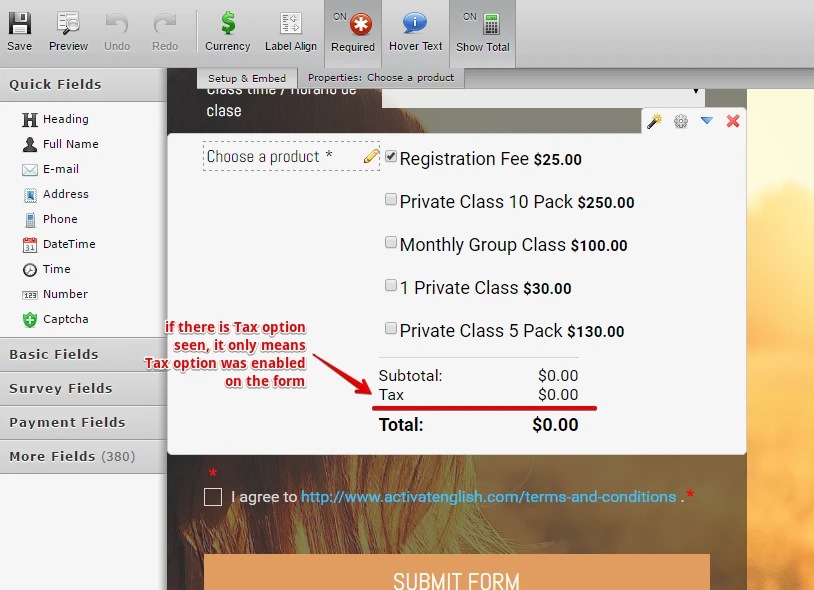
to fix the issue, set the Tax location option to None.
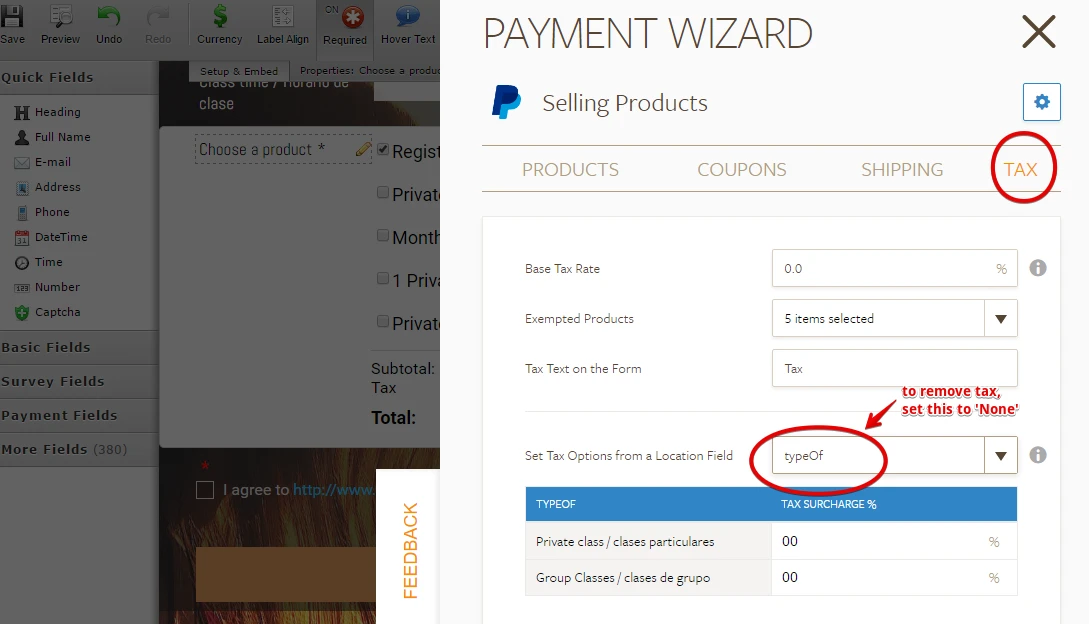
it should then look like this.
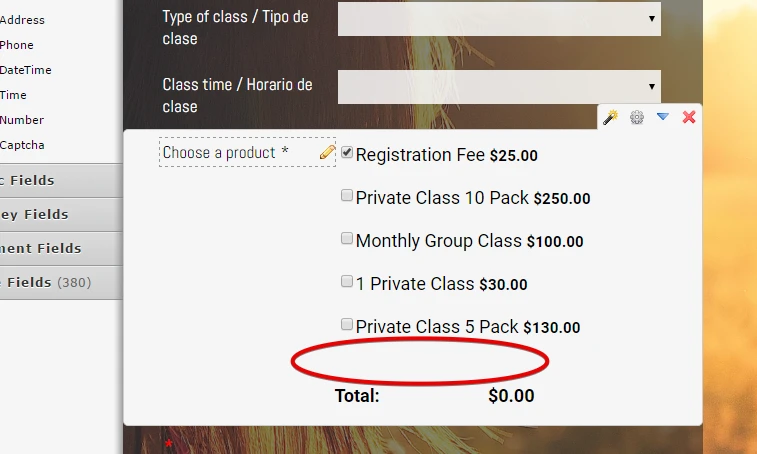
Let us know if this still did not fixed it for you.
Thanks.
-
ActivatenglishReplied on October 17, 2016 at 10:44 AMI know I added that to see the tax, whether enabled or not it was adding tax. The tax should be zero % but is still adding tax.
Sent from my iPhone
... -
CharlieReplied on October 17, 2016 at 12:30 PM
Hi,
I tested your form directly and made a submission, so far I was not able to get any tax on the checkout page. Here's a screencast on how I filled out your form:

Here's the screenshot of the checkout page:
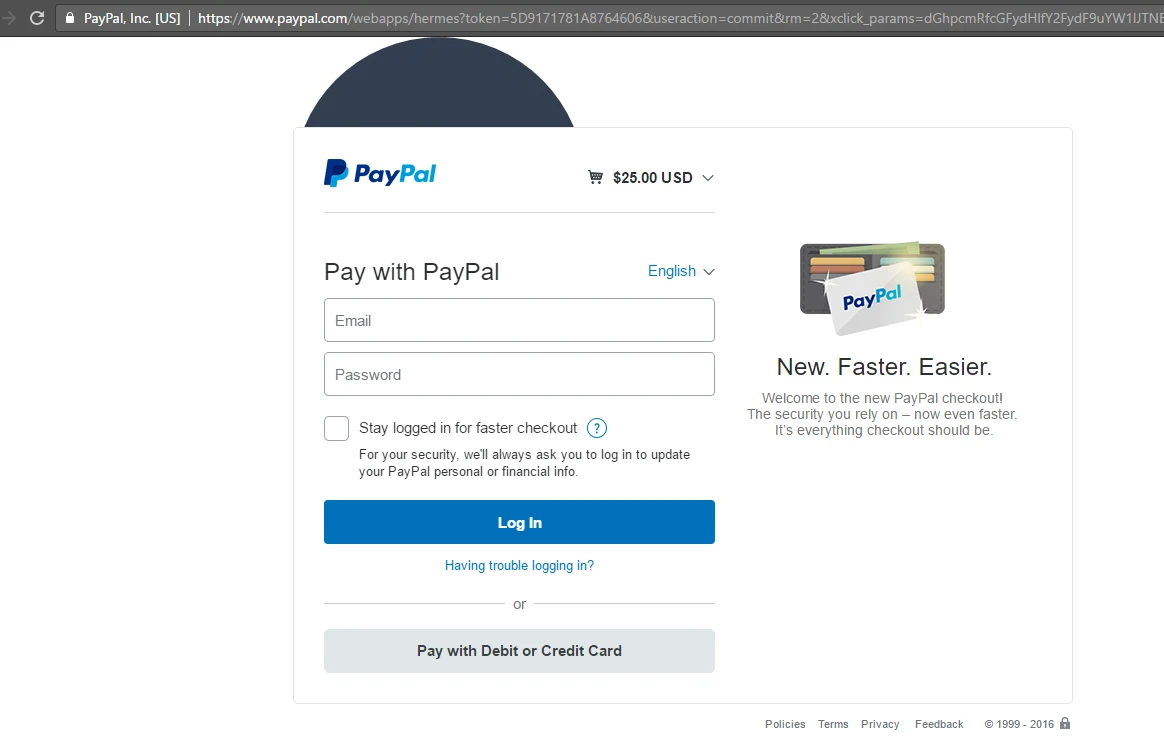
I also cloned your form and tested it on my personal account, I was not able to replicate the problem. Could you please try clearing your browser's cache and/or use a different browser to see if the problem persist there?
If you can provide us a screenshot of the tax being added, that will help, it might be more related to Paypal that JotForm.
We'll wait for your response.
- Mobile Forms
- My Forms
- Templates
- Integrations
- INTEGRATIONS
- See 100+ integrations
- FEATURED INTEGRATIONS
PayPal
Slack
Google Sheets
Mailchimp
Zoom
Dropbox
Google Calendar
Hubspot
Salesforce
- See more Integrations
- Products
- PRODUCTS
Form Builder
Jotform Enterprise
Jotform Apps
Store Builder
Jotform Tables
Jotform Inbox
Jotform Mobile App
Jotform Approvals
Report Builder
Smart PDF Forms
PDF Editor
Jotform Sign
Jotform for Salesforce Discover Now
- Support
- GET HELP
- Contact Support
- Help Center
- FAQ
- Dedicated Support
Get a dedicated support team with Jotform Enterprise.
Contact SalesDedicated Enterprise supportApply to Jotform Enterprise for a dedicated support team.
Apply Now - Professional ServicesExplore
- Enterprise
- Pricing





























































