-
abewenicoAsked on October 17, 2016 at 4:10 AM
Hi Jotform Im new here and I saw good reviews about Jotform. So i want it to try.
I have this form concerning inputing stock records of our item in our 4 different warehouses.
The design is already done I already embed this form to our website.
One little question
How to make a multiple response without refreshing the whole website,,
because after I send my first response and the thank you page show up then I need to input more record.
I want when the record successfully added the form will show thank you message and after a bit of seconds the form refresh so i can submit another more records
Please help how to do this,,
Thank you
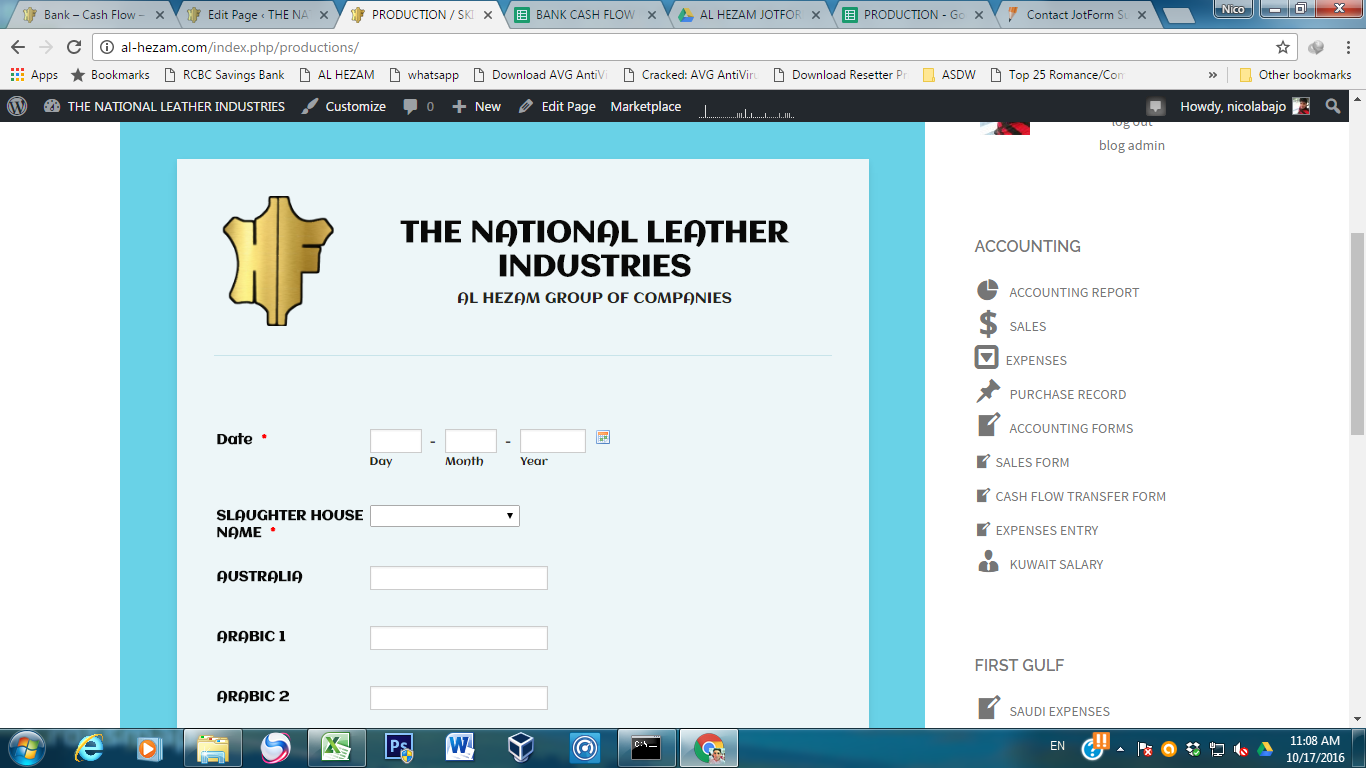
-
Özlem JotForm DeveloperReplied on October 17, 2016 at 5:44 AM
If I understood you correctly, you want to refresh only your form instead of refreshing whole page and see your form again.
I cloned your form to my side and I saw that you already put a link in Thank You page to allow users to resubmit the form.
On the other hand, unfortunately, I couldn't open the webpage which you shared in the screen shot because of registration requirement of it. Therefore, I couldn't check the form in your own webpage.
I need more information to give more special answer to your question. Could you please share more details about which embed method did you use when you embedded the form in your webpage? If you don't know how to learn embed method please have a look at this guide.
In general, my suggestion about the issue is embedding the form to your webpage by using iFrame Code. Please follow the steps below.
1. Embed your form to your webpage by using iFrame Code of the form. If you need more information about how you can do it, you can follow the guide: Getting the iFrame Code
2. Copy the direct link of your form.
3. Open Thank You page and select "Redirect to external link" option. Finally, paste the direct link of your form there. If you need more information about it, you can follow the guide: Redirecting Users to a Different Page
Now, your form will be refreshed automatically after it is submitted by users. In addition, thanks to iFrame, only your form part will be refreshed in your webpage without loading entire website.
If you have any further assistance, please feel free to let us know.
Thank you.
- Mobile Forms
- My Forms
- Templates
- Integrations
- INTEGRATIONS
- See 100+ integrations
- FEATURED INTEGRATIONS
PayPal
Slack
Google Sheets
Mailchimp
Zoom
Dropbox
Google Calendar
Hubspot
Salesforce
- See more Integrations
- Products
- PRODUCTS
Form Builder
Jotform Enterprise
Jotform Apps
Store Builder
Jotform Tables
Jotform Inbox
Jotform Mobile App
Jotform Approvals
Report Builder
Smart PDF Forms
PDF Editor
Jotform Sign
Jotform for Salesforce Discover Now
- Support
- GET HELP
- Contact Support
- Help Center
- FAQ
- Dedicated Support
Get a dedicated support team with Jotform Enterprise.
Contact SalesDedicated Enterprise supportApply to Jotform Enterprise for a dedicated support team.
Apply Now - Professional ServicesExplore
- Enterprise
- Pricing



























































