-
irenzaraAsked on October 17, 2016 at 1:39 PM
Hello sorry would you tell me whether I can make the test so that after finishing writing the test and getting their results they can also see their mistakes and correct answers
-
Elton Support Team LeadReplied on October 17, 2016 at 2:23 PM
Hi,
It's either you place that information in your thank you page so they can see the results right after they submit the form
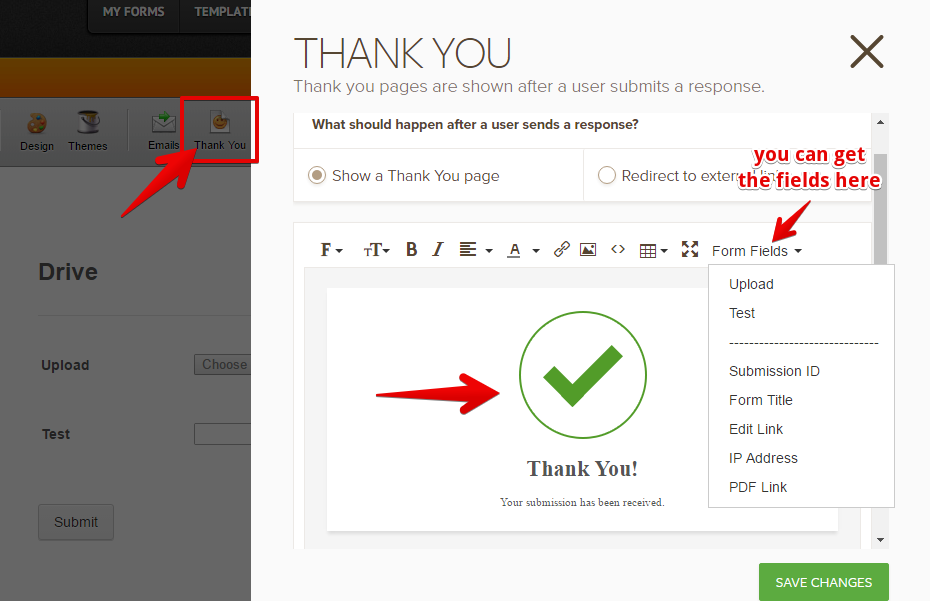
Or use autoresponder message so they will receive it over email.
If you want them to edit/update their submissions, simply provide the Edit Link from the Form Fields as shown in the screenshot.
Hope this helps!
-
irenzaraReplied on October 19, 2016 at 2:45 AM
Ok, when i use autoresponder message they get only their answers. But i want to show them theyr mistakes. I guess, it can be marked by an other colour or font. Is it possible?
Thanks.
-
Ashwin JotForm SupportReplied on October 19, 2016 at 4:18 AM
Hello irenzara,
I am not sure if I have understood your question correctly. Do you mean to say that you will manually correct the answers or you want to create a quiz based form?
You may like to take a look at our "Quiz Form" app and see if it fits into your requirement.
Thank you!
-
irenzaraReplied on October 19, 2016 at 6:15 AM
Hello JotForm team,
yes Quiz Form fits into my requirement. Thanks . But how can i make it attached to my test, so that the passers always get the responses in that format?
-
Chriistian Jotform SupportReplied on October 19, 2016 at 7:56 AM
If you want to send the result to the user that fills up your Quiz Form, please enable the Email results to option in the Quiz Form app and set the email address field to the name of your email field in your form.
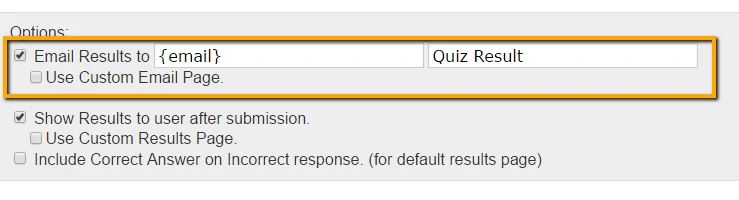
To get the field name of the email field in your form, just follow the instructions provided in this article: How to find field IDs and names.
Do let us know if you need further assistance.
Regards. -
irenzaraReplied on October 19, 2016 at 1:27 PM
Please could you tell me what I do wrong because this one doesn't work . I need them to get the correct answers on their email with an auto response as well their mistakes. They get their answers only.
-
MikeReplied on October 19, 2016 at 4:39 PM
Unfortunately, this is not likely that we can send the complete quiz results email to the form user.
Your might consider showing the complete results upon a form submission.
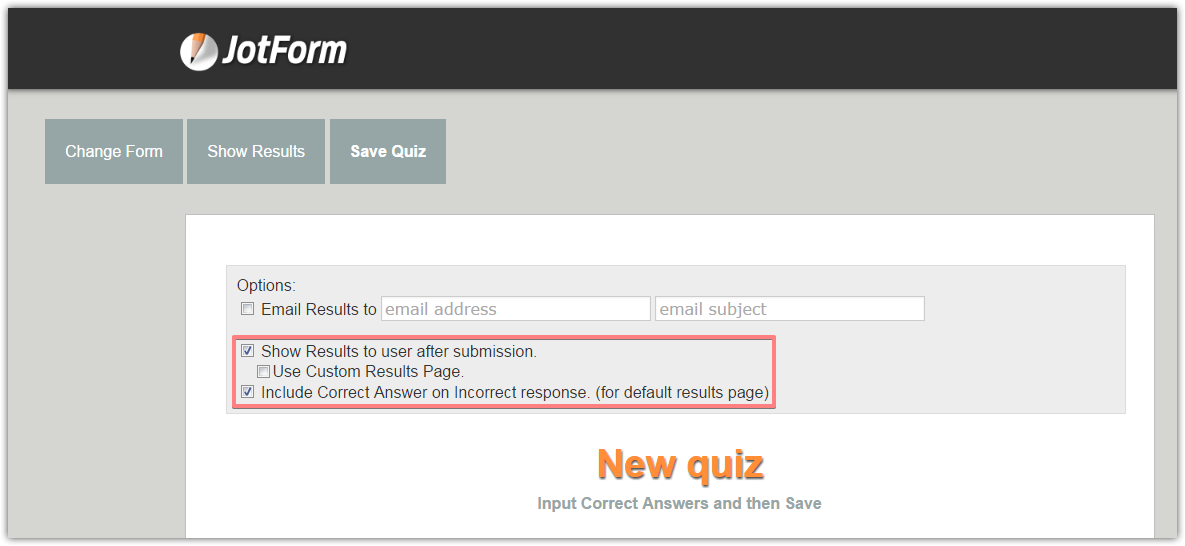
And adding a submission edit link to the form autoresponder email.
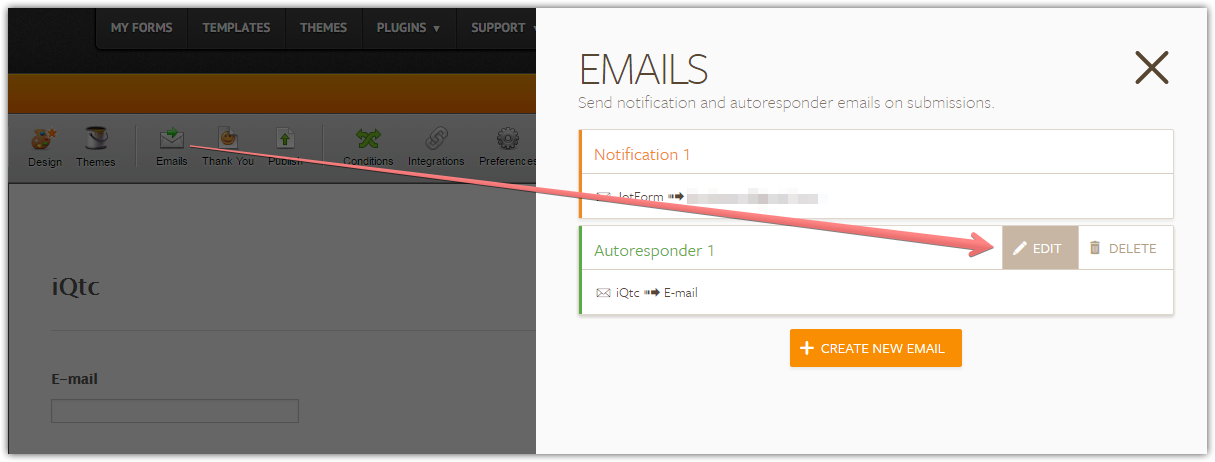
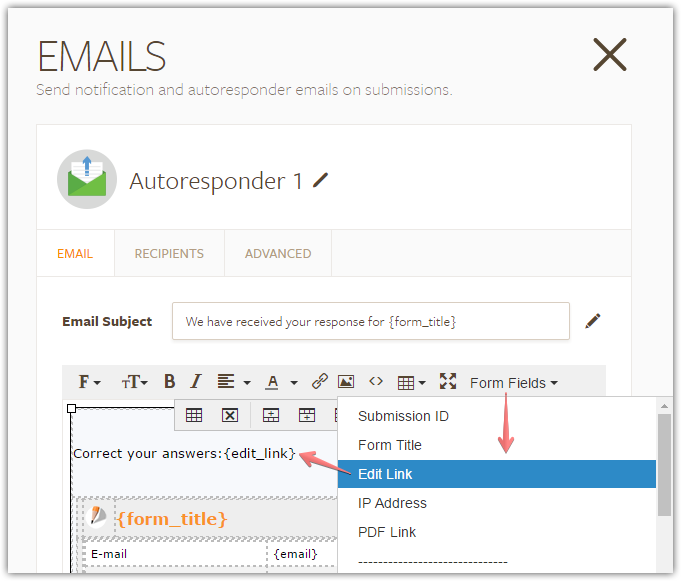
With this setup, the form user will see correct and incorrect answer after submitting the form. Then, the form user will be able to edit their answers by using the edit link from received autoresponder email.
-
irenzaraReplied on October 20, 2016 at 1:41 AM
It dosn't work. User see only his answers.
Could you tell me, if ther another way to make them getthe answers on their emails after submitting the test?
-
Ashwin JotForm SupportReplied on October 20, 2016 at 3:07 AM
Hello irenzara,
Please note that it is not possible to send the corrected answer or the results to users in an email. When he form is submitted, the thank you page will display the quiz result. Please check the screenshot below:

Thank you!
-
irenzaraReplied on October 20, 2016 at 5:13 AM
It's a pity. Is it possible to do so that they receive a link to a page where will be right and wrong answers? Or can i send them Quiz Form's form?
-
Chriistian Jotform SupportReplied on October 20, 2016 at 7:47 AM
As per further checking, unfortunately, it is not possible to send a link to the result page to your user. Currently, you can only show the result after submission. If you want, we can raise a Feature request ticket for you regarding this. However, we cannot give you any timeframe on when will this feature be implemented. Please confirm.
-
irenzaraReplied on October 20, 2016 at 7:56 AM
If it is possible. I will be grateful.
-
Elton Support Team LeadReplied on October 20, 2016 at 9:39 AM
@irenzara
Thanks for your reply. I have raised this as a feature request. However, I don't think there's a higher chance for this to get implemented sooner since JotForm's default thank you page will only display the form values right after the form submissions since it is only capturing post request. In other words, it does not retrieve values from the database when you load the standalone thank you URL.
You should probably consider writing a custom script for your needs and use JotForm API to retrieve user's submissions http://api.jotform.com/docs/.
Anyhow, any progress on your request will be posted here.
-
Elton Support Team LeadReplied on October 20, 2016 at 10:01 AM
By the way, I reviewed your response above and you mentioned that you're not able to get the Email Results to work.
As mentioned by my colleague Christian, it is possible to use the email field tag on the Email Results field so a copy of the quiz result will be sent to the users filling the form. It's more like an autoresponder with the quiz result.
To do that, make sure that you have an email field in your form. Here's how:
1. Open your form in the Quiz App
2. Look for the email field, under it, you'll find a text "Send Results to this email". Click on it so the email field tag will be automatically added in the Email Results field.
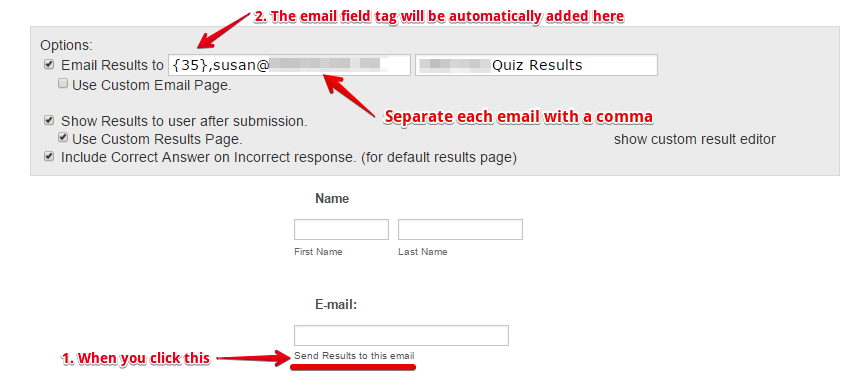
3. That's pretty much it. Just save the changes afterward.
With regards to the quiz result, as shown by my colleague Ashwin, this is an example format of the result that your users would get on their email. I have also added some captions so you'd understand it better.
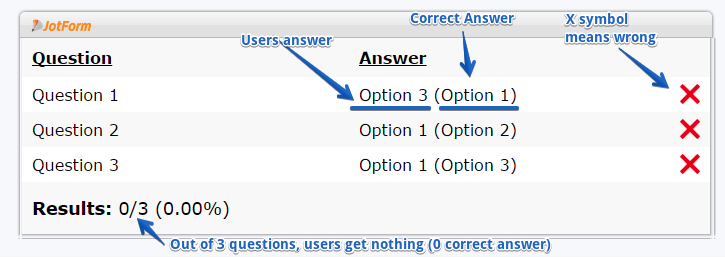
Thank you!
-
irenzaraReplied on November 12, 2016 at 7:58 AM
-
Ashwin JotForm SupportReplied on November 12, 2016 at 9:50 AM
Hello irenzara,
As we cannot answer multiple questions in one thread, I have moved your latest question to new thread and you will be answered here: https://www.jotform.com/answers/988769
Thank you!
- Mobile Forms
- My Forms
- Templates
- Integrations
- INTEGRATIONS
- See 100+ integrations
- FEATURED INTEGRATIONS
PayPal
Slack
Google Sheets
Mailchimp
Zoom
Dropbox
Google Calendar
Hubspot
Salesforce
- See more Integrations
- Products
- PRODUCTS
Form Builder
Jotform Enterprise
Jotform Apps
Store Builder
Jotform Tables
Jotform Inbox
Jotform Mobile App
Jotform Approvals
Report Builder
Smart PDF Forms
PDF Editor
Jotform Sign
Jotform for Salesforce Discover Now
- Support
- GET HELP
- Contact Support
- Help Center
- FAQ
- Dedicated Support
Get a dedicated support team with Jotform Enterprise.
Contact SalesDedicated Enterprise supportApply to Jotform Enterprise for a dedicated support team.
Apply Now - Professional ServicesExplore
- Enterprise
- Pricing






























































