-
ilsiperAsked on October 17, 2016 at 3:35 PM
I too have an issue with HTTPS/Square/Jotform. If you can lead me in the right direction.
Getting the square integration into the jotform was real easy. Upon testing on my site I received the on this page on my site: http://skylinevbc.com/dues/
"Square Payment Form can only be embedded on sites that use HTTPS. See: https://docs.connect.squareup.com/articles/adding-payment-form/ Please contact form administrator."
We have a secure web certificate from GoDaddy.
I'm not saying anything's broken. This being the first time I'm using square on my site, it's probably a config I'm missing.
We are on Wordpress as well, if that helps.
-
KadeJMReplied on October 17, 2016 at 3:54 PM
I see that you too are having an issue with https and using your form with square payments after embedding the form onto your website.
Basically, what is happening here is as the notice states you can only use square payment processing within the form embedded on secured sites that use HTTPS.
Example - https://skylinevbc.com/dues/ ( not http://skylinevbc.com/dues/ )
This is an added encrypted layer of security to ensure the payment processing is safer without the risk of being hijacked after sending payment credentials from the form into squares gateway to successfully receive payments.
Most website hosts have an option to enable it. Once you enable it your form and the square payment processing should then work normally.
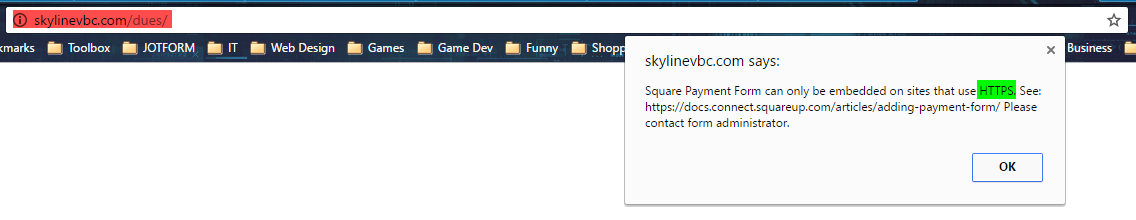
-
ilsiperReplied on October 17, 2016 at 4:05 PM
So, on it's something I have to enable on GoDaddy?
-
KadeJMReplied on October 17, 2016 at 5:26 PM
Yes, usually it's a setting in your website settings somewhere or else you can check with godaddy to ask about how to enable it.
I found this https://www.godaddy.com/help/http-vs-https-5454 which might help some to point you in the right direction and it looks like you should qualify for it based on what you said for the ssl otherwise I would suggest that you contact and talk to them more if needed then try the form again.
If you have any further problems afterwards just let us know and we'll check again if needed.
- Mobile Forms
- My Forms
- Templates
- Integrations
- INTEGRATIONS
- See 100+ integrations
- FEATURED INTEGRATIONS
PayPal
Slack
Google Sheets
Mailchimp
Zoom
Dropbox
Google Calendar
Hubspot
Salesforce
- See more Integrations
- Products
- PRODUCTS
Form Builder
Jotform Enterprise
Jotform Apps
Store Builder
Jotform Tables
Jotform Inbox
Jotform Mobile App
Jotform Approvals
Report Builder
Smart PDF Forms
PDF Editor
Jotform Sign
Jotform for Salesforce Discover Now
- Support
- GET HELP
- Contact Support
- Help Center
- FAQ
- Dedicated Support
Get a dedicated support team with Jotform Enterprise.
Contact SalesDedicated Enterprise supportApply to Jotform Enterprise for a dedicated support team.
Apply Now - Professional ServicesExplore
- Enterprise
- Pricing



























































