-
donnaerligAsked on October 18, 2016 at 10:50 AM
-
CharlieReplied on October 18, 2016 at 11:21 AM
If you would like to hide the images on your preview page in the "Preview Before Submit" widget, you can try adding this in your CSS code in the Form Designer Tool:
#checkSubmission > #previewContainer > ul > li.control_image {
display: none !important;
}
Here's a screenshot where to paste it:
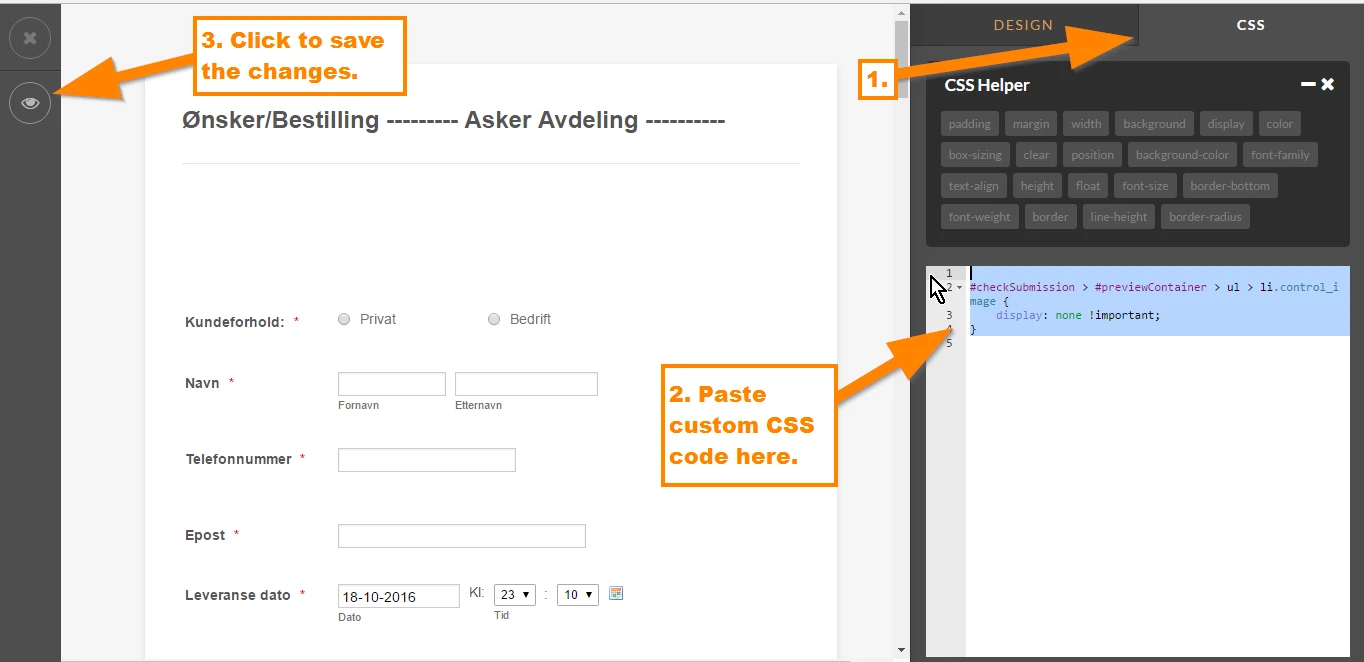
Let us know if that works.
-
donnaerligReplied on October 18, 2016 at 5:48 PM
Great job, that did the trick, thanks for your fast reply
-
jonathanReplied on October 18, 2016 at 8:02 PM
Thank you for updating us on the status. Contact us again anytime for any assistance you need on JotForm.
Cheers
- Mobile Forms
- My Forms
- Templates
- Integrations
- INTEGRATIONS
- See 100+ integrations
- FEATURED INTEGRATIONS
PayPal
Slack
Google Sheets
Mailchimp
Zoom
Dropbox
Google Calendar
Hubspot
Salesforce
- See more Integrations
- Products
- PRODUCTS
Form Builder
Jotform Enterprise
Jotform Apps
Store Builder
Jotform Tables
Jotform Inbox
Jotform Mobile App
Jotform Approvals
Report Builder
Smart PDF Forms
PDF Editor
Jotform Sign
Jotform for Salesforce Discover Now
- Support
- GET HELP
- Contact Support
- Help Center
- FAQ
- Dedicated Support
Get a dedicated support team with Jotform Enterprise.
Contact SalesDedicated Enterprise supportApply to Jotform Enterprise for a dedicated support team.
Apply Now - Professional ServicesExplore
- Enterprise
- Pricing




























































