-
ericaperelAsked on October 18, 2016 at 12:37 PM
I created this form: https://form.jotform.com/62876073490968
The submit button works fine if I use this link.
However, I embedded it into this wordpress site, and the submit button won't work: http://alumni.dailytarheel.com/coming-to-carolina-for-the-homecoming-game-eat-brunch-with-us/
I have not had problems embedding jot forms on this site in the past; can't imagine why it's not working this time.
Any thoughts?
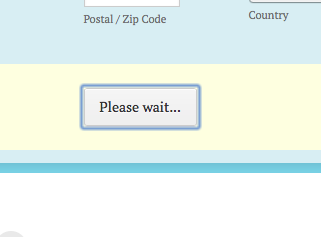
-
JanReplied on October 18, 2016 at 2:03 PM
I checked your website and I was able to replicate the issue when I did a test submission. The submit button got stuck in "Please wait..." message.

It is possible that there are script conflicts between the form and the webpage. Please try re-embedding the form using the Iframe method. Here's a guide: https://www.jotform.com/help/148-Getting-the-form-iFrame-code
Hope that helps. Thank you.
-
ericaperelReplied on October 18, 2016 at 2:44 PMHi there,
I tried it, but Wordpress doesn't seem to be recognizing the iframe embed code. I've had this problem before with forms and had to use the specific Wordpress code under platforms.
Erica Beshears Perel
Newsroom Adviser
The Daily Tar Heel
919-962-4215
________________________________
... -
JanReplied on October 18, 2016 at 3:27 PM
I did a test submission on your form and it was successful. It redirected me to the Thank You page after hitting submit. It seems that you use the normal embed code.

Let us know if you need further help. Thank you.
-
ericaperelReplied on October 18, 2016 at 3:44 PMI've got it working. I realized I had to put the embed code in the HTML editor, and not the visual editor in the wordpress backend.
Erica Beshears Perel
Newsroom Adviser
The Daily Tar Heel
919-962-4215
________________________________
... -
JanReplied on October 18, 2016 at 4:57 PM
Yes, you need to insert the code in the HTML Textarea/Editor for it to be rendered as a HTML element. Glad to hear that it is now fixed. Thank you for your confirmation.
- Mobile Forms
- My Forms
- Templates
- Integrations
- INTEGRATIONS
- See 100+ integrations
- FEATURED INTEGRATIONS
PayPal
Slack
Google Sheets
Mailchimp
Zoom
Dropbox
Google Calendar
Hubspot
Salesforce
- See more Integrations
- Products
- PRODUCTS
Form Builder
Jotform Enterprise
Jotform Apps
Store Builder
Jotform Tables
Jotform Inbox
Jotform Mobile App
Jotform Approvals
Report Builder
Smart PDF Forms
PDF Editor
Jotform Sign
Jotform for Salesforce Discover Now
- Support
- GET HELP
- Contact Support
- Help Center
- FAQ
- Dedicated Support
Get a dedicated support team with Jotform Enterprise.
Contact SalesDedicated Enterprise supportApply to Jotform Enterprise for a dedicated support team.
Apply Now - Professional ServicesExplore
- Enterprise
- Pricing



























































