-
lenagrephotographyAsked on October 18, 2016 at 3:33 PM
I have a place on my photography contract that needs to be signed by me and then wanting to send the contract to the client so that they can see I've signed it and they have a copy. How do I go about doing this?
Thanks,
Jessica
-
Kiran Support Team LeadReplied on October 18, 2016 at 5:06 PM
I understand that you want to send the contract copy to your client after signing the received submission. Is that correct?
Please follow the steps below:
1. Since you already have setup a notification to receive the form data, you can click on Edit submission link to sign on the form.
2. Add an email field to your JotForm so that the client can enter his email address. This email address will be used to send the contract to the client.
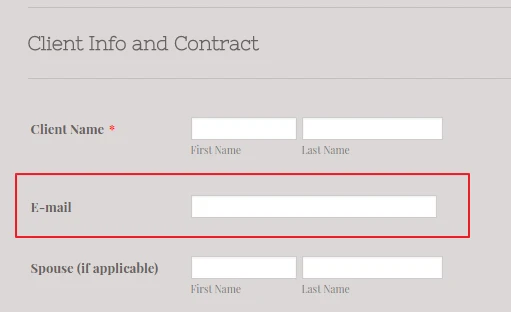
3. Now add an auto-responder to your form with necessary information filled in.
4. Also, enable the option "Send on Edit" in the Advanced setting of the Autoresponder.
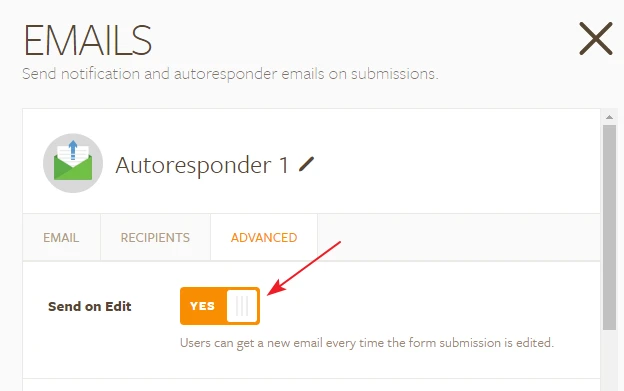
5. Add a condition to send the auto-responder only after filling the photographer signature.
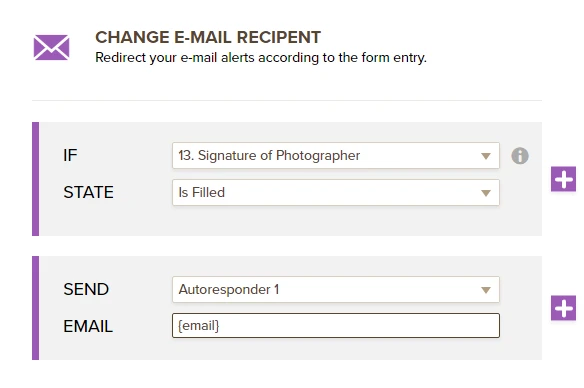
So, the process flow is as follows:
1. Client submits the form and you receive the notification with the edit link
2. You'll click on Edit submission link and sign the form
3. Generally, auto-responder emails are sent only on the client submission. Since we have set a condition to send the auto-responder only if the photographer signature is filled, it will be sent only when you fill it by editing the submission. If the Send on Edit option is not enabled, it will not be sent after signing the form while editing the form submission.
Hope this information helps!
- Mobile Forms
- My Forms
- Templates
- Integrations
- INTEGRATIONS
- See 100+ integrations
- FEATURED INTEGRATIONS
PayPal
Slack
Google Sheets
Mailchimp
Zoom
Dropbox
Google Calendar
Hubspot
Salesforce
- See more Integrations
- Products
- PRODUCTS
Form Builder
Jotform Enterprise
Jotform Apps
Store Builder
Jotform Tables
Jotform Inbox
Jotform Mobile App
Jotform Approvals
Report Builder
Smart PDF Forms
PDF Editor
Jotform Sign
Jotform for Salesforce Discover Now
- Support
- GET HELP
- Contact Support
- Help Center
- FAQ
- Dedicated Support
Get a dedicated support team with Jotform Enterprise.
Contact SalesDedicated Enterprise supportApply to Jotform Enterprise for a dedicated support team.
Apply Now - Professional ServicesExplore
- Enterprise
- Pricing



























































